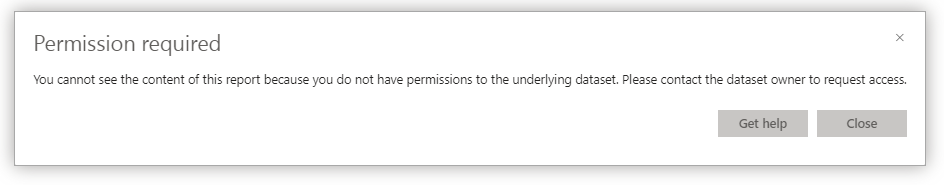- Power BI forums
- Updates
- News & Announcements
- Get Help with Power BI
- Desktop
- Service
- Report Server
- Power Query
- Mobile Apps
- Developer
- DAX Commands and Tips
- Custom Visuals Development Discussion
- Health and Life Sciences
- Power BI Spanish forums
- Translated Spanish Desktop
- Power Platform Integration - Better Together!
- Power Platform Integrations (Read-only)
- Power Platform and Dynamics 365 Integrations (Read-only)
- Training and Consulting
- Instructor Led Training
- Dashboard in a Day for Women, by Women
- Galleries
- Community Connections & How-To Videos
- COVID-19 Data Stories Gallery
- Themes Gallery
- Data Stories Gallery
- R Script Showcase
- Webinars and Video Gallery
- Quick Measures Gallery
- 2021 MSBizAppsSummit Gallery
- 2020 MSBizAppsSummit Gallery
- 2019 MSBizAppsSummit Gallery
- Events
- Ideas
- Custom Visuals Ideas
- Issues
- Issues
- Events
- Upcoming Events
- Community Blog
- Power BI Community Blog
- Custom Visuals Community Blog
- Community Support
- Community Accounts & Registration
- Using the Community
- Community Feedback
Register now to learn Fabric in free live sessions led by the best Microsoft experts. From Apr 16 to May 9, in English and Spanish.
- Power BI forums
- Forums
- Get Help with Power BI
- Service
- Re: Unable to test row level security in Power BI ...
- Subscribe to RSS Feed
- Mark Topic as New
- Mark Topic as Read
- Float this Topic for Current User
- Bookmark
- Subscribe
- Printer Friendly Page
- Mark as New
- Bookmark
- Subscribe
- Mute
- Subscribe to RSS Feed
- Permalink
- Report Inappropriate Content
Unable to test row level security in Power BI Service - Permission Required
Hi all,
I've recently begun to have issues with reports with RLS not letting me 'Test as role'. It used to work fine but all of a sudden I've started to get this 'Permission required' message coming up. I'm a workspace admin, the dataset owner, a pro user, and have access to the app for these reports so there is no reason why Power BI Service has suddenly decided I no longer have permissions for the underlying dataset. Once I close that error window I just get the fabric load icon with the progress bar stuck at around 30% and none of the links on the page work when clicked. I have to reload the page to do anything.
I deleted and republished one of the reports earlier in the week and it let me 'Test as roles' again only for the 'Permission required' message to start appearing this afternoon when I've attempted to 'Test as role'. I've even tried adding myself again on the dataset Manage Permissions page to no effect. This is affecting several reports which sit in their own workspaces but not all of them for some reason.
I'd prefer to not have to delete and republish reports on a weekly basis in order to be able to test row level security is working as expected in Power BI service. Has anyone else had this issue and found a solution? I've checked the 'Get Help' guidance and none of that helps.
Solved! Go to Solution.
- Mark as New
- Bookmark
- Subscribe
- Mute
- Subscribe to RSS Feed
- Permalink
- Report Inappropriate Content
I managed to resolve it by publishing additional test report (live connected to the same data model with RLS that I want to test in the first place) to the same workspace and that fixed the issue for some reason.
- Mark as New
- Bookmark
- Subscribe
- Mute
- Subscribe to RSS Feed
- Permalink
- Report Inappropriate Content
I managed to resolve it by publishing additional test report (live connected to the same data model with RLS that I want to test in the first place) to the same workspace and that fixed the issue for some reason.
- Mark as New
- Bookmark
- Subscribe
- Mute
- Subscribe to RSS Feed
- Permalink
- Report Inappropriate Content
It worked thank you!
Absolutely nonsensical but I'll take it 🙂
- Mark as New
- Bookmark
- Subscribe
- Mute
- Subscribe to RSS Feed
- Permalink
- Report Inappropriate Content
I'll give a that a go and see what happens 👍
- Mark as New
- Bookmark
- Subscribe
- Mute
- Subscribe to RSS Feed
- Permalink
- Report Inappropriate Content
I'm also having this issue. But not on all rls datasets. Works in other workspaces. I had synced this workspace with GIT, took that off, but no change. I have workspace admin, so all permissions. The service seems to lock up afterwards too. If you refresh the browser, it comes up with the RLS "View As" menu, with a blank page below.
- Mark as New
- Bookmark
- Subscribe
- Mute
- Subscribe to RSS Feed
- Permalink
- Report Inappropriate Content
I started having exactly the same issue. Any findings what is the reson or how to fix it?
- Mark as New
- Bookmark
- Subscribe
- Mute
- Subscribe to RSS Feed
- Permalink
- Report Inappropriate Content
Got a related community post
This is not a solved one but there are a few suggestions there to try
Regards,
Ritesh
- Mark as New
- Bookmark
- Subscribe
- Mute
- Subscribe to RSS Feed
- Permalink
- Report Inappropriate Content
Hi Ritesh,
Unfortunately that doesn't help.
I've got all the possible access rights I could have and created these workspaces. I presume it's a bug with Power BI itself since no changes have been made to the report but it suddenly stopped letting me test roles.
Kind Regards,
David
Helpful resources

Microsoft Fabric Learn Together
Covering the world! 9:00-10:30 AM Sydney, 4:00-5:30 PM CET (Paris/Berlin), 7:00-8:30 PM Mexico City

Power BI Monthly Update - April 2024
Check out the April 2024 Power BI update to learn about new features.

| User | Count |
|---|---|
| 58 | |
| 20 | |
| 19 | |
| 18 | |
| 9 |