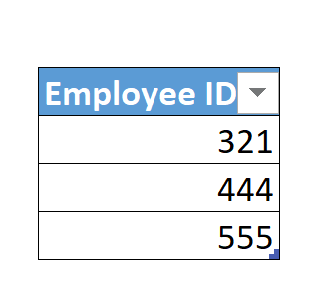- Power BI forums
- Updates
- News & Announcements
- Get Help with Power BI
- Desktop
- Service
- Report Server
- Power Query
- Mobile Apps
- Developer
- DAX Commands and Tips
- Custom Visuals Development Discussion
- Health and Life Sciences
- Power BI Spanish forums
- Translated Spanish Desktop
- Power Platform Integration - Better Together!
- Power Platform Integrations (Read-only)
- Power Platform and Dynamics 365 Integrations (Read-only)
- Training and Consulting
- Instructor Led Training
- Dashboard in a Day for Women, by Women
- Galleries
- Community Connections & How-To Videos
- COVID-19 Data Stories Gallery
- Themes Gallery
- Data Stories Gallery
- R Script Showcase
- Webinars and Video Gallery
- Quick Measures Gallery
- 2021 MSBizAppsSummit Gallery
- 2020 MSBizAppsSummit Gallery
- 2019 MSBizAppsSummit Gallery
- Events
- Ideas
- Custom Visuals Ideas
- Issues
- Issues
- Events
- Upcoming Events
- Community Blog
- Power BI Community Blog
- Custom Visuals Community Blog
- Community Support
- Community Accounts & Registration
- Using the Community
- Community Feedback
Register now to learn Fabric in free live sessions led by the best Microsoft experts. From Apr 16 to May 9, in English and Spanish.
- Power BI forums
- Forums
- Get Help with Power BI
- Service
- Unable to combine data] Section1/XXXTable/Source r...
- Subscribe to RSS Feed
- Mark Topic as New
- Mark Topic as Read
- Float this Topic for Current User
- Bookmark
- Subscribe
- Printer Friendly Page
- Mark as New
- Bookmark
- Subscribe
- Mute
- Subscribe to RSS Feed
- Permalink
- Report Inappropriate Content
Unable to combine data] Section1/XXXTable/Source references other que
Hi everyone,
I am facing a little weird problem. So, I have a big data coming from sql server that I need to extract and since we do not have any pre-defined process to standardize an sql query, the only option I have is to use employee ID in my "where" clause in my SQL query and since employees come and go so often, the EmployeeID in question is subject to frequent changes.
So, I created a table with only 1 column that is "EmployeeID" in an excel file in sharepoint where managers go and add in Employee ID. I connected the onedrive file to Power BI and used text group to make a list of employeeids.
Here's the table example
Here's what I have Trasformed the above table using Power Query 321,444,555 . The queries name is "SelectedIDs".
And I passed following SQL query (Simplified for this question, the following query is named as "BusinessData" in Power Query).
"Select * from BusinessTable where EmployeeID in ("&SelectedIDs&")"
Now, I set the data source setting to Ignore Privacy Level to combine data.
The data is perfectly loaded and refreshed when using Power BI desktop, however when I publish it to Power BI services and try to refresh it in Power BI services it gives me error saying "Unable to combine data] Section1/BusinessData/Source references other queries or steps, so it may not directly access a data source. Please rebuild this data combination."}},
Has anyone ever faced and solved this problem. Please help.
Thank you in advance.
- Mark as New
- Bookmark
- Subscribe
- Mute
- Subscribe to RSS Feed
- Permalink
- Report Inappropriate Content
yes, the formula firewall is not happy about your dynamic query as it has a risk of data leakage across queries. (well, not even a risk - it IS leaking data).
You could ignore privacy settings for that dataset (not good) or you could choose to keep these data sources separate in Power Query and do the join in the data model instead.
Helpful resources

Microsoft Fabric Learn Together
Covering the world! 9:00-10:30 AM Sydney, 4:00-5:30 PM CET (Paris/Berlin), 7:00-8:30 PM Mexico City

Power BI Monthly Update - April 2024
Check out the April 2024 Power BI update to learn about new features.