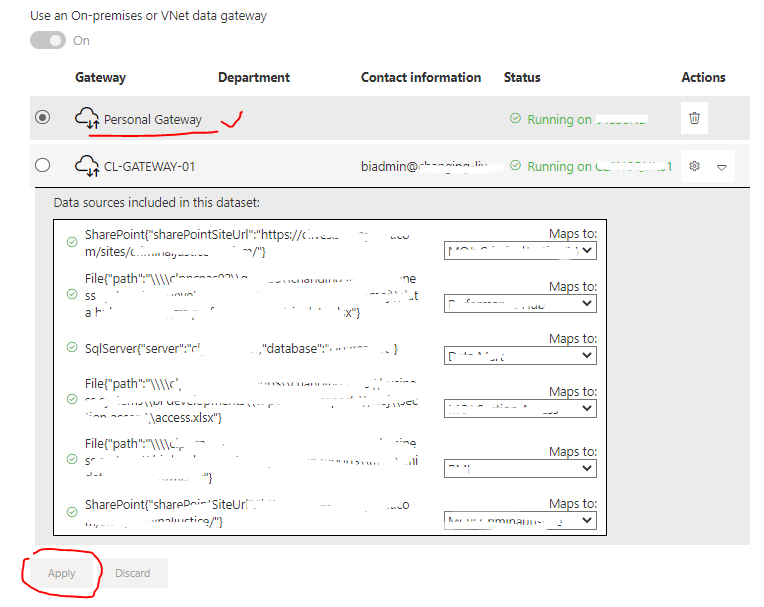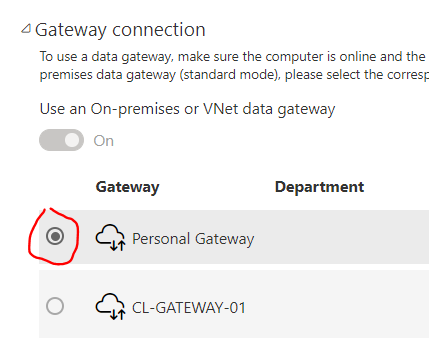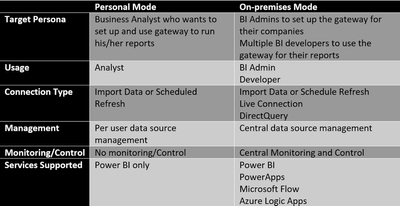- Power BI forums
- Updates
- News & Announcements
- Get Help with Power BI
- Desktop
- Service
- Report Server
- Power Query
- Mobile Apps
- Developer
- DAX Commands and Tips
- Custom Visuals Development Discussion
- Health and Life Sciences
- Power BI Spanish forums
- Translated Spanish Desktop
- Power Platform Integration - Better Together!
- Power Platform Integrations (Read-only)
- Power Platform and Dynamics 365 Integrations (Read-only)
- Training and Consulting
- Instructor Led Training
- Dashboard in a Day for Women, by Women
- Galleries
- Community Connections & How-To Videos
- COVID-19 Data Stories Gallery
- Themes Gallery
- Data Stories Gallery
- R Script Showcase
- Webinars and Video Gallery
- Quick Measures Gallery
- 2021 MSBizAppsSummit Gallery
- 2020 MSBizAppsSummit Gallery
- 2019 MSBizAppsSummit Gallery
- Events
- Ideas
- Custom Visuals Ideas
- Issues
- Issues
- Events
- Upcoming Events
- Community Blog
- Power BI Community Blog
- Custom Visuals Community Blog
- Community Support
- Community Accounts & Registration
- Using the Community
- Community Feedback
Register now to learn Fabric in free live sessions led by the best Microsoft experts. From Apr 16 to May 9, in English and Spanish.
- Power BI forums
- Forums
- Get Help with Power BI
- Service
- Re: Unable to change gateway connection from on-pr...
- Subscribe to RSS Feed
- Mark Topic as New
- Mark Topic as Read
- Float this Topic for Current User
- Bookmark
- Subscribe
- Printer Friendly Page
- Mark as New
- Bookmark
- Subscribe
- Mute
- Subscribe to RSS Feed
- Permalink
- Report Inappropriate Content
Unable to change gateway connection from on-premises to Personal (apply button is greyed out)
Hi,
Power BI Pro user. I have a number of reports that rely on data sources that cannot be connected to the on-premises gateway and between myself and my collecague we use the personal gateway to reload the datasets on a schedule.
My colleague is off this week and I need to take over his datasets and connect them to my personal gateway, but the apply button is greyed out and I can't go ahead and do it - see below.
What I can do is click the on-prem gateway radio button and map my data sources, at which point the apply button becomes green. I then change my gateway selection and proceed to select the personal gateway instead, hit Apply and save changes. However the gateway appears to default to on-prem and my choice of personal gateway doesn't save. I have this issue with every dataset I need to take over from my collague. I have been reloading the reports in desktop and publishing them instead, as a workaround but it takes a lot of my time as some datasets are scheduled to reload every couple of hours.
I appreciate your help, thanks!
Solved! Go to Solution.
- Mark as New
- Bookmark
- Subscribe
- Mute
- Subscribe to RSS Feed
- Permalink
- Report Inappropriate Content
I have the personal gateway installed on my maschine up and running and I found a workaround to my problem. I publish a copy of the dataset into the workspace, I then hit the refresh icon to the right of the dataset name - the reload fails but what happens is the personal gateway is selected (I guess this is happening because it is listed first on the list of gateways), I then go into the settings to edit the credentials for my data souces and schedule a number of reloads during the day. The dataset is now going to reload via the personal gateway.
- Mark as New
- Bookmark
- Subscribe
- Mute
- Subscribe to RSS Feed
- Permalink
- Report Inappropriate Content
Hi @kasiao ,
The on-premises data gateway (personal mode) can run only as an application, so it needs user to be logged.
2. When you install gateway in personal mode, you can use it yourself only.
3. You can connect it to local data sources such as SQL Server, Excel, and other data sources. However, the gateway installed as personal mode only supports one type of connection: Import data or schedule refresh (We will talk about these types of connections in very next few posts). Personal gateway is only used for Power BI, you cannot use it for other applications.
Use personal gateways in Power BI - Power BI | Microsoft Learn
Best Regards
Community Support Team _ Polly
If this post helps, then please consider Accept it as the solution to help the other members find it more quickly.
- Mark as New
- Bookmark
- Subscribe
- Mute
- Subscribe to RSS Feed
- Permalink
- Report Inappropriate Content
I have the personal gateway installed on my maschine up and running and I found a workaround to my problem. I publish a copy of the dataset into the workspace, I then hit the refresh icon to the right of the dataset name - the reload fails but what happens is the personal gateway is selected (I guess this is happening because it is listed first on the list of gateways), I then go into the settings to edit the credentials for my data souces and schedule a number of reloads during the day. The dataset is now going to reload via the personal gateway.
- Mark as New
- Bookmark
- Subscribe
- Mute
- Subscribe to RSS Feed
- Permalink
- Report Inappropriate Content
Hi @kasiao ,
The link between your dataset and the data source in the gateway is based on your server name and database name. These names must match. For example, if you supply an IP address for the server name, in Power BI Desktop, you must use the IP address for the data source in the gateway configuration. If you use SERVER\INSTANCE in Power BI Desktop, you must use the same in the data source configured for the gateway.
If you're listed in the Users tab of the data source configured in the gateway, and the server and database name match, you see the gateway as an option to use with scheduled refresh.
If your dataset contains multiple data sources, each data source must be added in the gateway. If one or more data sources aren't added to the gateway, you won't see the gateway as available for scheduled refresh.
More details: Add or remove a gateway data source - Power BI | Microsoft Learn
I have also found a similar post, please refer to it to see if it helps you.
Solved: Moving from personal gateway to the enterprise gat... - Microsoft Power BI Community
Best Regards
Community Support Team _ Polly
If this post helps, then please consider Accept it as the solution to help the other members find it more quickly.
- Mark as New
- Bookmark
- Subscribe
- Mute
- Subscribe to RSS Feed
- Permalink
- Report Inappropriate Content
Thanks for your response but my issue is with not being able to save the gateway selection on personal gateway, rather than with the data sources. I want my dataset to reload using the personal gateway.
Helpful resources

Microsoft Fabric Learn Together
Covering the world! 9:00-10:30 AM Sydney, 4:00-5:30 PM CET (Paris/Berlin), 7:00-8:30 PM Mexico City

Power BI Monthly Update - April 2024
Check out the April 2024 Power BI update to learn about new features.

| User | Count |
|---|---|
| 56 | |
| 19 | |
| 18 | |
| 18 | |
| 9 |