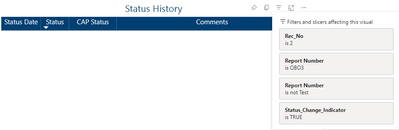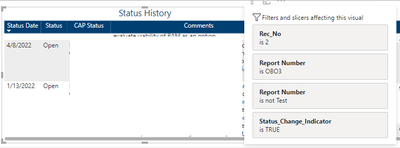- Power BI forums
- Updates
- News & Announcements
- Get Help with Power BI
- Desktop
- Service
- Report Server
- Power Query
- Mobile Apps
- Developer
- DAX Commands and Tips
- Custom Visuals Development Discussion
- Health and Life Sciences
- Power BI Spanish forums
- Translated Spanish Desktop
- Power Platform Integration - Better Together!
- Power Platform Integrations (Read-only)
- Power Platform and Dynamics 365 Integrations (Read-only)
- Training and Consulting
- Instructor Led Training
- Dashboard in a Day for Women, by Women
- Galleries
- Community Connections & How-To Videos
- COVID-19 Data Stories Gallery
- Themes Gallery
- Data Stories Gallery
- R Script Showcase
- Webinars and Video Gallery
- Quick Measures Gallery
- 2021 MSBizAppsSummit Gallery
- 2020 MSBizAppsSummit Gallery
- 2019 MSBizAppsSummit Gallery
- Events
- Ideas
- Custom Visuals Ideas
- Issues
- Issues
- Events
- Upcoming Events
- Community Blog
- Power BI Community Blog
- Custom Visuals Community Blog
- Community Support
- Community Accounts & Registration
- Using the Community
- Community Feedback
Register now to learn Fabric in free live sessions led by the best Microsoft experts. From Apr 16 to May 9, in English and Spanish.
- Power BI forums
- Forums
- Get Help with Power BI
- Service
- Re: Table populates in desktop but not service
- Subscribe to RSS Feed
- Mark Topic as New
- Mark Topic as Read
- Float this Topic for Current User
- Bookmark
- Subscribe
- Printer Friendly Page
- Mark as New
- Bookmark
- Subscribe
- Mute
- Subscribe to RSS Feed
- Permalink
- Report Inappropriate Content
Table populates in desktop but not service
I have a table that is working fine when in Desktop but is showing up blank in the PowerBI service. I have a picture below of the filters on each visual. I just downloaded and re-uploaded the file so it is absolutely the same file. What could be causing this?
View in service - no rows show up
View in desktop - rows appear (some blocked out for privacy)
- Mark as New
- Bookmark
- Subscribe
- Mute
- Subscribe to RSS Feed
- Permalink
- Report Inappropriate Content
Hi, @elaine1217
Ensure that the dataset in Power BI Service is up-to-date. Sometimes, the discrepancy between Desktop and Service versions can be due to the dataset not being refreshed in the Service. You can manually refresh the dataset in Power BI Service or check the scheduled refresh status to ensure it's current.
Differences in how filters and slicers are applied or interpreted between Desktop and Service can sometimes cause rows to appear in one environment and not the other. Ensure that all filters and slicers are correctly configured and that there are no discrepancies in their settings between the two environments.
Review all applied filters and slicers in both Power BI Desktop and Service. Pay close attention to any dynamic filters or slicers that might behave differently when the report is published.
Check if there are any permission issues. For example, if the report's dataset is in another app, the user may not have read/compile permissions.Also, clear the permissions under Data Source Settings and establish a connection to the dataflow again. Here is a link to the related post:
Solved: Report in Power BI Service showing blank - Microsoft Fabric Community
If you implement row-level security (RLS) in Power BI or tabular models, it can cause some users to not display certain data.
How to Get Your Question Answered Quickly
Best Regards
Yongkang Hua
If this post helps, then please consider Accept it as the solution to help the other members find it more quickly.
- Mark as New
- Bookmark
- Subscribe
- Mute
- Subscribe to RSS Feed
- Permalink
- Report Inappropriate Content
I showed in the screenshots the visual is reporting the exact same filters. I am the owner of the dashboard as well as the data source. I have access to everything - it can't be an access issue. This dataset was refreshed - I refreshed in desktop then immediately uploaded to get these screen grabs.
You mentioned "Differences in how filters and slicers are applied or interpreted between Desktop and Service can sometimes cause rows to appear in one environment and not the other. Ensure that all filters and slicers are correctly configured and that there are no discrepancies in their settings between the two environments.
Review all applied filters and slicers in both Power BI Desktop and Service. Pay close attention to any dynamic filters or slicers that might behave differently when the report is published."
What dynamic filters or slicers would behave differently when published?
- Mark as New
- Bookmark
- Subscribe
- Mute
- Subscribe to RSS Feed
- Permalink
- Report Inappropriate Content
Hi, @elaine1217
In Power BI, dynamic filters and slicers do behave differently when a report is published to the Power BI service. This difference is often due to the way the Power BI service handles data model interactions and filter contexts.
Check your data source connections and refreshes to make sure that the data source connections are configured correctly in the Power BI service and that the scheduled refresh was successful. Discrepancies can result from differences in data connections between Desktop and services.
Check your dynamic M query parameters, and if your report uses dynamic M query parameters for filters or slicers, it's important to understand that their behavior may change after publishing. The Power BI service may not be able to interpret these parameters in the same way as Desktop, especially if the parameters rely on user interaction or other dynamic input.You can learn about the dynamic M query parameters at the following link:
Dynamic M query parameters in Power BI Desktop - Power BI | Microsoft Learn
Best Regards
Yongkang Hua
- Mark as New
- Bookmark
- Subscribe
- Mute
- Subscribe to RSS Feed
- Permalink
- Report Inappropriate Content
i don't use parameters in my dashboard.
- Mark as New
- Bookmark
- Subscribe
- Mute
- Subscribe to RSS Feed
- Permalink
- Report Inappropriate Content
Run the same DAX query from DAX Studio or SSMS and check if the sematic model in the service has the expected data or not. You may have refresh rules that unexpectedly filter data rows.
- Mark as New
- Bookmark
- Subscribe
- Mute
- Subscribe to RSS Feed
- Permalink
- Report Inappropriate Content
I don't have access to those. I don't know how I would even set refresh rules. It's just a basic scheduled refresh 3 times a day. It shouldn't be filtering anything.
Helpful resources

Microsoft Fabric Learn Together
Covering the world! 9:00-10:30 AM Sydney, 4:00-5:30 PM CET (Paris/Berlin), 7:00-8:30 PM Mexico City

Power BI Monthly Update - April 2024
Check out the April 2024 Power BI update to learn about new features.