Jumpstart your career with the Fabric Career Hub
Find everything you need to get certified on Fabric—skills challenges, live sessions, exam prep, role guidance, and more.
Get started- Power BI forums
- Updates
- News & Announcements
- Get Help with Power BI
- Desktop
- Service
- Report Server
- Power Query
- Mobile Apps
- Developer
- DAX Commands and Tips
- Custom Visuals Development Discussion
- Health and Life Sciences
- Power BI Spanish forums
- Translated Spanish Desktop
- Power Platform Integration - Better Together!
- Power Platform Integrations (Read-only)
- Power Platform and Dynamics 365 Integrations (Read-only)
- Training and Consulting
- Instructor Led Training
- Dashboard in a Day for Women, by Women
- Galleries
- Community Connections & How-To Videos
- COVID-19 Data Stories Gallery
- Themes Gallery
- Data Stories Gallery
- R Script Showcase
- Webinars and Video Gallery
- Quick Measures Gallery
- 2021 MSBizAppsSummit Gallery
- 2020 MSBizAppsSummit Gallery
- 2019 MSBizAppsSummit Gallery
- Events
- Ideas
- Custom Visuals Ideas
- Issues
- Issues
- Events
- Upcoming Events
- Community Blog
- Power BI Community Blog
- Custom Visuals Community Blog
- Community Support
- Community Accounts & Registration
- Using the Community
- Community Feedback
Grow your Fabric skills and prepare for the DP-600 certification exam by completing the latest Microsoft Fabric challenge.
- Power BI forums
- Forums
- Get Help with Power BI
- Service
- Re: Syncing published Power BI report files using ...
- Subscribe to RSS Feed
- Mark Topic as New
- Mark Topic as Read
- Float this Topic for Current User
- Bookmark
- Subscribe
- Printer Friendly Page
- Mark as New
- Bookmark
- Subscribe
- Mute
- Subscribe to RSS Feed
- Permalink
- Report Inappropriate Content
Syncing published Power BI report files using OneDrive
Hi All,
We have a couple of PBI reports being published using OneDrive. Everything was working fine until we changed the dataset owner. Now it looks like the connection is broken somehow:
Dataset owner signed out and back in, but the issue remains, the reports in OneDrive don't get published in PBI Service anymore.
Any idea on how we can fix the connection?
Thank you.
Solved! Go to Solution.
- Mark as New
- Bookmark
- Subscribe
- Mute
- Subscribe to RSS Feed
- Permalink
- Report Inappropriate Content
Hi @Anonymous ,
Did you put the pbix file directly on OneDrive? How did you change the owner of the dataset, by going to the dataset setting page and clicking the Take Over button or by REST API Datasets - Take Over In Group? It's worth noting that if you change the owner of the dataset, the new owner needs to reconfigure all the information (credentials of all data sources involved, scheduled refreshes, etc.). Please check if the new owner has access to the pbix files that locate on OneDrive and if the account is expired?
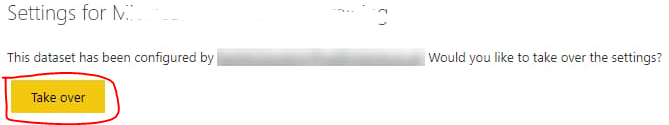
POST https://api.powerbi.com/v1.0/myorg/groups/{groupId}/datasets/{datasetId}/Default.TakeOverIf all the above information is OK, you can try to delete the corresponding report from Power BI Service. Then re-upload the report file by Get Data and check later if the same error is still reported.
In addition, you can refer to the link below to do a make troubleshooting.
When you save your changes to the Power BI Desktop file on OneDrive and you don't see those changes in Power BI within an hour or so, it could be because Power BI can't connect to your OneDrive. Try connecting to the file on OneDrive again. If you’re prompted to sign in, make sure you select Keep me signed in. Because Power BI wasn't able to connect to your OneDrive to synchronize with the file, you’ll need to import your file again.
Power BI: Why my report is not refreshing from OneDrive? Compatibility chart for sources.
Best Regards
If this post helps, then please consider Accept it as the solution to help the other members find it more quickly.
- Mark as New
- Bookmark
- Subscribe
- Mute
- Subscribe to RSS Feed
- Permalink
- Report Inappropriate Content
- Mark as New
- Bookmark
- Subscribe
- Mute
- Subscribe to RSS Feed
- Permalink
- Report Inappropriate Content
Hi @Anonymous ,
Did you put the pbix file directly on OneDrive? How did you change the owner of the dataset, by going to the dataset setting page and clicking the Take Over button or by REST API Datasets - Take Over In Group? It's worth noting that if you change the owner of the dataset, the new owner needs to reconfigure all the information (credentials of all data sources involved, scheduled refreshes, etc.). Please check if the new owner has access to the pbix files that locate on OneDrive and if the account is expired?
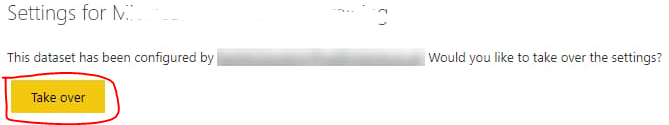
POST https://api.powerbi.com/v1.0/myorg/groups/{groupId}/datasets/{datasetId}/Default.TakeOverIf all the above information is OK, you can try to delete the corresponding report from Power BI Service. Then re-upload the report file by Get Data and check later if the same error is still reported.
In addition, you can refer to the link below to do a make troubleshooting.
When you save your changes to the Power BI Desktop file on OneDrive and you don't see those changes in Power BI within an hour or so, it could be because Power BI can't connect to your OneDrive. Try connecting to the file on OneDrive again. If you’re prompted to sign in, make sure you select Keep me signed in. Because Power BI wasn't able to connect to your OneDrive to synchronize with the file, you’ll need to import your file again.
Power BI: Why my report is not refreshing from OneDrive? Compatibility chart for sources.
Best Regards
If this post helps, then please consider Accept it as the solution to help the other members find it more quickly.
- Mark as New
- Bookmark
- Subscribe
- Mute
- Subscribe to RSS Feed
- Permalink
- Report Inappropriate Content
Adding this for posterity - not sure if it's exactly the same case but I haven't found this solution anywhere else so thought I would leave it here. Had to get help from Microsoft for this so thought others could benefit.
We use a core semantic model with multiple "thin reports" using that model. Each file is hosted on Sharepoint and has been loaded to the Workspace via the Upload > Sharepoint option. The owner's account that performed this was disconnected for a few days due to other issues, and the files were no longer syncing automatically from Sharepoint into the Workspace.
Once the owner's account was restored, fixing the semantic model was fairly straightforward - in Settings, we toggled the "Automatically refresh..." option (being sure to save/exit when it was checked off and then revisit and toggle back on), and then prompted a manual refresh of the model. This was enough to re-establish the sync going forward.
However, thin reports do not have this same option. Here was the trick: Microsoft support had me open the workspace and then append "&addIsRefreshEnabledSetting=1" (no quotes) to the URL. The workspace appears the same, but under Report options > Settings, the side bar now includes at the bottom the "OneDrive refresh" option shown below. Toggle this off, save, and toggle back on, and the report sync is re-established going forward.





