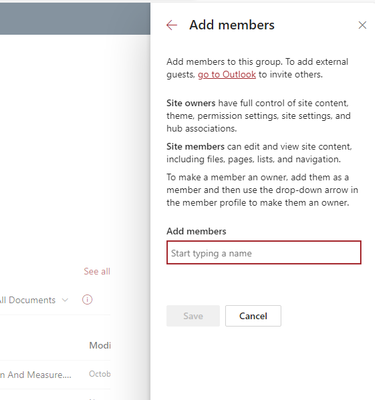- Power BI forums
- Updates
- News & Announcements
- Get Help with Power BI
- Desktop
- Service
- Report Server
- Power Query
- Mobile Apps
- Developer
- DAX Commands and Tips
- Custom Visuals Development Discussion
- Health and Life Sciences
- Power BI Spanish forums
- Translated Spanish Desktop
- Power Platform Integration - Better Together!
- Power Platform Integrations (Read-only)
- Power Platform and Dynamics 365 Integrations (Read-only)
- Training and Consulting
- Instructor Led Training
- Dashboard in a Day for Women, by Women
- Galleries
- Community Connections & How-To Videos
- COVID-19 Data Stories Gallery
- Themes Gallery
- Data Stories Gallery
- R Script Showcase
- Webinars and Video Gallery
- Quick Measures Gallery
- 2021 MSBizAppsSummit Gallery
- 2020 MSBizAppsSummit Gallery
- 2019 MSBizAppsSummit Gallery
- Events
- Ideas
- Custom Visuals Ideas
- Issues
- Issues
- Events
- Upcoming Events
- Community Blog
- Power BI Community Blog
- Custom Visuals Community Blog
- Community Support
- Community Accounts & Registration
- Using the Community
- Community Feedback
Register now to learn Fabric in free live sessions led by the best Microsoft experts. From Apr 16 to May 9, in English and Spanish.
- Power BI forums
- Forums
- Get Help with Power BI
- Service
- Re: Sync/copy published reports with the Teams or ...
- Subscribe to RSS Feed
- Mark Topic as New
- Mark Topic as Read
- Float this Topic for Current User
- Bookmark
- Subscribe
- Printer Friendly Page
- Mark as New
- Bookmark
- Subscribe
- Mute
- Subscribe to RSS Feed
- Permalink
- Report Inappropriate Content
Sync/copy published reports with the Teams or Sharepoint?
Hi everyone,
is there any mechanism that will automatically copy/sync the reports in Teams or Sharepoint which was moved or published to the workspace? I have users who does not have permission to download reports from certain workspaces and I was wondering if those published reports could be downloaded through teams or sharepoint to those users who have access to those areas.
Thanks.
- Mark as New
- Bookmark
- Subscribe
- Mute
- Subscribe to RSS Feed
- Permalink
- Report Inappropriate Content
Hi, @k3rz0rg
Based on your description, you want to know if there is a way to automatically copy/sync reports in Teams or SharePoint that have been moved or published to the workspace, and if it is possible to download reports through Teams or SharePoint if the user doesn't have permission to download them but has access to the workspace.
1. Unfortunately, right now Power BI does not have a built-in feature to automatically synchronize or copy reports from the workspace to Teams or SharePoint, you can submit an idea for here and the product team will take note of such a need. If you need to automate the process of updating or synchronizing reports, consider using Power Automate to create a workflow to update reports in Teams or SharePoint when changes are made in the Power BI workspace.
Power Automate Link: https://flow.microsoft.com/
Related Link: New tab (powerbi.com)
2. If a user does not have workspace download permissions but still wants to download a report from the workspace, you can publish the report to SharePoint and then assign the user Website permissions.
SharePoint Permissions: Granting Permissions on Report Server Items on a SharePoint Site - SQL Server Reporting Services (SS...
Best Regards,
Yang
Community Support Team
If there is any post helps, then please consider Accept it as the solution to help the other members find it more quickly.
If I misunderstand your needs or you still have problems on it, please feel free to let us know. Thanks a lot!
How to get your questions answered quickly -- How to provide sample data in the Power BI Forum
- Mark as New
- Bookmark
- Subscribe
- Mute
- Subscribe to RSS Feed
- Permalink
- Report Inappropriate Content
Hi @v-yaningy-msft , thank you for the detailed information and I was also thinking of creating flow regarding that matter. You got that right, we have some users who can view the reports on production workspaces and sometimes devs need to download the dataset/report from that workspaces as well, however, everyone only gets viewer role in production.
We are thinking of creating a directory/OneDrive place where the devs will have access to and all published reports to that workspace will get copied to that directory as well for them to download later if needed.
I'm accepting your response as solution for now but any further info regarding this will be much appreciated.
Also could you please elaborate your 2nd point regarding the sharepoint publish or a detailed screenshot(s) for better understanding?
Thanks,
K3.
- Mark as New
- Bookmark
- Subscribe
- Mute
- Subscribe to RSS Feed
- Permalink
- Report Inappropriate Content
Hi @k3rz0rg
Check this out if it helps
Refresh a semantic model from OneDrive or SharePoint Online - Power BI | Microsoft Learn
Regards
Amine Jerbi
If I answered your question, please mark this thread as accepted
and you can follow me on
My Website, LinkedIn and Facebook
- Mark as New
- Bookmark
- Subscribe
- Mute
- Subscribe to RSS Feed
- Permalink
- Report Inappropriate Content
Hi @k3rz0rg
Download the semantic model you meant and not The report!
Well if the user has only a viewer role in a workspace or the download option is disabled by the tenant admin then no chance for a user to download a semantic model from any where?
Regards
Amine Jerbi
If I answered your question, please mark this thread as accepted
and you can follow me on
My Website, LinkedIn and Facebook
- Mark as New
- Bookmark
- Subscribe
- Mute
- Subscribe to RSS Feed
- Permalink
- Report Inappropriate Content
Thank you for your response and the confirmation! I appreciate it!
Helpful resources

Microsoft Fabric Learn Together
Covering the world! 9:00-10:30 AM Sydney, 4:00-5:30 PM CET (Paris/Berlin), 7:00-8:30 PM Mexico City

Power BI Monthly Update - April 2024
Check out the April 2024 Power BI update to learn about new features.