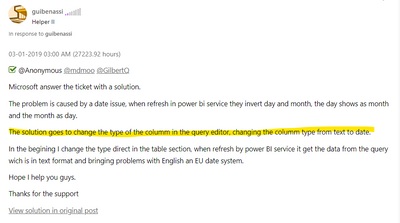- Power BI forums
- Updates
- News & Announcements
- Get Help with Power BI
- Desktop
- Service
- Report Server
- Power Query
- Mobile Apps
- Developer
- DAX Commands and Tips
- Custom Visuals Development Discussion
- Health and Life Sciences
- Power BI Spanish forums
- Translated Spanish Desktop
- Power Platform Integration - Better Together!
- Power Platform Integrations (Read-only)
- Power Platform and Dynamics 365 Integrations (Read-only)
- Training and Consulting
- Instructor Led Training
- Dashboard in a Day for Women, by Women
- Galleries
- Community Connections & How-To Videos
- COVID-19 Data Stories Gallery
- Themes Gallery
- Data Stories Gallery
- R Script Showcase
- Webinars and Video Gallery
- Quick Measures Gallery
- 2021 MSBizAppsSummit Gallery
- 2020 MSBizAppsSummit Gallery
- 2019 MSBizAppsSummit Gallery
- Events
- Ideas
- Custom Visuals Ideas
- Issues
- Issues
- Events
- Upcoming Events
- Community Blog
- Power BI Community Blog
- Custom Visuals Community Blog
- Community Support
- Community Accounts & Registration
- Using the Community
- Community Feedback
Register now to learn Fabric in free live sessions led by the best Microsoft experts. From Apr 16 to May 9, in English and Spanish.
- Power BI forums
- Forums
- Get Help with Power BI
- Service
- Re: Some of datas not shown on graph in Power BI S...
- Subscribe to RSS Feed
- Mark Topic as New
- Mark Topic as Read
- Float this Topic for Current User
- Bookmark
- Subscribe
- Printer Friendly Page
- Mark as New
- Bookmark
- Subscribe
- Mute
- Subscribe to RSS Feed
- Permalink
- Report Inappropriate Content
Some of datas not shown on graph in Power BI Service. But I can see them in Power BI Desktop.
Hi guys,
I hope you're ok. I have a problem about showing data in Power BI service. I have a BI report that gets a lot of datas from excel files that are on SharePoint. The report connects to datas with web links. Report has 4 pages and shows different graphs with bookmarks in same page. When I want to refresh datas, It takes about 5 minutes. These are additional informations. I can see a all of datas in graphs with using buttons that are related to bookmarks in Power BI Desktop. Everything works excellent. I set every interactions between each bookmarks for filtering options. But When I publish to service, Some of datas on graph not shown. For instance, I have uploaded some screen shots in attachments. I think problem about "FABRİKA" filter. But I didn't figure out why. It works correct in Desktop.
I hope you can help me. It is cool project for me.
Thanks, have a good life!

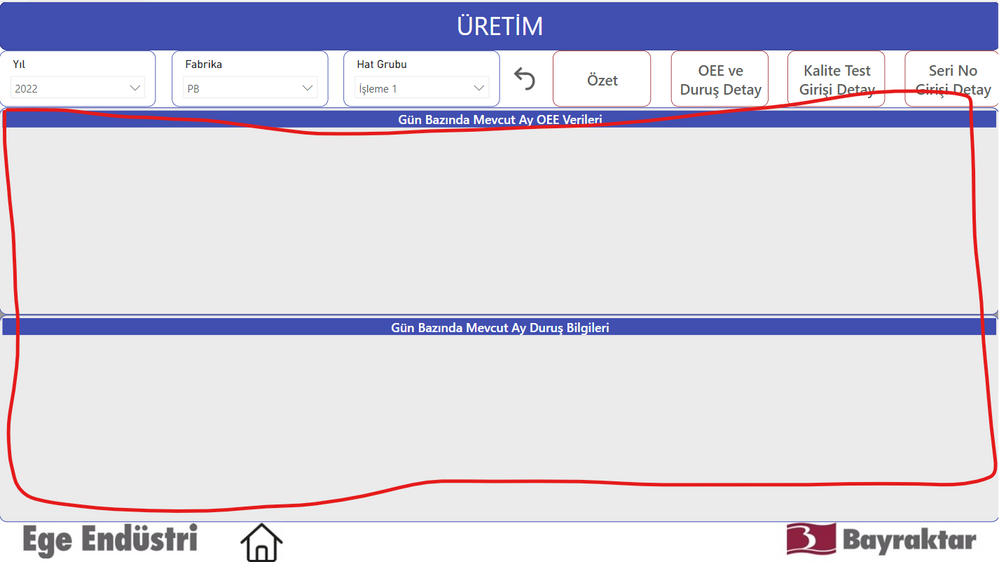
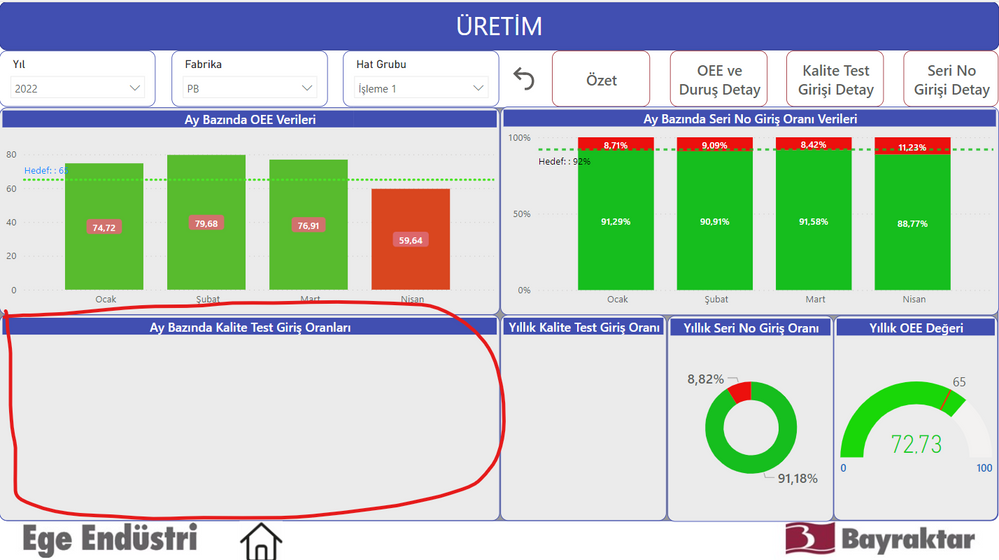

Solved! Go to Solution.
- Mark as New
- Bookmark
- Subscribe
- Mute
- Subscribe to RSS Feed
- Permalink
- Report Inappropriate Content
Hi @mehmet_93
Thanks for your reply.
I guess it may be due to network reasons, such as network delay or caching, etc. In this case, you can try to change the browser, or open the privacy mode of the browser to try.
Best Regards,
Community Support Team _Tang
If this post helps, please consider Accept it as the solution to help the other members find it more quickly.
- Mark as New
- Bookmark
- Subscribe
- Mute
- Subscribe to RSS Feed
- Permalink
- Report Inappropriate Content
Hi @v-xiaotang,
I have just tried to publish report another working area in service. It's ok now. I am going to check it regularly and I will inform you.
Thanks.
- Mark as New
- Bookmark
- Subscribe
- Mute
- Subscribe to RSS Feed
- Permalink
- Report Inappropriate Content
Hi @mehmet_93
Thanks for your reply.
I guess it may be due to network reasons, such as network delay or caching, etc. In this case, you can try to change the browser, or open the privacy mode of the browser to try.
Best Regards,
Community Support Team _Tang
If this post helps, please consider Accept it as the solution to help the other members find it more quickly.
- Mark as New
- Bookmark
- Subscribe
- Mute
- Subscribe to RSS Feed
- Permalink
- Report Inappropriate Content
Hi @mehmet_93
Thanks for reaching out to us.
I doubt whether it is caused by the data type, please check this post
Solved: Power BI Service - Data Missing after refresh - Microsoft Power BI Community
If possible, please find the similaritie of the data in those problematic visuals. And do they use measure? If so, does the measure refer to the same column that other working visuals do not have?
Best Regards,
Community Support Team _Tang
If this post helps, please consider Accept it as the solution to help the other members find it more quickly.
- Mark as New
- Bookmark
- Subscribe
- Mute
- Subscribe to RSS Feed
- Permalink
- Report Inappropriate Content
hi @v-xiaotang,
I have applied as you said. The column was also date data type. But when I filter "FABRİKA" as SB, there is no problem, when I filter as PB, there is a problem. Both of them take datas same tables. about two weeks ago, The problem was opposite condition. PB was ok, Sb wasn't ok. Sometimes both of them is ok. I can't solved it but I have to. How can I do that?
Thanks for your helping.
Helpful resources

Microsoft Fabric Learn Together
Covering the world! 9:00-10:30 AM Sydney, 4:00-5:30 PM CET (Paris/Berlin), 7:00-8:30 PM Mexico City

Power BI Monthly Update - April 2024
Check out the April 2024 Power BI update to learn about new features.