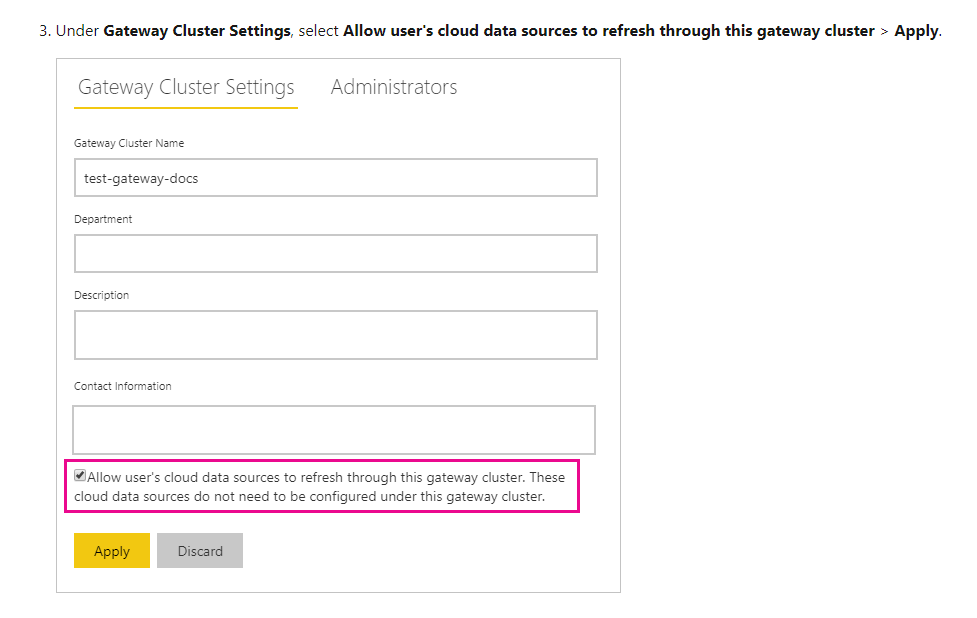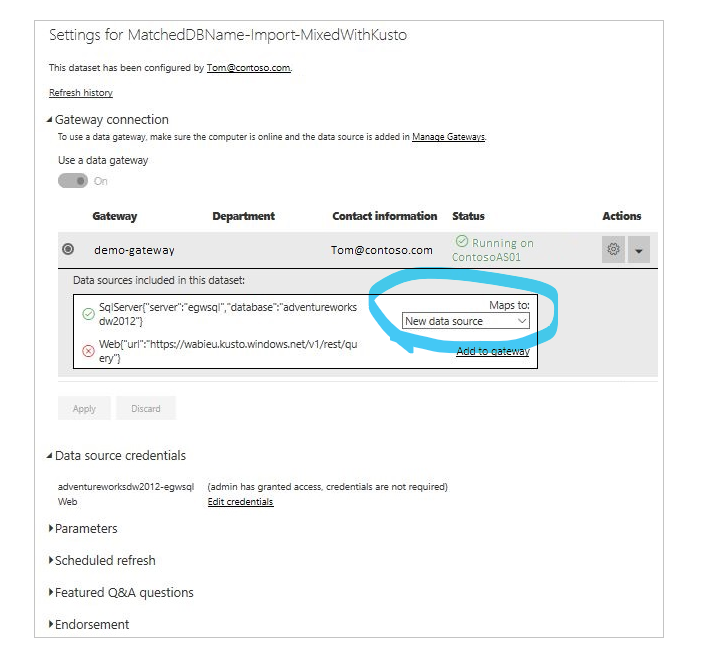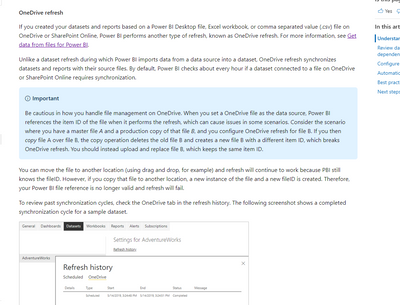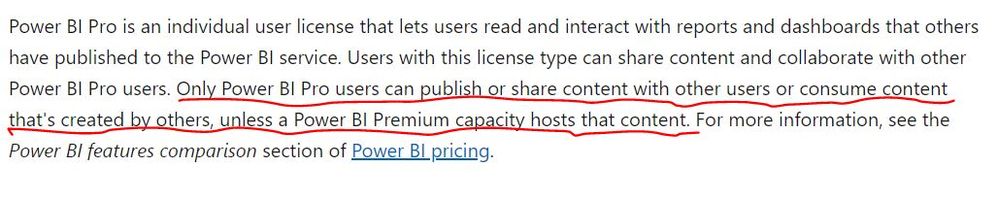- Power BI forums
- Updates
- News & Announcements
- Get Help with Power BI
- Desktop
- Service
- Report Server
- Power Query
- Mobile Apps
- Developer
- DAX Commands and Tips
- Custom Visuals Development Discussion
- Health and Life Sciences
- Power BI Spanish forums
- Translated Spanish Desktop
- Power Platform Integration - Better Together!
- Power Platform Integrations (Read-only)
- Power Platform and Dynamics 365 Integrations (Read-only)
- Training and Consulting
- Instructor Led Training
- Dashboard in a Day for Women, by Women
- Galleries
- Community Connections & How-To Videos
- COVID-19 Data Stories Gallery
- Themes Gallery
- Data Stories Gallery
- R Script Showcase
- Webinars and Video Gallery
- Quick Measures Gallery
- 2021 MSBizAppsSummit Gallery
- 2020 MSBizAppsSummit Gallery
- 2019 MSBizAppsSummit Gallery
- Events
- Ideas
- Custom Visuals Ideas
- Issues
- Issues
- Events
- Upcoming Events
- Community Blog
- Power BI Community Blog
- Custom Visuals Community Blog
- Community Support
- Community Accounts & Registration
- Using the Community
- Community Feedback
Register now to learn Fabric in free live sessions led by the best Microsoft experts. From Apr 16 to May 9, in English and Spanish.
- Power BI forums
- Forums
- Get Help with Power BI
- Service
- Re: Sharing Question
- Subscribe to RSS Feed
- Mark Topic as New
- Mark Topic as Read
- Float this Topic for Current User
- Bookmark
- Subscribe
- Printer Friendly Page
- Mark as New
- Bookmark
- Subscribe
- Mute
- Subscribe to RSS Feed
- Permalink
- Report Inappropriate Content
Sharing Question
Hi,
A couple of quick questions from a PBI newbie.
I have a PBI Free account, soon to be a Pro account. While im the only one with a Pro account, the reaminder of the business has Office 365, with SharePoint and Teams access.
I currently have two datasources, an excel file held an a networked server and a remote SQL server.
- With a pro account, am I able to publish a report for other team members (with free account) to view? Only interaction by them will be required to change page filters.
- Is there a way to refresh the data at Report level without the need for me to re-publish? If the excel file was moved to a 365 sharepoint or teams site will this automatically refresh the data?
Thanks in advance.
Solved! Go to Solution.
- Mark as New
- Bookmark
- Subscribe
- Mute
- Subscribe to RSS Feed
- Permalink
- Report Inappropriate Content
Hi , @Adam1V
Because your other data source is on-premises, the gateway is inevitable to be configured.
You need to do some more steps for your datasource of sql server:
1.Download a gateway(recommend first type On-premises data gateway ) and Make sure the gateway works well
What is an on-premises data gateway?
2.Manage you data source (sql server)
Please refer ro this article
manage datasource / manage your datasource (sql server)
3.Merge or append on-premises (sql server) and cloud data sources (onedrive/sharepoint .. ) in the same query
Please refer to this article:
Merge or append on-premises and cloud data sources
4.If you have configured it correctly , you will see something similar to the figure below.
(Don‘t forget to map your sql server to "new data source" your create)
5.You will find the option of "scheduled refresh" available (I'm not sure here)
Please refer to this article to configure your scheduled refresh
Best Regards,
Community Support Team _ Eason
If this post helps, then please consider Accept it as the solution to help the other members find it more quickly.
- Mark as New
- Bookmark
- Subscribe
- Mute
- Subscribe to RSS Feed
- Permalink
- Report Inappropriate Content
Hi , @Adam1V
The answer to your second question is definitely yes.
The specific process is as below:
1.desktop connects to the data source of onedrive / sharepoint to create a report
Create a report on a SharePoint List
2. Publish reports to the workspace and automatically enable OneDrive refresh
3.The excel document on onedrive changes, triggering onedrive refresh whitin about an hour
Best Regards,
Community Support Team _ Eason
If this post helps, then please consider Accept it as the solution to help the other members find it more quickly.
- Mark as New
- Bookmark
- Subscribe
- Mute
- Subscribe to RSS Feed
- Permalink
- Report Inappropriate Content
Hi @v-easonf-msft ,
I have tried the below but am not seeing any updates populated.
Heres my setup;
- Excel file stored on SharePoint site
- I've moved the PowerBi desktop folder into the same location, but assume this has no impact.
- Using the PowerBi desktop App, I can see and refresh data as normal.
- If I edit any of the data within the Excel file, this is not automatically populated into the Report it does not automatically update refresh/update.
I spotted this on the help page
Onedrive refresh for live connection datasets is supported. However, changing the live connection dataset, from one dataset to another in an already published report, is not supported in the OneDrive refresh scenario.
When I created my above scenario I ensured there was no existing datasets, or reports.
The only option I have to refresh is the using the Gateway Connection.
When I view the Source of my data, its pointing at the Sharepoint site.
- Mark as New
- Bookmark
- Subscribe
- Mute
- Subscribe to RSS Feed
- Permalink
- Report Inappropriate Content
Refresh failed due to gateway configuration issues.
This dataset requires a properly configured gateway in order to refresh.If you're using personal mode, please make sure your gateway is online.If you're using enterprise mode, please make sure you've added the following data sources in the Gateway Management PortalSqlServer { server : "xx.31.16.xx" , database : "xxxxx_ONLINE_LIVE" } Web { url : "https://xxxxxx.sharepoint.com/sites/Design/Shared%20Documents/General/Panels%20Tracker/Panels%20Plan..." }
Please try again later or contact support. If you contact support, please provide these details.
Activity ID: 665fec3b-b9e2-4b89-af6b-9bc086972a8d
Request ID: 44ee5fdc-3807-48fb-0666-4cc81b09a1ea
Correlation ID: 24033a05-7969-c6b8-11b6-1ff7dc163dd7
Time: Mon Feb 24 2020 12:27:52 GMT+0000 (Greenwich Mean Time)
Service version: 13.0.12439.190
Client version: 2002.3.018
Cluster URI: https://wabi-europe-north-b-redirect.analysis.windows.net/
Just to confirm I have two datasets, one in Excel stored in Sharepoint and the other an SQL server off site. Both refresh fine from the desktop app.
Do I need to setup a gateway for the SQL Server connection?
- Mark as New
- Bookmark
- Subscribe
- Mute
- Subscribe to RSS Feed
- Permalink
- Report Inappropriate Content
Hi , @Adam1V
Because your other data source is on-premises, the gateway is inevitable to be configured.
You need to do some more steps for your datasource of sql server:
1.Download a gateway(recommend first type On-premises data gateway ) and Make sure the gateway works well
What is an on-premises data gateway?
2.Manage you data source (sql server)
Please refer ro this article
manage datasource / manage your datasource (sql server)
3.Merge or append on-premises (sql server) and cloud data sources (onedrive/sharepoint .. ) in the same query
Please refer to this article:
Merge or append on-premises and cloud data sources
4.If you have configured it correctly , you will see something similar to the figure below.
(Don‘t forget to map your sql server to "new data source" your create)
5.You will find the option of "scheduled refresh" available (I'm not sure here)
Please refer to this article to configure your scheduled refresh
Best Regards,
Community Support Team _ Eason
If this post helps, then please consider Accept it as the solution to help the other members find it more quickly.
- Mark as New
- Bookmark
- Subscribe
- Mute
- Subscribe to RSS Feed
- Permalink
- Report Inappropriate Content
1. Please refer the link
2. Please refer the links.
https://docs.microsoft.com/en-us/power-bi/desktop-use-onedrive-business-links
https://docs.microsoft.com/en-us/power-bi/power-bi-data-sources
If this post helps, then please consider Accept it as the solution to help the other members find it more
If this post was helpful may I ask you to mark it as solution and click on thumb symbol?
BR,
venal.
- Mark as New
- Bookmark
- Subscribe
- Mute
- Subscribe to RSS Feed
- Permalink
- Report Inappropriate Content
Hi @Adam1V ,
i am also relatively new to PBI but i think i can answer your questions.
1) as far as i know you dont need a license to make a report and publish it to PBI Service. But every person that would like to see/read your report needs an Power BI Pro licence. Also when people try to open the shared report for the first time they get the question if they want to try out a Power BI Pro licence (for 60 days i believe). So YES you can PUBLISH it with the free license, but they viever needs an Pro licence (or your company needs to have PBI premium, but thats a whole other level of licensing).
2) When you publish it to PBI service, you can go to the workplace > go to dataset > click the three dots (...) under Actions and select settings. Under settings you can set automatic refresh of the dataset (you probably need to install a gateway to make it work). Automatic refresh is up to 8 times a day. Keep in mind that the device you have the gateway installed on needs to be online/powered on so it can refresh the dataset. Best partice would be on a server thats on (almost) 24/7.
Did this answer your questions?
Helpful resources

Microsoft Fabric Learn Together
Covering the world! 9:00-10:30 AM Sydney, 4:00-5:30 PM CET (Paris/Berlin), 7:00-8:30 PM Mexico City

Power BI Monthly Update - April 2024
Check out the April 2024 Power BI update to learn about new features.