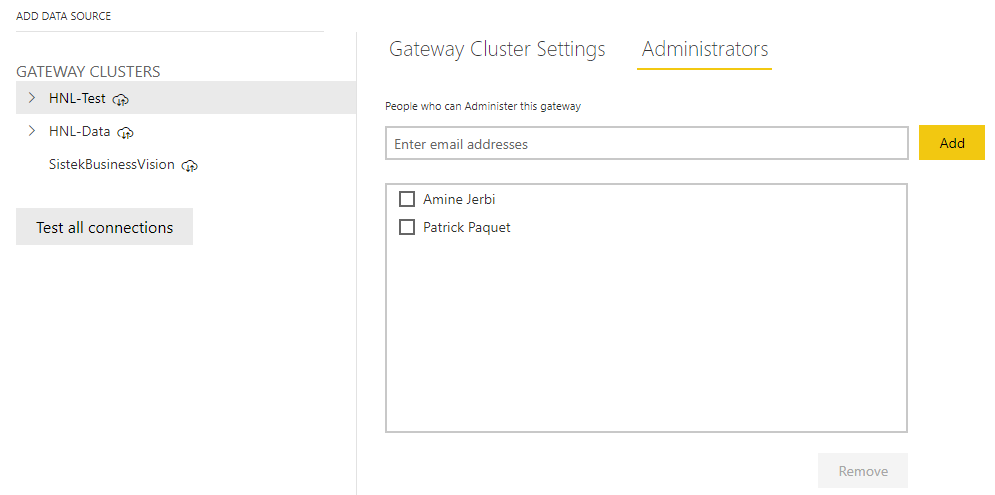- Power BI forums
- Updates
- News & Announcements
- Get Help with Power BI
- Desktop
- Service
- Report Server
- Power Query
- Mobile Apps
- Developer
- DAX Commands and Tips
- Custom Visuals Development Discussion
- Health and Life Sciences
- Power BI Spanish forums
- Translated Spanish Desktop
- Power Platform Integration - Better Together!
- Power Platform Integrations (Read-only)
- Power Platform and Dynamics 365 Integrations (Read-only)
- Training and Consulting
- Instructor Led Training
- Dashboard in a Day for Women, by Women
- Galleries
- Community Connections & How-To Videos
- COVID-19 Data Stories Gallery
- Themes Gallery
- Data Stories Gallery
- R Script Showcase
- Webinars and Video Gallery
- Quick Measures Gallery
- 2021 MSBizAppsSummit Gallery
- 2020 MSBizAppsSummit Gallery
- 2019 MSBizAppsSummit Gallery
- Events
- Ideas
- Custom Visuals Ideas
- Issues
- Issues
- Events
- Upcoming Events
- Community Blog
- Power BI Community Blog
- Custom Visuals Community Blog
- Community Support
- Community Accounts & Registration
- Using the Community
- Community Feedback
Register now to learn Fabric in free live sessions led by the best Microsoft experts. From Apr 16 to May 9, in English and Spanish.
- Power BI forums
- Forums
- Get Help with Power BI
- Service
- Sharing Enterprise Gateway with multiple users
- Subscribe to RSS Feed
- Mark Topic as New
- Mark Topic as Read
- Float this Topic for Current User
- Bookmark
- Subscribe
- Printer Friendly Page
- Mark as New
- Bookmark
- Subscribe
- Mute
- Subscribe to RSS Feed
- Permalink
- Report Inappropriate Content
Sharing Enterprise Gateway with multiple users
I have one enterprise gateway on server.I already registered that gateway to A service account having some datasouces connections.My doubt is if i need to use this gateway with another B service account user means,
1)Did i have only option that i can share that gateway from A's service gateway with sharing that gateway to B user in that Oragnisation.Any option is there rather than this?
2)Suppose i already shared this A service gateway to B service account and after some months i deleted this A service means how it will affect B service account gateway which i am using from A service.
3)How can i change already running enterprise gateway's registered service account of to another account?
4)While i try to go to .exe of enterprise gateway its service status is not showing and its aking for me to sigin option agian with an account.But the thing is ,that gatway is already connected and i try to refresh data using that gateway and succeded.But ,how it possible beacuase currently it showing like not sigin with any of the account...but not any issue in data refresh...How it possible?Plse help....
Solved! Go to Solution.
- Mark as New
- Bookmark
- Subscribe
- Mute
- Subscribe to RSS Feed
- Permalink
- Report Inappropriate Content
Hi @NISHA_S
In the Gateway cluster Administration you can add or remove Users
Regards
Amine Jerbi
If I answered your question, please mark this thread as accepted
and you can follow me on
My Website, LinkedIn and Facebook
- Mark as New
- Bookmark
- Subscribe
- Mute
- Subscribe to RSS Feed
- Permalink
- Report Inappropriate Content
Hi @NISHA_S ,
If it is limited to viewing reports, user B does not need to obtain the authority of the gateway, but only needs to obtain the authority of the report.
For how to change the gateway of account A to account B, please refer to Manage gateway.
For on-premises data gateways in standard mode, users can be added in any of the following three categories:
- Admin:
- Power BI: Administrators have full control of the gateway, including adding other admins, creating data sources, managing data source users, and deleting the gateway.
- Power Apps and Power Automate: Administrators have full control of the gateway, including adding other admins, creating connections, additionally sharing gateways in Can use and Can use + share permission levels and deleting the gateway.
- Others: Administrators have full control of the gateway, including adding other admins and deleting the gateway.
- Can use: Users who can create connections on the gateway to use for apps and flows but cannot share the gateway. Use this permission for users who will run apps but not share them. Applies only to Power Apps and Power Automate.
- Can use + share: Users who can create a connection on the gateway to use for apps and flows, and automatically share the gateway when sharing an app. Use this permission for users who need to share apps with other users or with the organization. Applies only to Power Apps and Power Automate.
Best Regards,
Stephen Tao
If this post helps, then please consider Accept it as the solution to help the other members find it more quickly.
- Mark as New
- Bookmark
- Subscribe
- Mute
- Subscribe to RSS Feed
- Permalink
- Report Inappropriate Content
Hi @NISHA_S
In the Gateway cluster Administration you can add or remove Users
Regards
Amine Jerbi
If I answered your question, please mark this thread as accepted
and you can follow me on
My Website, LinkedIn and Facebook
Helpful resources

Microsoft Fabric Learn Together
Covering the world! 9:00-10:30 AM Sydney, 4:00-5:30 PM CET (Paris/Berlin), 7:00-8:30 PM Mexico City

Power BI Monthly Update - April 2024
Check out the April 2024 Power BI update to learn about new features.

| User | Count |
|---|---|
| 49 | |
| 18 | |
| 17 | |
| 16 | |
| 9 |