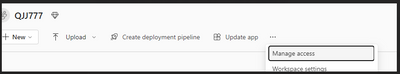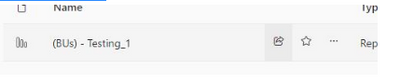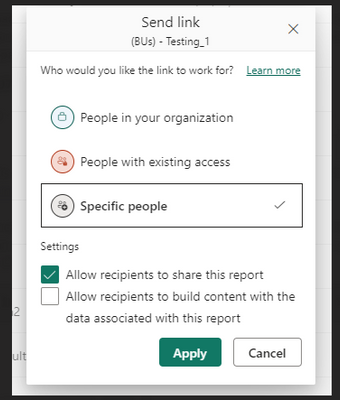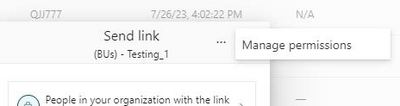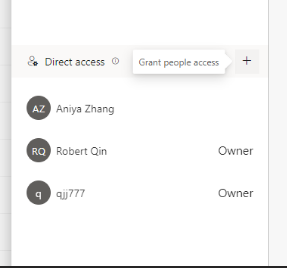- Power BI forums
- Updates
- News & Announcements
- Get Help with Power BI
- Desktop
- Service
- Report Server
- Power Query
- Mobile Apps
- Developer
- DAX Commands and Tips
- Custom Visuals Development Discussion
- Health and Life Sciences
- Power BI Spanish forums
- Translated Spanish Desktop
- Power Platform Integration - Better Together!
- Power Platform Integrations (Read-only)
- Power Platform and Dynamics 365 Integrations (Read-only)
- Training and Consulting
- Instructor Led Training
- Dashboard in a Day for Women, by Women
- Galleries
- Community Connections & How-To Videos
- COVID-19 Data Stories Gallery
- Themes Gallery
- Data Stories Gallery
- R Script Showcase
- Webinars and Video Gallery
- Quick Measures Gallery
- 2021 MSBizAppsSummit Gallery
- 2020 MSBizAppsSummit Gallery
- 2019 MSBizAppsSummit Gallery
- Events
- Ideas
- Custom Visuals Ideas
- Issues
- Issues
- Events
- Upcoming Events
- Community Blog
- Power BI Community Blog
- Custom Visuals Community Blog
- Community Support
- Community Accounts & Registration
- Using the Community
- Community Feedback
Register now to learn Fabric in free live sessions led by the best Microsoft experts. From Apr 16 to May 9, in English and Spanish.
- Power BI forums
- Forums
- Get Help with Power BI
- Service
- Sharing Dataset with filter
- Subscribe to RSS Feed
- Mark Topic as New
- Mark Topic as Read
- Float this Topic for Current User
- Bookmark
- Subscribe
- Printer Friendly Page
- Mark as New
- Bookmark
- Subscribe
- Mute
- Subscribe to RSS Feed
- Permalink
- Report Inappropriate Content
Sharing Dataset with filter
Hey everybody,
is there a possibility or workaround to share filtered datasets with my colleagues?
E.g. the same as you can limit reports with RLS, so the other persons cannot see data from other departments.
I want to share datasets and my data model but without leaking data from other departments.
Only possible way i see right now, is exporting every table by hand with the correct filter..
I hope there is a similar option as with RLS.
I am using PowerBI Desktop / Pro.
Greetings
Mika
Solved! Go to Solution.
- Mark as New
- Bookmark
- Subscribe
- Mute
- Subscribe to RSS Feed
- Permalink
- Report Inappropriate Content
Hi , @XandusMika
Thanks for your quick response!
According to your description, for how to configure the rls and realize it in Power Bi Service , you can refer to :
How to Implement Row Level Security (RLS) in Power BI (edureka.co)
The steps is like this:
RLS configuration in Power BI Desktop -> upload to workspace -> configure the "Security" for the dataset -> share the report or add the Viewer in this workspace.
For share the RLS dataset's report is like the same as the ordinary report.
(1) You can set this user as the "Viewer" of the workspace. Then this user can only see the corresponding report in the workspace, but not the dataset.
For this , you can refer to and the "Viewer" will be affected the RLS who can just see the filtered data:
Roles in workspaces in Power BI - Power BI | Microsoft Learn
(2)We can also share the report to other people if we do not want to set them as the "Viewer" of the workspace.
We can click the "Share" button between the report and share the special people you want to :
And this sharing method can also affect by the RLS , the people who have the report read permission can just see the filtered data .
And you can also share the direct access for the report :
And for the two methods to share the report , you can also refer to the document:
Share Power BI reports and dashboards with coworkers and others - Power BI | Microsoft Learn
Finally, if you have read permission on report, you must have read permission on the corresponding dataset, so users can see the corresponding dataset in "OneLake Datahub". But don't worry about this, as long as you configure the corresponding RLS configuration and configure the corresponding roles of the user in the security of the dataset, then everywhere, this user can only see the data that he has permission to access.
For this , you can also refer to :
Discover Fabric content in the OneLake data hub - Microsoft Fabric | Microsoft Learn
Thank you for your time and sharing, and thank you for your support and understanding of PowerBI!
Best Regards,
Aniya Zhang
If this post helps, then please consider Accept it as the solution to help the other members find it more quickly
- Mark as New
- Bookmark
- Subscribe
- Mute
- Subscribe to RSS Feed
- Permalink
- Report Inappropriate Content
Hi, @XandusMika
According to your description,you want to share datasets containing different data with different users. Currently, only RLS can meet your needs in Power BI.
Row-level security (RLS) with Power BI - Power BI | Microsoft Learn
Thank you for your time and sharing, and thank you for your support and understanding of PowerBI!
Best Regards,
Aniya Zhang
If this post helps, then please consider Accept it as the solution to help the other members find it more quickly
- Mark as New
- Bookmark
- Subscribe
- Mute
- Subscribe to RSS Feed
- Permalink
- Report Inappropriate Content
Hey Aniya Zhang,
thanks for the reply.
The information was helpful, if you can help me with one step:
How do I share datasets in a work area?
If i understood correctly => RLS configuration => upload in work area => adding user (not as member, admin, contributor) => Problem: user can only see report and not dataset
Best Regards
Mika
- Mark as New
- Bookmark
- Subscribe
- Mute
- Subscribe to RSS Feed
- Permalink
- Report Inappropriate Content
Hi , @XandusMika
Thanks for your quick response!
According to your description, for how to configure the rls and realize it in Power Bi Service , you can refer to :
How to Implement Row Level Security (RLS) in Power BI (edureka.co)
The steps is like this:
RLS configuration in Power BI Desktop -> upload to workspace -> configure the "Security" for the dataset -> share the report or add the Viewer in this workspace.
For share the RLS dataset's report is like the same as the ordinary report.
(1) You can set this user as the "Viewer" of the workspace. Then this user can only see the corresponding report in the workspace, but not the dataset.
For this , you can refer to and the "Viewer" will be affected the RLS who can just see the filtered data:
Roles in workspaces in Power BI - Power BI | Microsoft Learn
(2)We can also share the report to other people if we do not want to set them as the "Viewer" of the workspace.
We can click the "Share" button between the report and share the special people you want to :
And this sharing method can also affect by the RLS , the people who have the report read permission can just see the filtered data .
And you can also share the direct access for the report :
And for the two methods to share the report , you can also refer to the document:
Share Power BI reports and dashboards with coworkers and others - Power BI | Microsoft Learn
Finally, if you have read permission on report, you must have read permission on the corresponding dataset, so users can see the corresponding dataset in "OneLake Datahub". But don't worry about this, as long as you configure the corresponding RLS configuration and configure the corresponding roles of the user in the security of the dataset, then everywhere, this user can only see the data that he has permission to access.
For this , you can also refer to :
Discover Fabric content in the OneLake data hub - Microsoft Fabric | Microsoft Learn
Thank you for your time and sharing, and thank you for your support and understanding of PowerBI!
Best Regards,
Aniya Zhang
If this post helps, then please consider Accept it as the solution to help the other members find it more quickly
Helpful resources

Microsoft Fabric Learn Together
Covering the world! 9:00-10:30 AM Sydney, 4:00-5:30 PM CET (Paris/Berlin), 7:00-8:30 PM Mexico City

Power BI Monthly Update - April 2024
Check out the April 2024 Power BI update to learn about new features.

| User | Count |
|---|---|
| 56 | |
| 19 | |
| 18 | |
| 18 | |
| 9 |