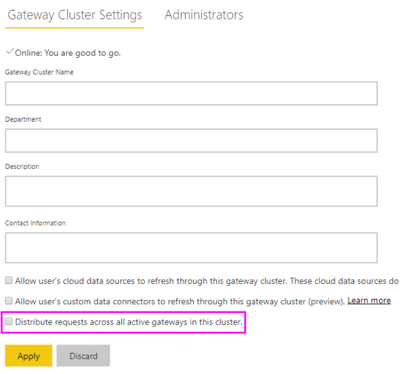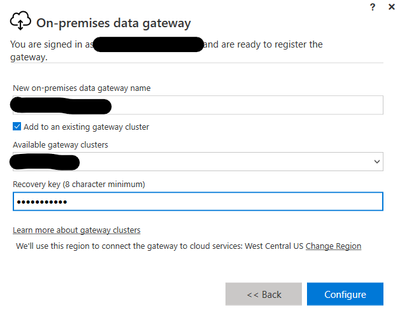- Power BI forums
- Updates
- News & Announcements
- Get Help with Power BI
- Desktop
- Service
- Report Server
- Power Query
- Mobile Apps
- Developer
- DAX Commands and Tips
- Custom Visuals Development Discussion
- Health and Life Sciences
- Power BI Spanish forums
- Translated Spanish Desktop
- Power Platform Integration - Better Together!
- Power Platform Integrations (Read-only)
- Power Platform and Dynamics 365 Integrations (Read-only)
- Training and Consulting
- Instructor Led Training
- Dashboard in a Day for Women, by Women
- Galleries
- Community Connections & How-To Videos
- COVID-19 Data Stories Gallery
- Themes Gallery
- Data Stories Gallery
- R Script Showcase
- Webinars and Video Gallery
- Quick Measures Gallery
- 2021 MSBizAppsSummit Gallery
- 2020 MSBizAppsSummit Gallery
- 2019 MSBizAppsSummit Gallery
- Events
- Ideas
- Custom Visuals Ideas
- Issues
- Issues
- Events
- Upcoming Events
- Community Blog
- Power BI Community Blog
- Custom Visuals Community Blog
- Community Support
- Community Accounts & Registration
- Using the Community
- Community Feedback
Earn a 50% discount on the DP-600 certification exam by completing the Fabric 30 Days to Learn It challenge.
- Power BI forums
- Forums
- Get Help with Power BI
- Service
- Re: Setting up two gateways for data refresh
- Subscribe to RSS Feed
- Mark Topic as New
- Mark Topic as Read
- Float this Topic for Current User
- Bookmark
- Subscribe
- Printer Friendly Page
- Mark as New
- Bookmark
- Subscribe
- Mute
- Subscribe to RSS Feed
- Permalink
- Report Inappropriate Content
Setting up two gateways for data refresh
Is it possible to connect a dataset to two gateways and is there any downside?
Because my Gateway has previously failed, I am thinking of connecting the data to another gateway on a seperate laptop so that if one refresh fails because the gateway stopped, the second gateway can keep the daily refresh going.
Any problems with this arrangement?
And is it feasible to have two Gateways for the same Dataset?
Solved! Go to Solution.
- Mark as New
- Bookmark
- Subscribe
- Mute
- Subscribe to RSS Feed
- Permalink
- Report Inappropriate Content
Hi, @vincetaylor
According to your requirement, I think the gateway cluster of Power BI can perfectly meet your needs. You can add another gateway under your original gateway to create a cluster using your laptop.
Once you added the data source to this gateway cluster to be refreshed, the secondary gateway will take over the position of the primary gateway if the primary gateway is down. And you can also choose to let traffic be distributed evenly across gateways in a cluster if you turned on this option.
You can follow this document to add another gateway to create a cluster:
Thank you very much!
Best Regards,
Community Support Team _Robert Qin
If this post helps, then please consider Accept it as the solution to help the other members find it more quickly.
- Mark as New
- Bookmark
- Subscribe
- Mute
- Subscribe to RSS Feed
- Permalink
- Report Inappropriate Content
Hi, @vincetaylor
According to your requirement, I think the gateway cluster of Power BI can perfectly meet your needs. You can add another gateway under your original gateway to create a cluster using your laptop.
Once you added the data source to this gateway cluster to be refreshed, the secondary gateway will take over the position of the primary gateway if the primary gateway is down. And you can also choose to let traffic be distributed evenly across gateways in a cluster if you turned on this option.
You can follow this document to add another gateway to create a cluster:
Thank you very much!
Best Regards,
Community Support Team _Robert Qin
If this post helps, then please consider Accept it as the solution to help the other members find it more quickly.
- Mark as New
- Bookmark
- Subscribe
- Mute
- Subscribe to RSS Feed
- Permalink
- Report Inappropriate Content
Hi @vincetaylor
This video could help you understand how it works
https://www.youtube.com/watch?v=sPFRLy6XL1s
Regards
Amine Jerbi
If I answered your question, please mark this thread as accepted
and you can follow me on
My Website, LinkedIn and Facebook
- Mark as New
- Bookmark
- Subscribe
- Mute
- Subscribe to RSS Feed
- Permalink
- Report Inappropriate Content
The concept is called, Gateway Clusters.
In scenarios where primary gateway fails to refresh the dataset, Power BI will switch the refresh to the secondary gateway without stopping the ongoing dataset refresh. And as well, if you would like, you can enabled the load balance on the gateway cluster.
For more info, please refer to the following doc:
Install an on-premises data gateway | Microsoft Docs
Manage on-premises data gateway high-availability clusters and load balancing | Microsoft Docs
Did I answer your questions? Give a thumbs up and accept this post as solution!