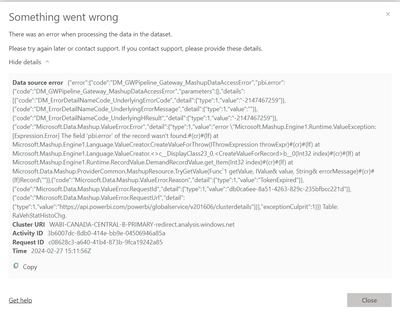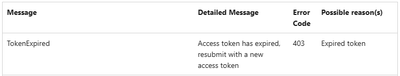- Power BI forums
- Updates
- News & Announcements
- Get Help with Power BI
- Desktop
- Service
- Report Server
- Power Query
- Mobile Apps
- Developer
- DAX Commands and Tips
- Custom Visuals Development Discussion
- Health and Life Sciences
- Power BI Spanish forums
- Translated Spanish Desktop
- Power Platform Integration - Better Together!
- Power Platform Integrations (Read-only)
- Power Platform and Dynamics 365 Integrations (Read-only)
- Training and Consulting
- Instructor Led Training
- Dashboard in a Day for Women, by Women
- Galleries
- Community Connections & How-To Videos
- COVID-19 Data Stories Gallery
- Themes Gallery
- Data Stories Gallery
- R Script Showcase
- Webinars and Video Gallery
- Quick Measures Gallery
- 2021 MSBizAppsSummit Gallery
- 2020 MSBizAppsSummit Gallery
- 2019 MSBizAppsSummit Gallery
- Events
- Ideas
- Custom Visuals Ideas
- Issues
- Issues
- Events
- Upcoming Events
- Community Blog
- Power BI Community Blog
- Custom Visuals Community Blog
- Community Support
- Community Accounts & Registration
- Using the Community
- Community Feedback
Register now to learn Fabric in free live sessions led by the best Microsoft experts. From Apr 16 to May 9, in English and Spanish.
- Power BI forums
- Forums
- Get Help with Power BI
- Service
- Semantic modele doesnt refresh
- Subscribe to RSS Feed
- Mark Topic as New
- Mark Topic as Read
- Float this Topic for Current User
- Bookmark
- Subscribe
- Printer Friendly Page
- Mark as New
- Bookmark
- Subscribe
- Mute
- Subscribe to RSS Feed
- Permalink
- Report Inappropriate Content
Semantic modele doesnt refresh
Hello everyone,
I hope you're all doing well. I'm writing to seek assistance with an issue I've encountered regarding the Semantic Model Refresh in Power BI.
Previously, the Semantic Model Refresh was working seamlessly without any errors. However, recently, it has stopped functioning correctly, and I'm consistently encountering an error message during the refresh process.
The error message indicates that there's an issue with accessing the data source, specifically mentioning a token expiration problem. Despite this error, I haven't made any significant changes to the setup or configuration of the data source.
What's perplexing is that the dataflow refresh works perfectly without any issues. It's only the Semantic Model Refresh that's causing trouble.
I've checked the authentication tokens and ensured they are up-to-date, but the issue persists.
If anyone has encountered a similar problem or has any insights into resolving this issue, I would greatly appreciate your assistance.
Thank you in advance for your help.
Solved! Go to Solution.
- Mark as New
- Bookmark
- Subscribe
- Mute
- Subscribe to RSS Feed
- Permalink
- Report Inappropriate Content
Hi @adeschenes12 ,
Basic requirements for refreshing:
Verify that the gateway version is up to date.
Verify that the semantic model has the gateway selected. If the gateway is not selected, the data source may have changed or been lost.
In the screenshot, you see the question "TokenExpired", which indicates that your token has expired.
For a detailed guide to refreshing your access token, see:
Troubleshoot Power BI embedded analytics application - Power BI | Microsoft Learn
The Microsoft Entra ID (Microsoft Entra ID) OAuth token, used by many different data sources, expires in approximately one hour.
Sometimes that token expires before the data has finished loading, since the Power BI service waits for up to two hours when loading data.
In that situation, the data loading process can fail with a credentials error.
Ensure that the account and data source used for the Power BI service are the same, especially when connecting to the data source using OAuth.
If the data source is large and the refresh process takes longer than the token is lifetime, consider optimizing the data.
You can refer to the "Refresh fails when updating data from sources that use Microsoft Entra ID OAuth" section of this document for more information:
Troubleshoot refresh scenarios - Power BI | Microsoft Learn
To further assist you, please provide the following information:
What type of data source are you connecting to?
What is your connection mode, Import/Direct Query/Live Connect?
Are there any incremental refresh policies set for the dataset?
Are your On demand refresh and Scheduled refresh not working?
Best Regards,
Yang
Community Support Team
If there is any post helps, then please consider Accept it as the solution to help the other members find it more quickly.
If I misunderstand your needs or you still have problems on it, please feel free to let us know. Thanks a lot!
- Mark as New
- Bookmark
- Subscribe
- Mute
- Subscribe to RSS Feed
- Permalink
- Report Inappropriate Content
Hi @adeschenes12 ,
Basic requirements for refreshing:
Verify that the gateway version is up to date.
Verify that the semantic model has the gateway selected. If the gateway is not selected, the data source may have changed or been lost.
In the screenshot, you see the question "TokenExpired", which indicates that your token has expired.
For a detailed guide to refreshing your access token, see:
Troubleshoot Power BI embedded analytics application - Power BI | Microsoft Learn
The Microsoft Entra ID (Microsoft Entra ID) OAuth token, used by many different data sources, expires in approximately one hour.
Sometimes that token expires before the data has finished loading, since the Power BI service waits for up to two hours when loading data.
In that situation, the data loading process can fail with a credentials error.
Ensure that the account and data source used for the Power BI service are the same, especially when connecting to the data source using OAuth.
If the data source is large and the refresh process takes longer than the token is lifetime, consider optimizing the data.
You can refer to the "Refresh fails when updating data from sources that use Microsoft Entra ID OAuth" section of this document for more information:
Troubleshoot refresh scenarios - Power BI | Microsoft Learn
To further assist you, please provide the following information:
What type of data source are you connecting to?
What is your connection mode, Import/Direct Query/Live Connect?
Are there any incremental refresh policies set for the dataset?
Are your On demand refresh and Scheduled refresh not working?
Best Regards,
Yang
Community Support Team
If there is any post helps, then please consider Accept it as the solution to help the other members find it more quickly.
If I misunderstand your needs or you still have problems on it, please feel free to let us know. Thanks a lot!
Helpful resources

Microsoft Fabric Learn Together
Covering the world! 9:00-10:30 AM Sydney, 4:00-5:30 PM CET (Paris/Berlin), 7:00-8:30 PM Mexico City

Power BI Monthly Update - April 2024
Check out the April 2024 Power BI update to learn about new features.

| User | Count |
|---|---|
| 56 | |
| 19 | |
| 18 | |
| 18 | |
| 9 |