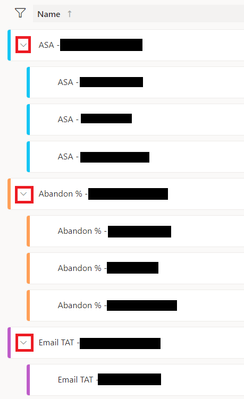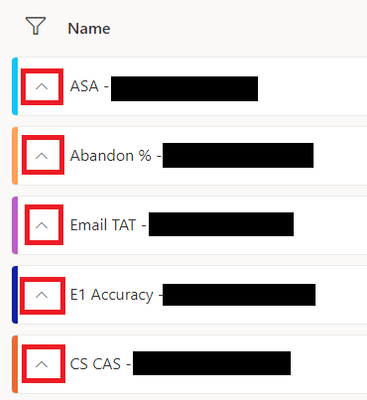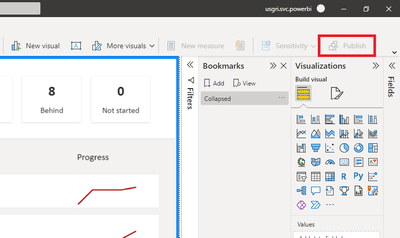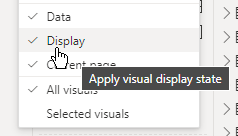- Power BI forums
- Updates
- News & Announcements
- Get Help with Power BI
- Desktop
- Service
- Report Server
- Power Query
- Mobile Apps
- Developer
- DAX Commands and Tips
- Custom Visuals Development Discussion
- Health and Life Sciences
- Power BI Spanish forums
- Translated Spanish Desktop
- Power Platform Integration - Better Together!
- Power Platform Integrations (Read-only)
- Power Platform and Dynamics 365 Integrations (Read-only)
- Training and Consulting
- Instructor Led Training
- Dashboard in a Day for Women, by Women
- Galleries
- Community Connections & How-To Videos
- COVID-19 Data Stories Gallery
- Themes Gallery
- Data Stories Gallery
- R Script Showcase
- Webinars and Video Gallery
- Quick Measures Gallery
- 2021 MSBizAppsSummit Gallery
- 2020 MSBizAppsSummit Gallery
- 2019 MSBizAppsSummit Gallery
- Events
- Ideas
- Custom Visuals Ideas
- Issues
- Issues
- Events
- Upcoming Events
- Community Blog
- Power BI Community Blog
- Custom Visuals Community Blog
- Community Support
- Community Accounts & Registration
- Using the Community
- Community Feedback
Register now to learn Fabric in free live sessions led by the best Microsoft experts. From Apr 16 to May 9, in English and Spanish.
- Power BI forums
- Forums
- Get Help with Power BI
- Service
- Re: Scorecard - Collapse Submetrics by default
- Subscribe to RSS Feed
- Mark Topic as New
- Mark Topic as Read
- Float this Topic for Current User
- Bookmark
- Subscribe
- Printer Friendly Page
- Mark as New
- Bookmark
- Subscribe
- Mute
- Subscribe to RSS Feed
- Permalink
- Report Inappropriate Content
Scorecard - Collapse Submetrics by default
Within a PowerBi Scorecard (which I built in the "Metrics" section of the service), is there a way to collapse the submetrics by default? When my users access the scorecard, I would like them to only see the "Parent" metrics and have the "Child" metrics under each patent hidden.
Currently the metrics and submetrics appear like this by default when users access the scorecard - everything is visible:
I would like the default behavior to show them collapsed, like this:
- Mark as New
- Bookmark
- Subscribe
- Mute
- Subscribe to RSS Feed
- Permalink
- Report Inappropriate Content
Can you try adding your scorecard as a visual in a Power BI report, collapse everything to your liking, save that state as a bookmark, publish to the service and see whether that would meet your requirement, even if not as directly as you might have liked?
- https://docs.microsoft.com/en-us/power-bi/visuals/power-bi-visualization-scorecard-visual
- https://docs.microsoft.com/en-us/power-bi/create-reports/desktop-bookmarks?tabs=powerbi-desktop
I have not tried this so if you try it please report back the result!
1. How to get your question answered quickly - good questions get good answers!
2. Learning how to fish > being spoon-fed without active thinking.
3. Please accept as a solution posts that resolve your questions.
------------------------------------------------
BI Blog: Datamarts | RLS/OLS | Dev Tools | Languages | Aggregations | XMLA/APIs | Field Parameters | Custom Visuals
- Mark as New
- Bookmark
- Subscribe
- Mute
- Subscribe to RSS Feed
- Permalink
- Report Inappropriate Content
Thanks for taking the time to reply @otravers!
I have tried what you mentioned in your post. I brought the scorecard into the desktop app, collapsed the main goals, saved the view as a bookmark, but the Publish button on the app itself is grayed out and it will no allow me to publish the scorecard from the App.
I've never attempted to build a scorecard from the desktop app, so it's entirely possible I'm missing a step or doing something wrong - any ideas?
- Mark as New
- Bookmark
- Subscribe
- Mute
- Subscribe to RSS Feed
- Permalink
- Report Inappropriate Content
Did you save your PBIX file on your PC? Whether the visual is a scorecard or something else should have no incidence on whether you're able to publish, and I see from your screenshot that you already logged in against the Power BI service.
1. How to get your question answered quickly - good questions get good answers!
2. Learning how to fish > being spoon-fed without active thinking.
3. Please accept as a solution posts that resolve your questions.
------------------------------------------------
BI Blog: Datamarts | RLS/OLS | Dev Tools | Languages | Aggregations | XMLA/APIs | Field Parameters | Custom Visuals
- Mark as New
- Bookmark
- Subscribe
- Mute
- Subscribe to RSS Feed
- Permalink
- Report Inappropriate Content
I figured it out. The app wouldn't give me the ability to publish until I actually had some sort of data in the model. So I built a placeholder table and voila, it gave me the ability to publish to the service.
Anyways, I published the Scorecard as a report to the service but the collapsed metrics did not carry over. When I accessed the report in the service, they were all expanded again. I activated the bookmark in the service and it didn't change anything either - the metrics stayed expanded.
I even noticed that when I saved the PBIX file with the metrics collapsed and re-opened the PBIX file, the metrics and sub-metrics were expanded again.
- Mark as New
- Bookmark
- Subscribe
- Mute
- Subscribe to RSS Feed
- Permalink
- Report Inappropriate Content
I was about to mention that you needed to have some data in the file, good job figuring it out!
I tested it on my end and you are right, bookmarks don't save the collapsed state of the scorecard visual. You don't even need to close the PBIX, just go to another report page then back to the scorecard and the scorecard is expanded and applying the bookmark doesn't do anything. I doublechecked that the bookmark was applying to Display too.
Sorry it didn't pan out, it's clearly an oversight from Microsoft.
1. How to get your question answered quickly - good questions get good answers!
2. Learning how to fish > being spoon-fed without active thinking.
3. Please accept as a solution posts that resolve your questions.
------------------------------------------------
BI Blog: Datamarts | RLS/OLS | Dev Tools | Languages | Aggregations | XMLA/APIs | Field Parameters | Custom Visuals
- Mark as New
- Bookmark
- Subscribe
- Mute
- Subscribe to RSS Feed
- Permalink
- Report Inappropriate Content
All good, I appreciate you lending a hand. Hopefully they enhance the scorecard feature set in the future.
Helpful resources

Microsoft Fabric Learn Together
Covering the world! 9:00-10:30 AM Sydney, 4:00-5:30 PM CET (Paris/Berlin), 7:00-8:30 PM Mexico City

Power BI Monthly Update - April 2024
Check out the April 2024 Power BI update to learn about new features.