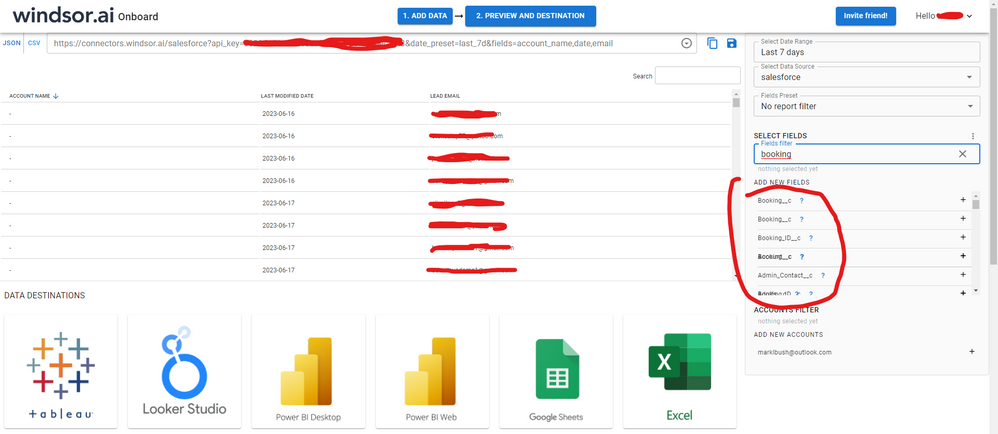- Power BI forums
- Updates
- News & Announcements
- Get Help with Power BI
- Desktop
- Service
- Report Server
- Power Query
- Mobile Apps
- Developer
- DAX Commands and Tips
- Custom Visuals Development Discussion
- Health and Life Sciences
- Power BI Spanish forums
- Translated Spanish Desktop
- Power Platform Integration - Better Together!
- Power Platform Integrations (Read-only)
- Power Platform and Dynamics 365 Integrations (Read-only)
- Training and Consulting
- Instructor Led Training
- Dashboard in a Day for Women, by Women
- Galleries
- Community Connections & How-To Videos
- COVID-19 Data Stories Gallery
- Themes Gallery
- Data Stories Gallery
- R Script Showcase
- Webinars and Video Gallery
- Quick Measures Gallery
- 2021 MSBizAppsSummit Gallery
- 2020 MSBizAppsSummit Gallery
- 2019 MSBizAppsSummit Gallery
- Events
- Ideas
- Custom Visuals Ideas
- Issues
- Issues
- Events
- Upcoming Events
- Community Blog
- Power BI Community Blog
- Custom Visuals Community Blog
- Community Support
- Community Accounts & Registration
- Using the Community
- Community Feedback
Register now to learn Fabric in free live sessions led by the best Microsoft experts. From Apr 16 to May 9, in English and Spanish.
- Power BI forums
- Forums
- Get Help with Power BI
- Service
- Re: Scheduled Refreshes to Salesforce are failing ...
- Subscribe to RSS Feed
- Mark Topic as New
- Mark Topic as Read
- Float this Topic for Current User
- Bookmark
- Subscribe
- Printer Friendly Page
- Mark as New
- Bookmark
- Subscribe
- Mute
- Subscribe to RSS Feed
- Permalink
- Report Inappropriate Content
Scheduled Refreshes to Salesforce are failing - sometimes
Hello, I'm using scheduled refresh to various data sources for my reports. On many occasions, but not all scheduled refreshes, I get an error similar to the one below. The failures do not always happen with this particular table, but are always for Salesforce. All my other connections are working fine. Again, this doesn't always happen on the same table, but it's always a creds error to one table or another in Salesforce. I can confirm that these creds work and that on occasion, the refresh also works. I'm at a loss to figure this out and of course, Salesforce has said this is a PBI issue and is not offering any assistance. HELP!
Last refresh failed: Wed Mar 25 2020 13:24:48 GMT-0400 (Eastern Daylight Time)
There was an error when processing the data in the dataset.Hide details
| Data source error: | {"error":{"code":"ModelRefresh_ShortMessage_ProcessingError","pbi.error":{"code":"ModelRefresh_ShortMessage_ProcessingError","parameters":{},"details":[{"code":"Message","detail":{"type":1,"value":"The credentials provided for the Salesforce source are invalid. (Source at https://login.salesforce.com/.)"}}],"exceptionCulprit":1}}} Table: Account Feed. |
| Cluster URI: | WABI-US-NORTH-CENTRAL-redirect.analysis.windows.net |
| Activity ID: | a9ca3574-200f-44c6-bfe6-d4537a47b49f |
| Request ID: | efa499ce-6bfd-9676-08ec-b4b226fd9938 |
| Time: | 2020-03-25 17:24:48Z
|
- Mark as New
- Bookmark
- Subscribe
- Mute
- Subscribe to RSS Feed
- Permalink
- Report Inappropriate Content
Hi, were you able to find a solution? I've used the Salesforce connector but I had some issues connecting my data too. As a workaround, maybe you can try to test your connection with a 3rd party connector. I've tried windsor.ai, supermetrics and funnel.io. I stayed with windsor because it is much cheaper so just to let you know other options. In case you wonder, to make the connection first search for the Salesforce connector in the data sources list:
After that, just grant access to your Salesforce account using your credentials, then on preview and destination page you will see a preview of your Salesforce fields:
There just select the fields you need. It is also compatible with custom fields and custom objects, so you'll be able to export them through windsor. Finally, just select PBI as your data destination and finally just copy and paste the url on PBI --> Get Data --> Web --> Paste the url.
- Mark as New
- Bookmark
- Subscribe
- Mute
- Subscribe to RSS Feed
- Permalink
- Report Inappropriate Content
I'm suffering the same issue. Have you managed to resolve this issue?
- Mark as New
- Bookmark
- Subscribe
- Mute
- Subscribe to RSS Feed
- Permalink
- Report Inappropriate Content
Unfortunately no. I've been going back and forth with Microsoft tech support and Salesforce for months. There was a "fix" put into the service last month, but it didn't resolve the issue. MTS knows there is an issue, but they have not been quick to resolve. I'd suggest opening a case with MTS. We have actually just migrated off Salesforce, so I'm not going to be actively pursuing. Good luck.
- Mark as New
- Bookmark
- Subscribe
- Mute
- Subscribe to RSS Feed
- Permalink
- Report Inappropriate Content
I finally got this working after I disabled this setting in Salesforce.
"Salesforce session settings can block this integration. Ensure that the setting Lock sessions to the IP address from which they originated is disabled"
- Mark as New
- Bookmark
- Subscribe
- Mute
- Subscribe to RSS Feed
- Permalink
- Report Inappropriate Content
Hi @Anonymous ,
Please try to whitelist in your firewall the IP addresses for your data region to see if it is the cause.
You can download the Azure datacenter IP list, which is updated weekly. Or, you can get the list of required ports by performing the network ports test periodically in the gateway app.
Reference:
https://docs.microsoft.com/en-us/data-integration/gateway/service-gateway-communication
Best Regards,
Icey
If this post helps, then please consider Accept it as the solution to help the other members find it more quickly.
Helpful resources

Microsoft Fabric Learn Together
Covering the world! 9:00-10:30 AM Sydney, 4:00-5:30 PM CET (Paris/Berlin), 7:00-8:30 PM Mexico City

Power BI Monthly Update - April 2024
Check out the April 2024 Power BI update to learn about new features.