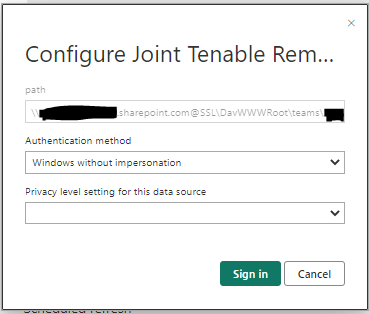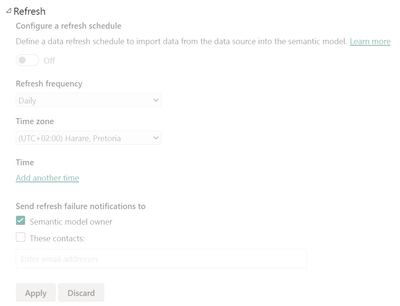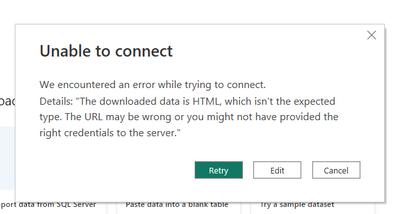- Power BI forums
- Updates
- News & Announcements
- Get Help with Power BI
- Desktop
- Service
- Report Server
- Power Query
- Mobile Apps
- Developer
- DAX Commands and Tips
- Custom Visuals Development Discussion
- Health and Life Sciences
- Power BI Spanish forums
- Translated Spanish Desktop
- Power Platform Integration - Better Together!
- Power Platform Integrations (Read-only)
- Power Platform and Dynamics 365 Integrations (Read-only)
- Training and Consulting
- Instructor Led Training
- Dashboard in a Day for Women, by Women
- Galleries
- Community Connections & How-To Videos
- COVID-19 Data Stories Gallery
- Themes Gallery
- Data Stories Gallery
- R Script Showcase
- Webinars and Video Gallery
- Quick Measures Gallery
- 2021 MSBizAppsSummit Gallery
- 2020 MSBizAppsSummit Gallery
- 2019 MSBizAppsSummit Gallery
- Events
- Ideas
- Custom Visuals Ideas
- Issues
- Issues
- Events
- Upcoming Events
- Community Blog
- Power BI Community Blog
- Custom Visuals Community Blog
- Community Support
- Community Accounts & Registration
- Using the Community
- Community Feedback
Register now to learn Fabric in free live sessions led by the best Microsoft experts. From Apr 16 to May 9, in English and Spanish.
- Power BI forums
- Forums
- Get Help with Power BI
- Service
- Scheduled Refresh
- Subscribe to RSS Feed
- Mark Topic as New
- Mark Topic as Read
- Float this Topic for Current User
- Bookmark
- Subscribe
- Printer Friendly Page
- Mark as New
- Bookmark
- Subscribe
- Mute
- Subscribe to RSS Feed
- Permalink
- Report Inappropriate Content
Scheduled Refresh
I have an shared excel document stored on SharePoint online which I have created a report from PowerBI Desktop. I can refresh the data successfully in desktop. The problem is that once I have published it to service, it no longer updates. Ive gone into the Datasets and it says last refresh faield as at least one data source is missing credentials.
Ive gone to the Data Source credentails and can see the xlsx file with a warning saying no credentials. When I try to edit the credentials, I can see the path \\companyname365.sharepoint.com@SSL\DavWWWRoot\teams\filepath. Authentication method is Windows without impersonation and the privacy level settings are, None, Private, Organisational or Public. None of these work
Any suggestions how to get this to work as I dont want to have to refresh the data in desktop and republish it every day
Solved! Go to Solution.
- Mark as New
- Bookmark
- Subscribe
- Mute
- Subscribe to RSS Feed
- Permalink
- Report Inappropriate Content
I managed to resolve the sync by changing the connection from the direct excel file to using the http address to the SharePoint file. https://www.youtube.com/watch?v=DWG0uvgg5nM
Once published again, it allowed me to use auth2 authentication and set up the scheduler.
- Mark as New
- Bookmark
- Subscribe
- Mute
- Subscribe to RSS Feed
- Permalink
- Report Inappropriate Content
How to schedule refresh for semantic models, refresh option is greyed out
- Mark as New
- Bookmark
- Subscribe
- Mute
- Subscribe to RSS Feed
- Permalink
- Report Inappropriate Content
@highlander25361 had a smiliar issue last week. Make sure your data source is online (check it on manage gateway page in power bi service)
If its offline consider re-installing your gateway.
- Mark as New
- Bookmark
- Subscribe
- Mute
- Subscribe to RSS Feed
- Permalink
- Report Inappropriate Content
I managed to resolve the sync by changing the connection from the direct excel file to using the http address to the SharePoint file. https://www.youtube.com/watch?v=DWG0uvgg5nM
Once published again, it allowed me to use auth2 authentication and set up the scheduler.
- Mark as New
- Bookmark
- Subscribe
- Mute
- Subscribe to RSS Feed
- Permalink
- Report Inappropriate Content
Hi, I just faced with the same problem. I am trying to get the excel data from Onedrive. I started get data => web connector => copied the path/URL and pushed OK and got the following message. No credential asked for.
Is there any reason it is not getting through?
Thanks
- Mark as New
- Bookmark
- Subscribe
- Mute
- Subscribe to RSS Feed
- Permalink
- Report Inappropriate Content
Hi, Not sure how it will work from OneDrive as the YouTube video is for accessign the file from a SharePoint document library. It might work though, you need to open the excel file in the desktop app and then click on File and Info then copy path. Delete the ?web=1 from the end of the filename. You then use that URL as URL for the web connector
- Mark as New
- Bookmark
- Subscribe
- Mute
- Subscribe to RSS Feed
- Permalink
- Report Inappropriate Content
Thanks for your answer. I did exactly as proposed, opened in desktop => copied the path into the requested URL, no ?web=1 at the end of the path copied
And I think OneDrive and SharePoint should not have difference on that sense.
I am tying still resolve this but also web conector is not working with public web source as well like List of countries by GDP (nominal) per capita - Wikipedia
- Mark as New
- Bookmark
- Subscribe
- Mute
- Subscribe to RSS Feed
- Permalink
- Report Inappropriate Content
Hi AbbasG. I dont have any data gateways configured as the data is a spreadsheet hosted in a Sharepoint online document library.
- Mark as New
- Bookmark
- Subscribe
- Mute
- Subscribe to RSS Feed
- Permalink
- Report Inappropriate Content
Here are a few things you can try to troubleshoot the issue:
Make sure that you have the correct permissions to access the Excel file on SharePoint Online. You will need at least read permissions to be able to refresh the data in Power BI.
Check the privacy level settings for the data source. In Power BI, go to the "Data Source Credentials" page for the dataset and make sure the privacy level is set to "Organizational" or "Public". If the privacy level is set to "Private", Power BI will not be able to access the data when it is published to the service.
Make sure that the Excel file is not open in another application. Power BI will not be able to refresh the data if the file is open in another program such as Excel or a browser.
Try refreshing the data in Power BI Desktop. If the data refreshes successfully in Power BI Desktop but not in the service, there may be an issue with the connection to the data source in the service. In this case, you may need to re-publish the report to the service with a new connection to the data source.
- Mark as New
- Bookmark
- Subscribe
- Mute
- Subscribe to RSS Feed
- Permalink
- Report Inappropriate Content
Thanks DataSlayer for the suggestions. Sadly none of them worked. Ive got edit access to the spreadsheet. Cleared and reset the credentials to Organisational including anyglobal permissions to other areas of the same site. Republished the report but its still thinking theres no valid credentails so wont schedule refresh.
Helpful resources

Microsoft Fabric Learn Together
Covering the world! 9:00-10:30 AM Sydney, 4:00-5:30 PM CET (Paris/Berlin), 7:00-8:30 PM Mexico City

Power BI Monthly Update - April 2024
Check out the April 2024 Power BI update to learn about new features.

| User | Count |
|---|---|
| 58 | |
| 20 | |
| 19 | |
| 18 | |
| 9 |