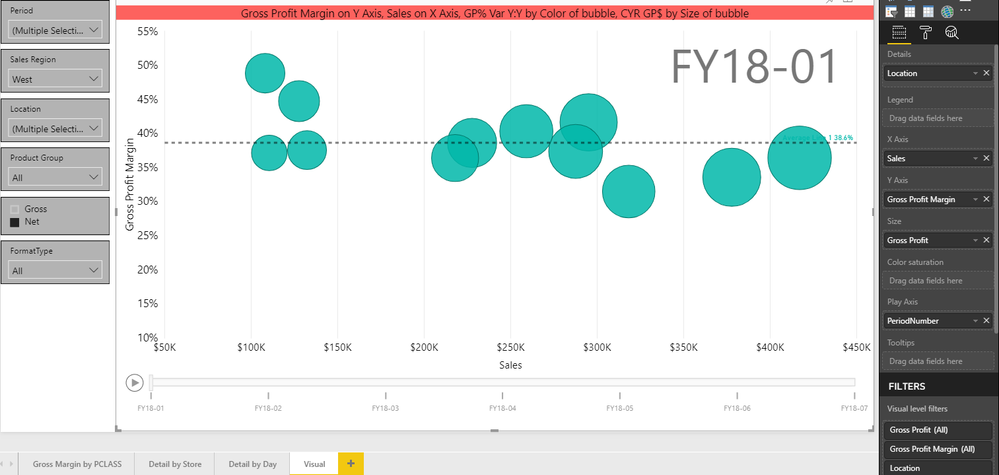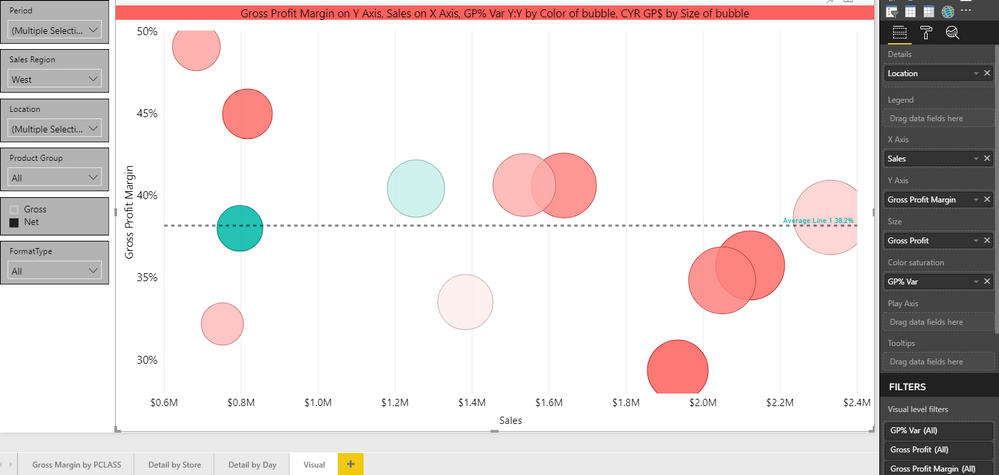- Power BI forums
- Updates
- News & Announcements
- Get Help with Power BI
- Desktop
- Service
- Report Server
- Power Query
- Mobile Apps
- Developer
- DAX Commands and Tips
- Custom Visuals Development Discussion
- Health and Life Sciences
- Power BI Spanish forums
- Translated Spanish Desktop
- Power Platform Integration - Better Together!
- Power Platform Integrations (Read-only)
- Power Platform and Dynamics 365 Integrations (Read-only)
- Training and Consulting
- Instructor Led Training
- Dashboard in a Day for Women, by Women
- Galleries
- Community Connections & How-To Videos
- COVID-19 Data Stories Gallery
- Themes Gallery
- Data Stories Gallery
- R Script Showcase
- Webinars and Video Gallery
- Quick Measures Gallery
- 2021 MSBizAppsSummit Gallery
- 2020 MSBizAppsSummit Gallery
- 2019 MSBizAppsSummit Gallery
- Events
- Ideas
- Custom Visuals Ideas
- Issues
- Issues
- Events
- Upcoming Events
- Community Blog
- Power BI Community Blog
- Custom Visuals Community Blog
- Community Support
- Community Accounts & Registration
- Using the Community
- Community Feedback
Earn a 50% discount on the DP-600 certification exam by completing the Fabric 30 Days to Learn It challenge.
- Power BI forums
- Forums
- Get Help with Power BI
- Service
- Scatter Plot Play Axis Error
- Subscribe to RSS Feed
- Mark Topic as New
- Mark Topic as Read
- Float this Topic for Current User
- Bookmark
- Subscribe
- Printer Friendly Page
- Mark as New
- Bookmark
- Subscribe
- Mute
- Subscribe to RSS Feed
- Permalink
- Report Inappropriate Content
Scatter Plot Play Axis Error
Hello,
While editing a report online, the Scatter Plot visual does not allow me to place data of any kind into the Play Axis. When I replicate the visual in Power BI Desktop I do not have any issues. Any guidance on this issue?
Thanks,
Bradford
EDIT: The reason I originally could not replicate the error in desktop is because I was not using the color saturation field also.
Solved! Go to Solution.
- Mark as New
- Bookmark
- Subscribe
- Mute
- Subscribe to RSS Feed
- Permalink
- Report Inappropriate Content
After further research, it seems like this is still an issue waiting to be solved:
https://community.powerbi.com/t5/Desktop/Scatter-Chart-Color-stauration-disabled-when-using-Plat-Axi...
- Mark as New
- Bookmark
- Subscribe
- Mute
- Subscribe to RSS Feed
- Permalink
- Report Inappropriate Content
Hi bdurham15,
I have test on your issue but can't reproduce it. Do you still encounter with the issue if you create another scatter with another column? If probably, for further test, could you please share pbix with some dummy data with me?
Regards,
Jimmy Tao
- Mark as New
- Bookmark
- Subscribe
- Mute
- Subscribe to RSS Feed
- Permalink
- Report Inappropriate Content
v-yuta-msft
After further testing, if I take the color saturation field out, the play axis seems to work properly. It will not allow me to populate both the Play Axis and Color Saturation fields. See below
- Mark as New
- Bookmark
- Subscribe
- Mute
- Subscribe to RSS Feed
- Permalink
- Report Inappropriate Content
After further research, it seems like this is still an issue waiting to be solved:
https://community.powerbi.com/t5/Desktop/Scatter-Chart-Color-stauration-disabled-when-using-Plat-Axi...
- Mark as New
- Bookmark
- Subscribe
- Mute
- Subscribe to RSS Feed
- Permalink
- Report Inappropriate Content
v-yuta-msft
I tried creating another scatterplot with the same data, but that didn't help. There must be some limitation to the play axis that I am not aware of.
Here is the link to a pbix with dummy data that I still can't get to work.
Dummy pbix Scatter Plot Test
Thanks for your help,
Bradford