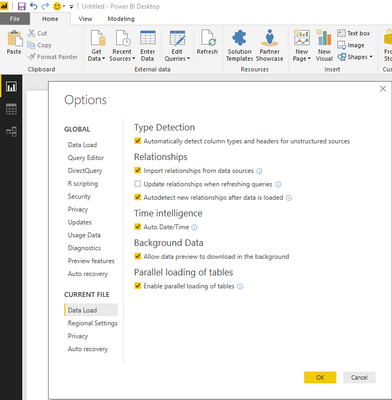- Power BI forums
- Updates
- News & Announcements
- Get Help with Power BI
- Desktop
- Service
- Report Server
- Power Query
- Mobile Apps
- Developer
- DAX Commands and Tips
- Custom Visuals Development Discussion
- Health and Life Sciences
- Power BI Spanish forums
- Translated Spanish Desktop
- Power Platform Integration - Better Together!
- Power Platform Integrations (Read-only)
- Power Platform and Dynamics 365 Integrations (Read-only)
- Training and Consulting
- Instructor Led Training
- Dashboard in a Day for Women, by Women
- Galleries
- Community Connections & How-To Videos
- COVID-19 Data Stories Gallery
- Themes Gallery
- Data Stories Gallery
- R Script Showcase
- Webinars and Video Gallery
- Quick Measures Gallery
- 2021 MSBizAppsSummit Gallery
- 2020 MSBizAppsSummit Gallery
- 2019 MSBizAppsSummit Gallery
- Events
- Ideas
- Custom Visuals Ideas
- Issues
- Issues
- Events
- Upcoming Events
- Community Blog
- Power BI Community Blog
- Custom Visuals Community Blog
- Community Support
- Community Accounts & Registration
- Using the Community
- Community Feedback
Register now to learn Fabric in free live sessions led by the best Microsoft experts. From Apr 16 to May 9, in English and Spanish.
- Power BI forums
- Forums
- Get Help with Power BI
- Service
- SQL Server Direct Query
- Subscribe to RSS Feed
- Mark Topic as New
- Mark Topic as Read
- Float this Topic for Current User
- Bookmark
- Subscribe
- Printer Friendly Page
- Mark as New
- Bookmark
- Subscribe
- Mute
- Subscribe to RSS Feed
- Permalink
- Report Inappropriate Content
SQL Server Direct Query
Dear All ,
I am using Power BI direct query with SQL server with RDS instance on AWS .
But my visuals keep on going out of memory for even 3 months data which i approx 360000 rows .
I do accept that there are some measures which i have used . I hope someone can help me
Please help or atleast direct me to a person who can help me getting out of this trouble
@amitchandak @nickyvv @edhans @GilbertQ
regards
Thakur Sujit
Solved! Go to Solution.
- Mark as New
- Bookmark
- Subscribe
- Mute
- Subscribe to RSS Feed
- Permalink
- Report Inappropriate Content
Hi @Sujit_Thakur ,
For your question, there are the following reference methods:
1. You can refer to the blog.
https://thegeekpage.com/fixed-there-is-not-enough-memory-to-complete-this-operation/
Besides, you need to use the external tool Dax Studio to determine where the problem occurred.
Download and install Dax Studio, and view the content on the "All Queries" page of the query tracking by selecting the ALL Queries button
For the specific use of Dax Studio, you can check the following link:
https://community.powerbi.com/t5/Desktop/Insufficient-memory/m-p/1381881
2. Please try to uncheck "Allow data preview to download in nthe backgroup" and "Enable parallel loading of tables" and check if this issue persists or not.
3. You can view Power bi Premium Capacity Metrics to view the number of refreshes in a day's time period. If multiple high spikes in query wait times., you can scale-up the capacity. If it is multiple high spikes in refresh wait times, you can scale-up the capacity, or assign the content to a different capacity. It is also possible that the report page contains too many visual effects (interactive filtering may trigger at least one query for each visual effect) or the usage rate of concurrent reports is high. You can try redesign reports with fewer visuals per page.
About Power bi Premium Capacity Metrics and How capacities function, you can check the following link:
https://docs.microsoft.com/en-us/power-bi/admin/service-premium-metrics-app
https://docs.microsoft.com/en-us/power-bi/admin/service-admin-premium-monitor-capacity
There are many specific related issues and optimization methods, you can check this link to understand
https://docs.microsoft.com/en-us/power-bi/admin/service-premium-capacity-optimize
Best Regards,
Liu Yang
If this post helps, then please consider Accept it as the solution to help the other members find it more quickly.
- Mark as New
- Bookmark
- Subscribe
- Mute
- Subscribe to RSS Feed
- Permalink
- Report Inappropriate Content
Dear all ,
Thank you For your responses .
@edhans , I am pretty sure that direct query is what is need of the project and also because of the data limit which is growing every second , as in import mode I'll be restricted to a limit .
And I wanted all of you to know that I have got a feasible solution.
The visuals were getting timed out due to delay of time taken by gateway.
So what I did is , simply created a AWS EC2 and I have deployed gateway on EC2 with t2 medium size .
Now the speed of data querying is very fast and hence visual don't time out .
And the question of visuals getting over load and exceeding the memory , I have changed report pages .
In which it doesn't ask for whole data . First it ask you specifically which data you want to see as per category of vehicles (as mine is automotive industry) .
And then it moves to a page where only filtered data is queried so less amount of rows are queried that too with a date slicer above which gives a free hand to reduced the day wise data quering.
Thanks for supporting!
I hope this helps someone else also ..
- Mark as New
- Bookmark
- Subscribe
- Mute
- Subscribe to RSS Feed
- Permalink
- Report Inappropriate Content
Dear all ,
Thank you For your responses .
@edhans , I am pretty sure that direct query is what is need of the project and also because of the data limit which is growing every second , as in import mode I'll be restricted to a limit .
And I wanted all of you to know that I have got a feasible solution.
The visuals were getting timed out due to delay of time taken by gateway.
So what I did is , simply created a AWS EC2 and I have deployed gateway on EC2 with t2 medium size .
Now the speed of data querying is very fast and hence visual don't time out .
And the question of visuals getting over load and exceeding the memory , I have changed report pages .
In which it doesn't ask for whole data . First it ask you specifically which data you want to see as per category of vehicles (as mine is automotive industry) .
And then it moves to a page where only filtered data is queried so less amount of rows are queried that too with a date slicer above which gives a free hand to reduced the day wise data quering.
Thanks for supporting!
I hope this helps someone else also ..
- Mark as New
- Bookmark
- Subscribe
- Mute
- Subscribe to RSS Feed
- Permalink
- Report Inappropriate Content
Hi @Sujit_Thakur ,
For your question, there are the following reference methods:
1. You can refer to the blog.
https://thegeekpage.com/fixed-there-is-not-enough-memory-to-complete-this-operation/
Besides, you need to use the external tool Dax Studio to determine where the problem occurred.
Download and install Dax Studio, and view the content on the "All Queries" page of the query tracking by selecting the ALL Queries button
For the specific use of Dax Studio, you can check the following link:
https://community.powerbi.com/t5/Desktop/Insufficient-memory/m-p/1381881
2. Please try to uncheck "Allow data preview to download in nthe backgroup" and "Enable parallel loading of tables" and check if this issue persists or not.
3. You can view Power bi Premium Capacity Metrics to view the number of refreshes in a day's time period. If multiple high spikes in query wait times., you can scale-up the capacity. If it is multiple high spikes in refresh wait times, you can scale-up the capacity, or assign the content to a different capacity. It is also possible that the report page contains too many visual effects (interactive filtering may trigger at least one query for each visual effect) or the usage rate of concurrent reports is high. You can try redesign reports with fewer visuals per page.
About Power bi Premium Capacity Metrics and How capacities function, you can check the following link:
https://docs.microsoft.com/en-us/power-bi/admin/service-premium-metrics-app
https://docs.microsoft.com/en-us/power-bi/admin/service-admin-premium-monitor-capacity
There are many specific related issues and optimization methods, you can check this link to understand
https://docs.microsoft.com/en-us/power-bi/admin/service-premium-capacity-optimize
Best Regards,
Liu Yang
If this post helps, then please consider Accept it as the solution to help the other members find it more quickly.
- Mark as New
- Bookmark
- Subscribe
- Mute
- Subscribe to RSS Feed
- Permalink
- Report Inappropriate Content
I would re-examine this project in light of Direct Query. It isn't meant to be used for basic reporting. There are specific use cases for it. You will get better performance using Import with Incremental Refresh as a rule. I talked to someone at MS about this and they said "100% of the time I recommend Direct Query 0% of the time." 😂
I think that is a bit extreme, because it is appropriate maybe .5% of the time.
Did I answer your question? Mark my post as a solution!
Did my answers help arrive at a solution? Give it a kudos by clicking the Thumbs Up!
DAX is for Analysis. Power Query is for Data Modeling
Proud to be a Super User!
MCSA: BI Reporting- Mark as New
- Bookmark
- Subscribe
- Mute
- Subscribe to RSS Feed
- Permalink
- Report Inappropriate Content
firstly you will need to understand where the issue is, have you tried to run the performance analyzer or use dax studio to understand what is happenign with your code?
this is a good check list ot start looking at where the issues might be
If I took the time to answer your question and I came up with a solution, please mark my post as a solution and /or give kudos freely for the effort 🙂 Thank you!
Proud to be a Super User!
Helpful resources

Microsoft Fabric Learn Together
Covering the world! 9:00-10:30 AM Sydney, 4:00-5:30 PM CET (Paris/Berlin), 7:00-8:30 PM Mexico City

Power BI Monthly Update - April 2024
Check out the April 2024 Power BI update to learn about new features.

| User | Count |
|---|---|
| 60 | |
| 20 | |
| 18 | |
| 18 | |
| 9 |