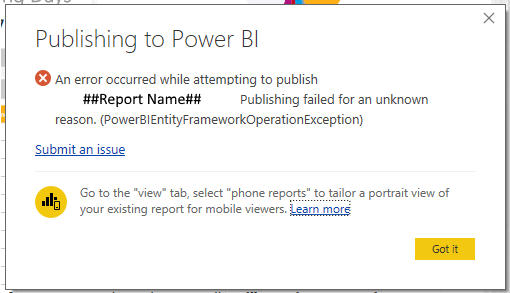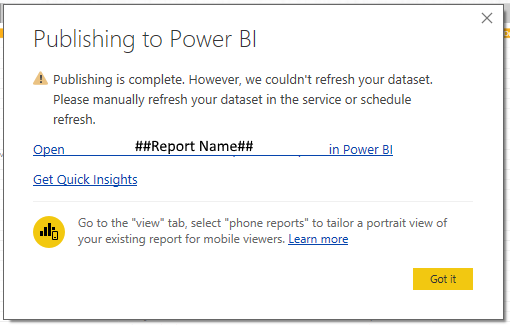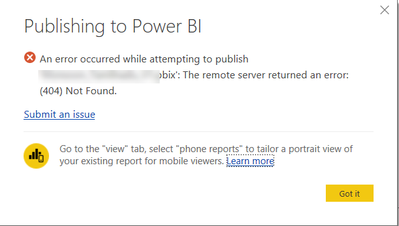- Power BI forums
- Updates
- News & Announcements
- Get Help with Power BI
- Desktop
- Service
- Report Server
- Power Query
- Mobile Apps
- Developer
- DAX Commands and Tips
- Custom Visuals Development Discussion
- Health and Life Sciences
- Power BI Spanish forums
- Translated Spanish Desktop
- Power Platform Integration - Better Together!
- Power Platform Integrations (Read-only)
- Power Platform and Dynamics 365 Integrations (Read-only)
- Training and Consulting
- Instructor Led Training
- Dashboard in a Day for Women, by Women
- Galleries
- Community Connections & How-To Videos
- COVID-19 Data Stories Gallery
- Themes Gallery
- Data Stories Gallery
- R Script Showcase
- Webinars and Video Gallery
- Quick Measures Gallery
- 2021 MSBizAppsSummit Gallery
- 2020 MSBizAppsSummit Gallery
- 2019 MSBizAppsSummit Gallery
- Events
- Ideas
- Custom Visuals Ideas
- Issues
- Issues
- Events
- Upcoming Events
- Community Blog
- Power BI Community Blog
- Custom Visuals Community Blog
- Community Support
- Community Accounts & Registration
- Using the Community
- Community Feedback
Register now to learn Fabric in free live sessions led by the best Microsoft experts. From Apr 16 to May 9, in English and Spanish.
- Power BI forums
- Forums
- Get Help with Power BI
- Service
- Re: Publishing Report Fails With Unkown Reason
- Subscribe to RSS Feed
- Mark Topic as New
- Mark Topic as Read
- Float this Topic for Current User
- Bookmark
- Subscribe
- Printer Friendly Page
- Mark as New
- Bookmark
- Subscribe
- Mute
- Subscribe to RSS Feed
- Permalink
- Report Inappropriate Content
Publishing Report Fails With Unkown Reason
Hi all,
Been running into some issues this morning when trying to publish my report. I'm getting the following error:
I've tried the following so far:
-Recreated the report
-Republished the report
-Renamed and republished the report
-Restarted my machine
-Tried publishing from a different location
-Tried publishing under a differnt user account
-Tried publishing to a different workspace.
Prior to this issue I was receiving an error where it was saying it couldn't refresh the dataset through the online service and that I would need to do this manually.
Any help at all would be greatly appreciated.
Thanks,
J
Solved! Go to Solution.
- Mark as New
- Bookmark
- Subscribe
- Mute
- Subscribe to RSS Feed
- Permalink
- Report Inappropriate Content
All my tables contain columns.
I've tried publishing again this morning and I've been successful !!!
I belive this issue is now resolved
- Mark as New
- Bookmark
- Subscribe
- Mute
- Subscribe to RSS Feed
- Permalink
- Report Inappropriate Content
Same issue, jumping on the thread to be updated
- Mark as New
- Bookmark
- Subscribe
- Mute
- Subscribe to RSS Feed
- Permalink
- Report Inappropriate Content
Same Here
Testted with PowerBi desktop version April and May, both with same problem.
Looks like 99.99% of availability granted in azure platform, should be 70% now.
Tableau doesn't have this type of problems..... Maybeee should I.........?????
Regards
- Mark as New
- Bookmark
- Subscribe
- Mute
- Subscribe to RSS Feed
- Permalink
- Report Inappropriate Content
Power BI refresh and publish works for me now 🙂
- Mark as New
- Bookmark
- Subscribe
- Mute
- Subscribe to RSS Feed
- Permalink
- Report Inappropriate Content
Unfortunately I'm still getting the same error however on the bright side it looks as though they now have engineers working on these issues.
Excellent News!
- Mark as New
- Bookmark
- Subscribe
- Mute
- Subscribe to RSS Feed
- Permalink
- Report Inappropriate Content
Hi landraak,
Lucky you, it is still failing for me. Same errors
- Mark as New
- Bookmark
- Subscribe
- Mute
- Subscribe to RSS Feed
- Permalink
- Report Inappropriate Content
Hi
I have experienced the same issues since friday last week. Some reports re-publish, but get error message with scheduled refresh. On other reports the two other error messages occur.
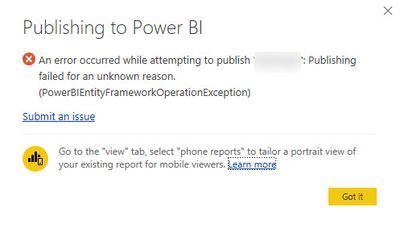
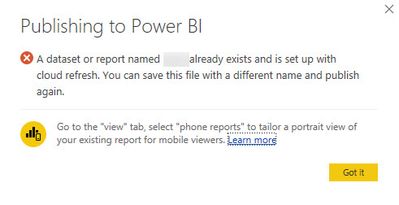
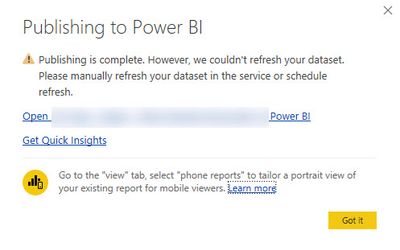
- Mark as New
- Bookmark
- Subscribe
- Mute
- Subscribe to RSS Feed
- Permalink
- Report Inappropriate Content
Same here,
Whenever the dataset already exists it publishes the report with the refresh error. I guess the dataset is not updated.
If the dataset has to be created new then I get the publish error
- Mark as New
- Bookmark
- Subscribe
- Mute
- Subscribe to RSS Feed
- Permalink
- Report Inappropriate Content
Hi there,
I've tried to publish a seperate report however this time I am faced with a slighlty different error:
Not sure if this is related or not but I'm going to keep trying.
Thanks,
J
- Mark as New
- Bookmark
- Subscribe
- Mute
- Subscribe to RSS Feed
- Permalink
- Report Inappropriate Content
Hi
Still, the issue exists.
- Mark as New
- Bookmark
- Subscribe
- Mute
- Subscribe to RSS Feed
- Permalink
- Report Inappropriate Content
Hi @Anonymous @opticshrew @liferbadger@yndio
Does your data model contain table without columns? If so, there is a known issue that users may be unable to publish models that contain a table without columns to Power BI Service, please keep an eye on the update time. A workaround is to ensure each table contains at least one column.
Thanks,
Lydia Zhang
If this post helps, then please consider Accept it as the solution to help the other members find it more quickly.
- Mark as New
- Bookmark
- Subscribe
- Mute
- Subscribe to RSS Feed
- Permalink
- Report Inappropriate Content
Same as others the data all contains tables but the issue has been resolved from what I can see and we are back to business as usual
- Mark as New
- Bookmark
- Subscribe
- Mute
- Subscribe to RSS Feed
- Permalink
- Report Inappropriate Content
All my tables contain columns.
I've tried publishing again this morning and I've been successful !!!
I belive this issue is now resolved
- Mark as New
- Bookmark
- Subscribe
- Mute
- Subscribe to RSS Feed
- Permalink
- Report Inappropriate Content
The issue is fixed for me now too.
- Mark as New
- Bookmark
- Subscribe
- Mute
- Subscribe to RSS Feed
- Permalink
- Report Inappropriate Content
I have the 100% same issue (for 2,5 hours now). I have 20 reports, same message on all of them.
- Mark as New
- Bookmark
- Subscribe
- Mute
- Subscribe to RSS Feed
- Permalink
- Report Inappropriate Content
Hi all,
It appears that the desktop client thinks it has published successfully however looking at the service none of my changes have been applied. This isn't looking too good. It may have something to do with the scheduled refresh issue they are reporting here:
https://powerbi.microsoft.com/en-us/support/
Thanks,
J
- Mark as New
- Bookmark
- Subscribe
- Mute
- Subscribe to RSS Feed
- Permalink
- Report Inappropriate Content
Yes! Same problem here!
Can't publish from desktop, can't upload in Power BI service.
Also deleted te report + dataset, but still can't publish the report.
Anyone with ideas??
- Mark as New
- Bookmark
- Subscribe
- Mute
- Subscribe to RSS Feed
- Permalink
- Report Inappropriate Content
Same here
- Mark as New
- Bookmark
- Subscribe
- Mute
- Subscribe to RSS Feed
- Permalink
- Report Inappropriate Content
Same problem for me. Couldn't update a content pack so I tried republishing but then got this error.
Anyone else experiencing this and/or have a solution?
- Mark as New
- Bookmark
- Subscribe
- Mute
- Subscribe to RSS Feed
- Permalink
- Report Inappropriate Content
I'm getting this too, started yesterday with refresh problems on Sharepoint linkedreports now it's happening to every report I'm trying to publish
Helpful resources

Microsoft Fabric Learn Together
Covering the world! 9:00-10:30 AM Sydney, 4:00-5:30 PM CET (Paris/Berlin), 7:00-8:30 PM Mexico City

Power BI Monthly Update - April 2024
Check out the April 2024 Power BI update to learn about new features.