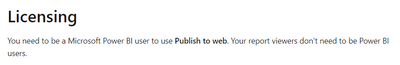- Power BI forums
- Updates
- News & Announcements
- Get Help with Power BI
- Desktop
- Service
- Report Server
- Power Query
- Mobile Apps
- Developer
- DAX Commands and Tips
- Custom Visuals Development Discussion
- Health and Life Sciences
- Power BI Spanish forums
- Translated Spanish Desktop
- Power Platform Integration - Better Together!
- Power Platform Integrations (Read-only)
- Power Platform and Dynamics 365 Integrations (Read-only)
- Training and Consulting
- Instructor Led Training
- Dashboard in a Day for Women, by Women
- Galleries
- Community Connections & How-To Videos
- COVID-19 Data Stories Gallery
- Themes Gallery
- Data Stories Gallery
- R Script Showcase
- Webinars and Video Gallery
- Quick Measures Gallery
- 2021 MSBizAppsSummit Gallery
- 2020 MSBizAppsSummit Gallery
- 2019 MSBizAppsSummit Gallery
- Events
- Ideas
- Custom Visuals Ideas
- Issues
- Issues
- Events
- Upcoming Events
- Community Blog
- Power BI Community Blog
- Custom Visuals Community Blog
- Community Support
- Community Accounts & Registration
- Using the Community
- Community Feedback
Earn a 50% discount on the DP-600 certification exam by completing the Fabric 30 Days to Learn It challenge.
- Power BI forums
- Forums
- Get Help with Power BI
- Service
- Publish to Web and licensing
- Subscribe to RSS Feed
- Mark Topic as New
- Mark Topic as Read
- Float this Topic for Current User
- Bookmark
- Subscribe
- Printer Friendly Page
- Mark as New
- Bookmark
- Subscribe
- Mute
- Subscribe to RSS Feed
- Permalink
- Report Inappropriate Content
Publish to Web and licensing
I have been playing with datasets on my own time and I would like to publish these reports to the web.
I want to understand how I can do this. I know that I will need my own Power BI account (rather than my company's) to do this. I also know that I can create a free account using this method by Guy in a Cube: (https://www.youtube.com/watch?v=uZyy_qqRPiU).
However, I cannot publish from the web as shown in the video because I dont have access to the Administrator settings in Power BI service.
How can I publish my reports this way?
I know that I will probably need a company domain at least. Something like companyname.com. Is this accurate? (I'm thinking I can buy something on google domains and then set up email forwarding to my personal email)
Will I get administrator access to power bi service if I sign up to the free power bi account this way? And then can i publish to web this way?
And do I need a pro license after this?
Solved! Go to Solution.
- Mark as New
- Bookmark
- Subscribe
- Mute
- Subscribe to RSS Feed
- Permalink
- Report Inappropriate Content
Hi, @rincewind
If you have registered a personal account through the above method but are not an administrator, You could register in Azure (https://portal.azure.com/#home) to assign yourself to a admin role. And then you can see Admin Portal in Power BI and enable settings.
Please follow the steps in the solved thread:
Solved: Re: Embed code permissions - Microsoft Power BI Community
A pro licence is not required to use the publish to web feature.
Publish to web from Power BI - Power BI | Microsoft Docs
Best Regards,
Community Support Team _ Janey
If this post helps, then please consider Accept it as the solution to help the other members find it more quickly.
- Mark as New
- Bookmark
- Subscribe
- Mute
- Subscribe to RSS Feed
- Permalink
- Report Inappropriate Content
Hi, @rincewind
If you have registered a personal account through the above method but are not an administrator, You could register in Azure (https://portal.azure.com/#home) to assign yourself to a admin role. And then you can see Admin Portal in Power BI and enable settings.
Please follow the steps in the solved thread:
Solved: Re: Embed code permissions - Microsoft Power BI Community
A pro licence is not required to use the publish to web feature.
Publish to web from Power BI - Power BI | Microsoft Docs
Best Regards,
Community Support Team _ Janey
If this post helps, then please consider Accept it as the solution to help the other members find it more quickly.
- Mark as New
- Bookmark
- Subscribe
- Mute
- Subscribe to RSS Feed
- Permalink
- Report Inappropriate Content
That actually worked! I went in to the azure portal and was able to set up myself as the power bi administrator.
Thanks again