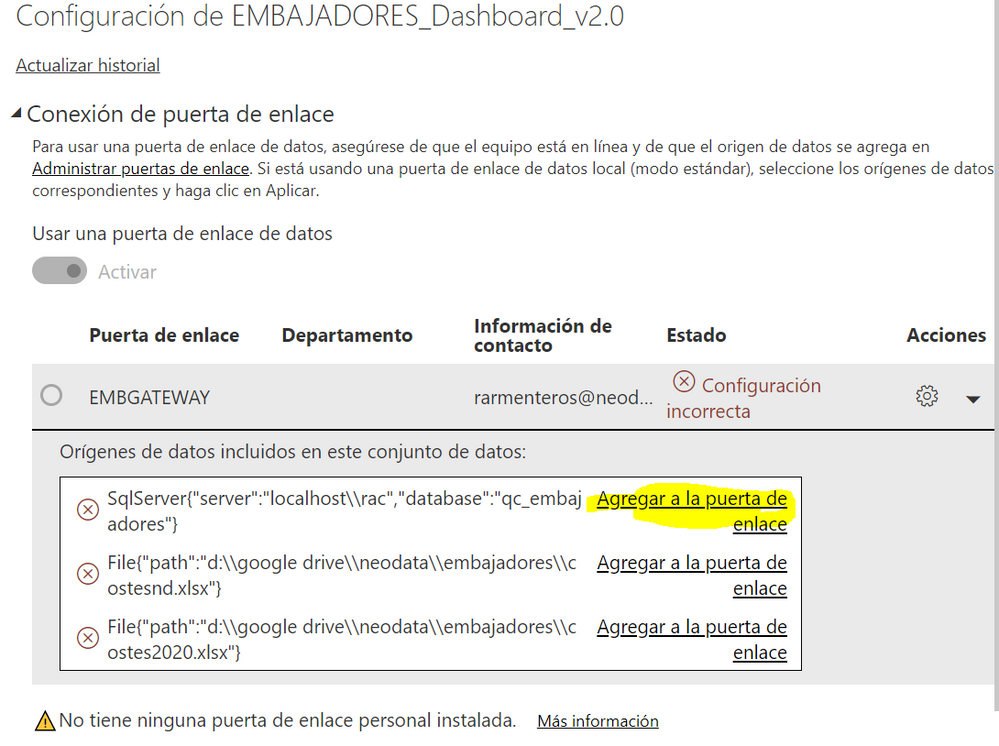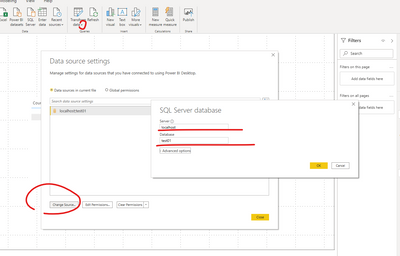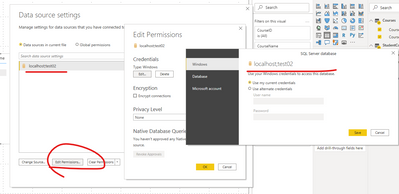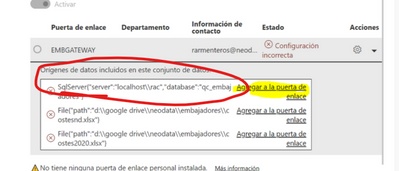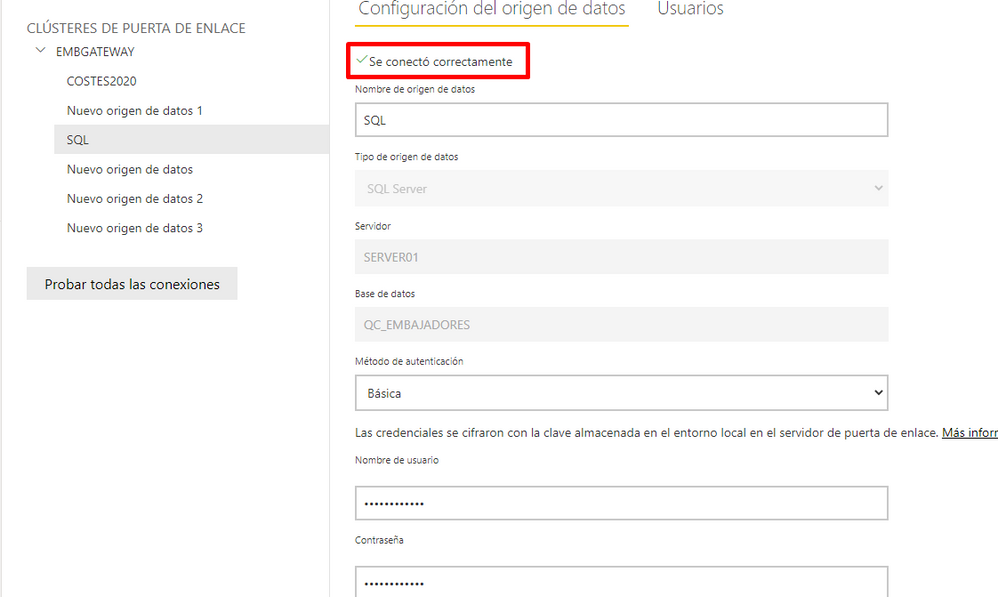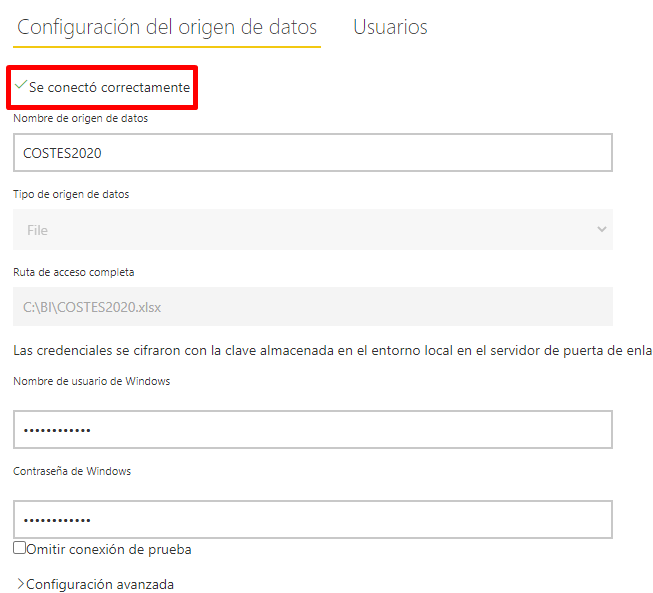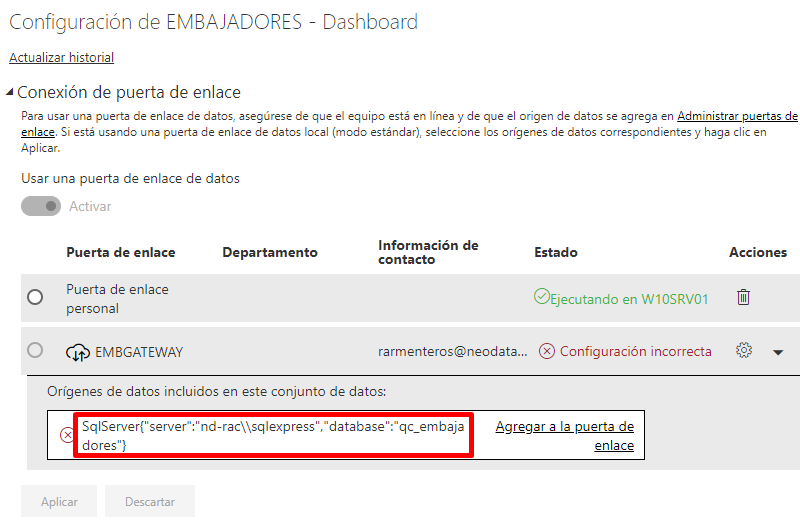- Power BI forums
- Updates
- News & Announcements
- Get Help with Power BI
- Desktop
- Service
- Report Server
- Power Query
- Mobile Apps
- Developer
- DAX Commands and Tips
- Custom Visuals Development Discussion
- Health and Life Sciences
- Power BI Spanish forums
- Translated Spanish Desktop
- Power Platform Integration - Better Together!
- Power Platform Integrations (Read-only)
- Power Platform and Dynamics 365 Integrations (Read-only)
- Training and Consulting
- Instructor Led Training
- Dashboard in a Day for Women, by Women
- Galleries
- Community Connections & How-To Videos
- COVID-19 Data Stories Gallery
- Themes Gallery
- Data Stories Gallery
- R Script Showcase
- Webinars and Video Gallery
- Quick Measures Gallery
- 2021 MSBizAppsSummit Gallery
- 2020 MSBizAppsSummit Gallery
- 2019 MSBizAppsSummit Gallery
- Events
- Ideas
- Custom Visuals Ideas
- Issues
- Issues
- Events
- Upcoming Events
- Community Blog
- Power BI Community Blog
- Custom Visuals Community Blog
- Community Support
- Community Accounts & Registration
- Using the Community
- Community Feedback
Register now to learn Fabric in free live sessions led by the best Microsoft experts. From Apr 16 to May 9, in English and Spanish.
- Power BI forums
- Forums
- Get Help with Power BI
- Service
- PowerBI Gateway - Can't save path/sql changes
- Subscribe to RSS Feed
- Mark Topic as New
- Mark Topic as Read
- Float this Topic for Current User
- Bookmark
- Subscribe
- Printer Friendly Page
- Mark as New
- Bookmark
- Subscribe
- Mute
- Subscribe to RSS Feed
- Permalink
- Report Inappropriate Content
PowerBI Gateway - Can't save path/sql changes
Hi all.
I deployed a BI REPORT. Before, I configured on the real environment a PowerBI Data Gateway. It's "EMBGATEWAY".
Then, when I try to configure the data sources to relink to the correct path, or the SQL Server on the production environment, I can't. When I use the link "Agregar a la puerta de enlace", I change the config and it's link OK, but never update in this option:
How can I do?
Thanks in advance.
Solved! Go to Solution.
- Mark as New
- Bookmark
- Subscribe
- Mute
- Subscribe to RSS Feed
- Permalink
- Report Inappropriate Content
Hi , @jrscaletta
If you want to change the source of datasource in service ,you must modify datasource of original pbix file on desktop and then republish it first. So that the source in your model will match the source in the gateway .
Please follow these steps:
1.Copy a new original desktop pbix file and modify theDataSource Settings
Transform Data ->Datasource Settings ->change source ,then enter new servername:portname and database name.
2. Edit the new datasource credentials and apply changes.
You will refresh the report with the new data source data if the data source is successfully switched.
Otherwise, please compare whether the table structure has been changed in the newdata source, which may cause conflicts between the original fields in the model and the fields in the new data source.
3. publish the new pbix file to service
4.Settings->Datasets->gateway connection-> select "EMBGATEWAY"
You will find that the datasource name will be changed from SqlServer{"server:"localhost\\rac...........""} to the SqlServer{"server:"newservername","new database"}
If you have already added new datasource "SQL" to gateway in "Manage gateway ", you will be allowed to map to the corresponding data source.
Best Regards,
Community Support Team _ Eason
- Mark as New
- Bookmark
- Subscribe
- Mute
- Subscribe to RSS Feed
- Permalink
- Report Inappropriate Content
Thanks for your replies.
My problem is that I can't change the source of the datasource. When I add new Datasources (client side) to my gateway, it detects OK:
SQL datasource on the customer side connects OK:
See that server is: SERVER01
Files also connects OK,
Then, on the datasource of the reports, I want to change from my original config (on development in my pc), to the data sources on customer side:
I tried too with Personal Gateway, but is not OK for me, because in my development computer, my SQL/files is in different paths. In example:
DEVELOPMENT:
-SQL: LOCALHOST\rac
-FILE1: C:\Google Drive\User1\File1.xlsx
CUSTOMER SIDE:
-SQL: SERVER01
-FILE1: C:\BI\File1.xlsx
In fact.. my question is:
How can I change this?
Thanks.
- Mark as New
- Bookmark
- Subscribe
- Mute
- Subscribe to RSS Feed
- Permalink
- Report Inappropriate Content
Hi , @jrscaletta
If you want to change the source of datasource in service ,you must modify datasource of original pbix file on desktop and then republish it first. So that the source in your model will match the source in the gateway .
Please follow these steps:
1.Copy a new original desktop pbix file and modify theDataSource Settings
Transform Data ->Datasource Settings ->change source ,then enter new servername:portname and database name.
2. Edit the new datasource credentials and apply changes.
You will refresh the report with the new data source data if the data source is successfully switched.
Otherwise, please compare whether the table structure has been changed in the newdata source, which may cause conflicts between the original fields in the model and the fields in the new data source.
3. publish the new pbix file to service
4.Settings->Datasets->gateway connection-> select "EMBGATEWAY"
You will find that the datasource name will be changed from SqlServer{"server:"localhost\\rac...........""} to the SqlServer{"server:"newservername","new database"}
If you have already added new datasource "SQL" to gateway in "Manage gateway ", you will be allowed to map to the corresponding data source.
Best Regards,
Community Support Team _ Eason
- Mark as New
- Bookmark
- Subscribe
- Mute
- Subscribe to RSS Feed
- Permalink
- Report Inappropriate Content
Hi , @jrscaletta
Please make sure that the data source path of the desktop is consistent with the data source path on the service.
It is recommended to republish the modified report from the desktop to the service, and re-add the data source to the gateway and configure it.
Best Regards,
Community Support Team _ Eason
- Mark as New
- Bookmark
- Subscribe
- Mute
- Subscribe to RSS Feed
- Permalink
- Report Inappropriate Content
The SQL server connection is the least of your problems. The gateway will have no idea what "Drive D" is unless you are running a personal gateway on the same PC as where you store the files.
Try storing your files in the cloud (so no gateway is required) and add the SQL server connection to whichever gateway you want to use.
Helpful resources

Microsoft Fabric Learn Together
Covering the world! 9:00-10:30 AM Sydney, 4:00-5:30 PM CET (Paris/Berlin), 7:00-8:30 PM Mexico City

Power BI Monthly Update - April 2024
Check out the April 2024 Power BI update to learn about new features.