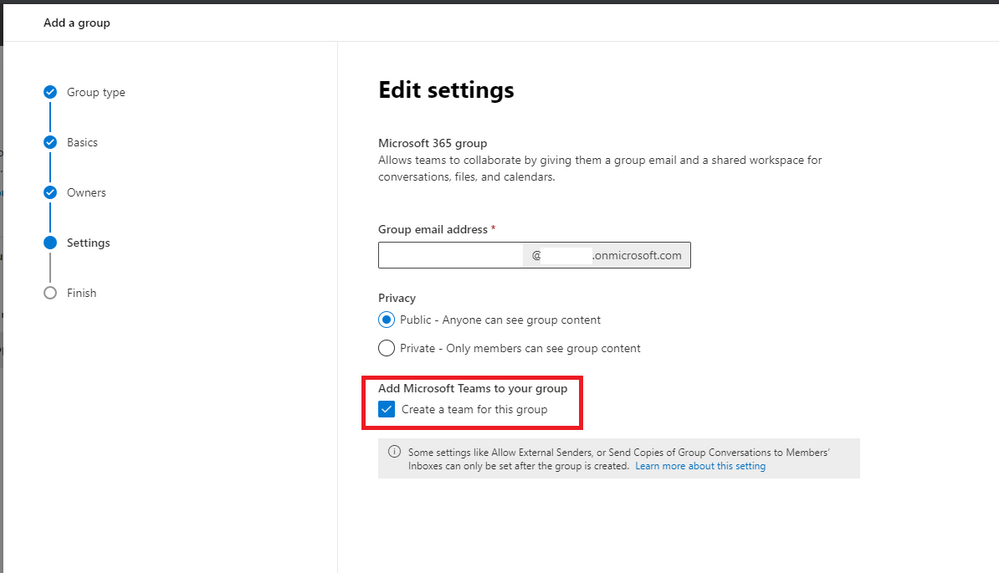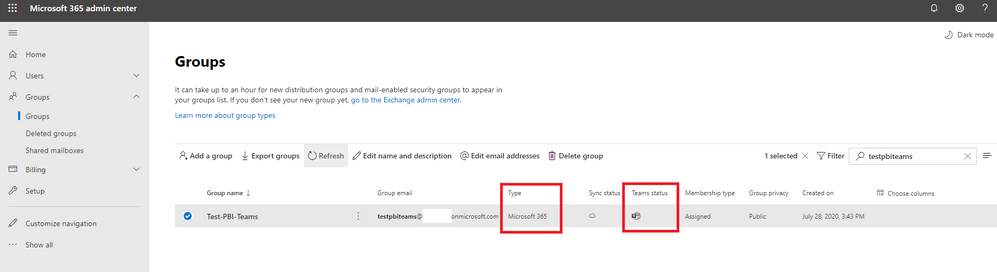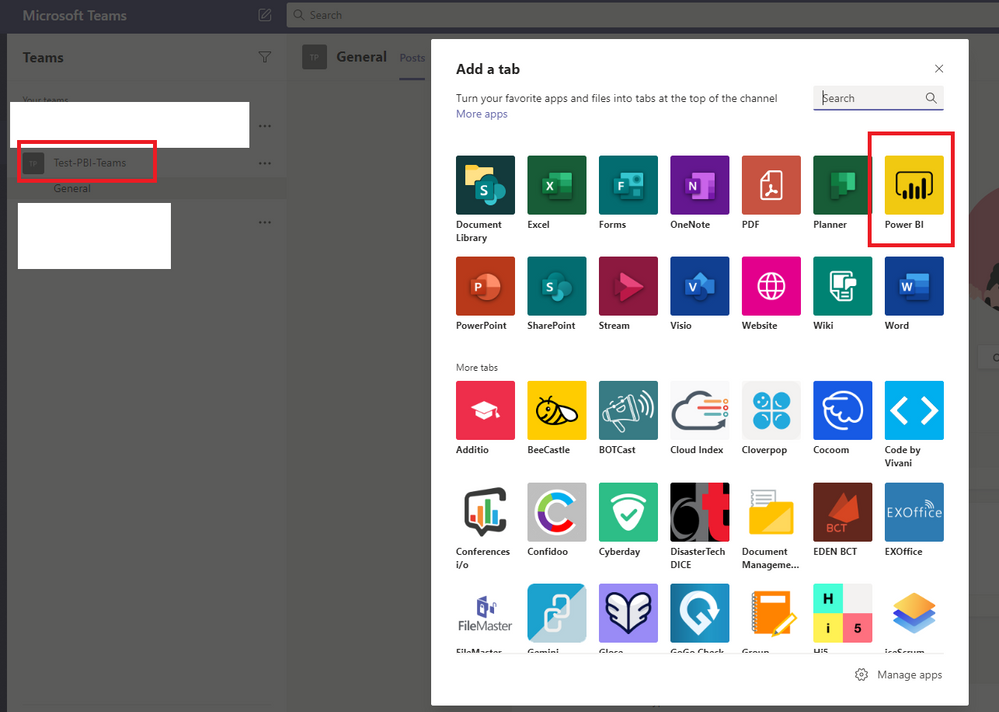- Power BI forums
- Updates
- News & Announcements
- Get Help with Power BI
- Desktop
- Service
- Report Server
- Power Query
- Mobile Apps
- Developer
- DAX Commands and Tips
- Custom Visuals Development Discussion
- Health and Life Sciences
- Power BI Spanish forums
- Translated Spanish Desktop
- Power Platform Integration - Better Together!
- Power Platform Integrations (Read-only)
- Power Platform and Dynamics 365 Integrations (Read-only)
- Training and Consulting
- Instructor Led Training
- Dashboard in a Day for Women, by Women
- Galleries
- Community Connections & How-To Videos
- COVID-19 Data Stories Gallery
- Themes Gallery
- Data Stories Gallery
- R Script Showcase
- Webinars and Video Gallery
- Quick Measures Gallery
- 2021 MSBizAppsSummit Gallery
- 2020 MSBizAppsSummit Gallery
- 2019 MSBizAppsSummit Gallery
- Events
- Ideas
- Custom Visuals Ideas
- Issues
- Issues
- Events
- Upcoming Events
- Community Blog
- Power BI Community Blog
- Custom Visuals Community Blog
- Community Support
- Community Accounts & Registration
- Using the Community
- Community Feedback
Earn a 50% discount on the DP-600 certification exam by completing the Fabric 30 Days to Learn It challenge.
- Power BI forums
- Forums
- Get Help with Power BI
- Service
- PowerBI Apps/Workspaces and MS Teams / access righ...
- Subscribe to RSS Feed
- Mark Topic as New
- Mark Topic as Read
- Float this Topic for Current User
- Bookmark
- Subscribe
- Printer Friendly Page
- Mark as New
- Bookmark
- Subscribe
- Mute
- Subscribe to RSS Feed
- Permalink
- Report Inappropriate Content
PowerBI Apps/Workspaces and MS Teams / access rights
Hi all,
I'm trying to create a team on MS Teams to place a manual of a certain PowerBI report.
Basic idea: PowerBI and MS Teams relation can help.
I can create a team on MS Teams using "create a team group", where I find some PowerBI apps/workspaces on the group list on the "create a team group" dialogue, and somehow don't find other PowerBI apps/workspaces.
I have 2 questions:
- Does the team created from above procedure have the same access rights with the PowerBI report?
e.g. The same users can access the files on the team as the PowerBI users' rights?
- What is the difference between the apps/workspaces that appear on the groups of "create from group" and that doesn't?
Any help welcome,
Shinya
Solved! Go to Solution.
- Mark as New
- Bookmark
- Subscribe
- Mute
- Subscribe to RSS Feed
- Permalink
- Report Inappropriate Content
Hi @shtak ,
When you create a Microsoft/Office 365 group in Microsoft 365 Admin Center, select the option "Create a team for this group". Then, a corresponding team will generate in Teams. After you add members to the Microsoft/Office 365 group, a corresponding classic workspace will generate in Power BI Service. Then, you can use Power BI tab to Collaborate in Microsoft Teams with Power BI.
Best Regards,
Icey
If this post helps, then please consider Accept it as the solution to help the other members find it more quickly.
- Mark as New
- Bookmark
- Subscribe
- Mute
- Subscribe to RSS Feed
- Permalink
- Report Inappropriate Content
Hi @shtak ,
When you create a Microsoft/Office 365 group in Microsoft 365 Admin Center, select the option "Create a team for this group". Then, a corresponding team will generate in Teams. After you add members to the Microsoft/Office 365 group, a corresponding classic workspace will generate in Power BI Service. Then, you can use Power BI tab to Collaborate in Microsoft Teams with Power BI.
Best Regards,
Icey
If this post helps, then please consider Accept it as the solution to help the other members find it more quickly.
- Mark as New
- Bookmark
- Subscribe
- Mute
- Subscribe to RSS Feed
- Permalink
- Report Inappropriate Content
Sorry for typo: "create a team group" -> "create a team from groups"
- Mark as New
- Bookmark
- Subscribe
- Mute
- Subscribe to RSS Feed
- Permalink
- Report Inappropriate Content
It seems that
The group appears on teams creation on Teams when built by Workspace V2, while doesn't appear when built by V1
https://radacad.com/workspace-v2-of-power-bi-what-are-advantages-vs-old-version
V2 is a newer version with some useful features.
If so, does anybody know if there is a way to synchronize the access rights between as follows?
- PowerBI workspace/app
and
- Teams or SharePoint where we place documents(e.g. manuals) related to the workspace report
So that we can reduce the work of granting the same access rights to the different places(PowerBI and Teams/Sharepoint)
Regards,
Shinya