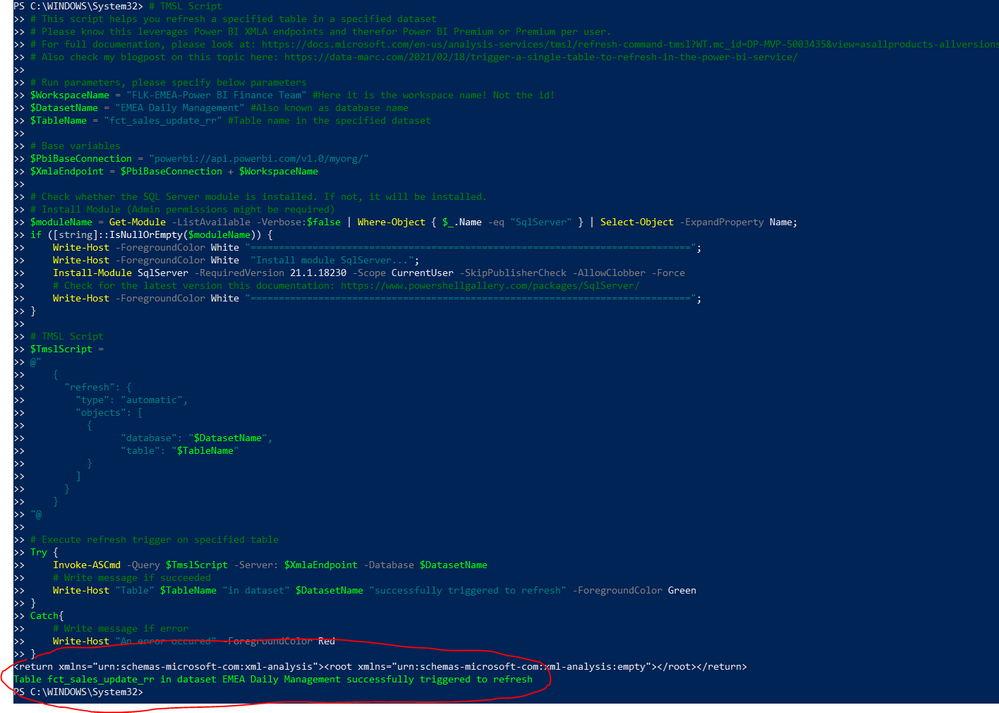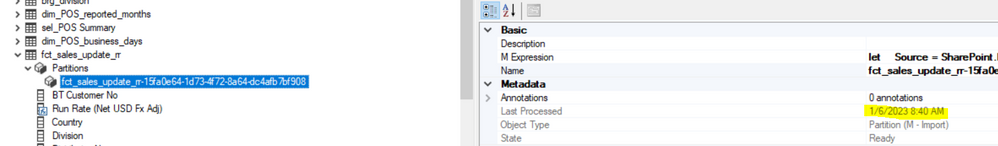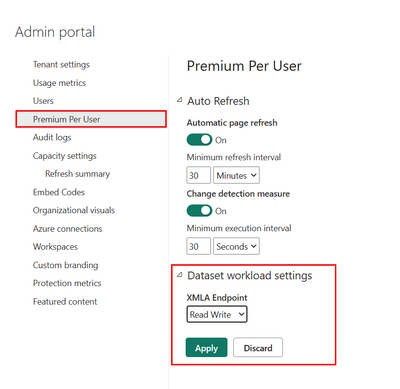- Power BI forums
- Updates
- News & Announcements
- Get Help with Power BI
- Desktop
- Service
- Report Server
- Power Query
- Mobile Apps
- Developer
- DAX Commands and Tips
- Custom Visuals Development Discussion
- Health and Life Sciences
- Power BI Spanish forums
- Translated Spanish Desktop
- Power Platform Integration - Better Together!
- Power Platform Integrations (Read-only)
- Power Platform and Dynamics 365 Integrations (Read-only)
- Training and Consulting
- Instructor Led Training
- Dashboard in a Day for Women, by Women
- Galleries
- Community Connections & How-To Videos
- COVID-19 Data Stories Gallery
- Themes Gallery
- Data Stories Gallery
- R Script Showcase
- Webinars and Video Gallery
- Quick Measures Gallery
- 2021 MSBizAppsSummit Gallery
- 2020 MSBizAppsSummit Gallery
- 2019 MSBizAppsSummit Gallery
- Events
- Ideas
- Custom Visuals Ideas
- Issues
- Issues
- Events
- Upcoming Events
- Community Blog
- Power BI Community Blog
- Custom Visuals Community Blog
- Community Support
- Community Accounts & Registration
- Using the Community
- Community Feedback
Earn a 50% discount on the DP-600 certification exam by completing the Fabric 30 Days to Learn It challenge.
- Power BI forums
- Forums
- Get Help with Power BI
- Service
- Re: Power Shell Script to refresh a single table
- Subscribe to RSS Feed
- Mark Topic as New
- Mark Topic as Read
- Float this Topic for Current User
- Bookmark
- Subscribe
- Printer Friendly Page
- Mark as New
- Bookmark
- Subscribe
- Mute
- Subscribe to RSS Feed
- Permalink
- Report Inappropriate Content
Power Shell Script to refresh a single table
Hello,
I'm not succeeding in refreshing a single table using a Power Shell script.
I used the script from this site: Trigger a single table to refresh in the Power BI Service – Data – Marc (data-marc.com)
When I paste the script (adjusted with my workspace, dataset and table names) in PowerShell it looks like it suceeded:
But when I go to Tabular Editor and check the last processed time on the partition of "fct_sales_update_rr" it shows that it was last processed an hour ago (which is just a regular scheduled refresh):
Obviously the changes that I made to the table are also not reflected in the report.
What am I missing?
Solved! Go to Solution.
- Mark as New
- Bookmark
- Subscribe
- Mute
- Subscribe to RSS Feed
- Permalink
- Report Inappropriate Content
Hi @PshemekFLK
A couple of things to check.
1) Is the Dataset located on a Premium Capacity or Premium Per User Workspace.
2) Have you enabled XMLA Read-Write in the Capacity.
Hope this helps
Stuart
- Mark as New
- Bookmark
- Subscribe
- Mute
- Subscribe to RSS Feed
- Permalink
- Report Inappropriate Content
Hi @PshemekFLK
A couple of things to check.
1) Is the Dataset located on a Premium Capacity or Premium Per User Workspace.
2) Have you enabled XMLA Read-Write in the Capacity.
Hope this helps
Stuart
- Mark as New
- Bookmark
- Subscribe
- Mute
- Subscribe to RSS Feed
- Permalink
- Report Inappropriate Content
1) Dataset is located on the premium capacity
2) I don't have access to those settings. I will reach out to admin to see if he can change it for me
Thanks!
- Mark as New
- Bookmark
- Subscribe
- Mute
- Subscribe to RSS Feed
- Permalink
- Report Inappropriate Content
The workspace has the "Read Write" enabled yet it still didn't work. Is it possible that this is because I don't have the admin right and only admin can run it?
Thanks