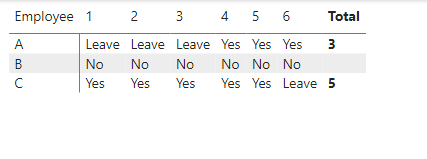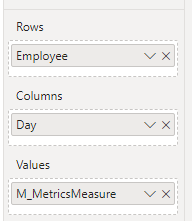- Power BI forums
- Updates
- News & Announcements
- Get Help with Power BI
- Desktop
- Service
- Report Server
- Power Query
- Mobile Apps
- Developer
- DAX Commands and Tips
- Custom Visuals Development Discussion
- Health and Life Sciences
- Power BI Spanish forums
- Translated Spanish Desktop
- Power Platform Integration - Better Together!
- Power Platform Integrations (Read-only)
- Power Platform and Dynamics 365 Integrations (Read-only)
- Training and Consulting
- Instructor Led Training
- Dashboard in a Day for Women, by Women
- Galleries
- Community Connections & How-To Videos
- COVID-19 Data Stories Gallery
- Themes Gallery
- Data Stories Gallery
- R Script Showcase
- Webinars and Video Gallery
- Quick Measures Gallery
- 2021 MSBizAppsSummit Gallery
- 2020 MSBizAppsSummit Gallery
- 2019 MSBizAppsSummit Gallery
- Events
- Ideas
- Custom Visuals Ideas
- Issues
- Issues
- Events
- Upcoming Events
- Community Blog
- Power BI Community Blog
- Custom Visuals Community Blog
- Community Support
- Community Accounts & Registration
- Using the Community
- Community Feedback
Register now to learn Fabric in free live sessions led by the best Microsoft experts. From Apr 16 to May 9, in English and Spanish.
- Power BI forums
- Forums
- Get Help with Power BI
- Service
- Power Bi Metrics Table Yes, No and Leave
- Subscribe to RSS Feed
- Mark Topic as New
- Mark Topic as Read
- Float this Topic for Current User
- Bookmark
- Subscribe
- Printer Friendly Page
- Mark as New
- Bookmark
- Subscribe
- Mute
- Subscribe to RSS Feed
- Permalink
- Report Inappropriate Content
Power Bi Metrics Table Yes, No and Leave
Hello, I need to create a power bi metrics table to display as below. I have day of month column. in this example i only have for 12 days, but my Day of Month is from 01st day of the month to the last day of the month based on the month filter.
I need to show Yes , No and Leave and Total to only be Sum of Yes, Appreciate any help. Yes , No, Leave can either be shown by 1,0, 2
| 1 | 2 | 3 | 4 | 5 | 6 | 7 | 8 | 9 | 10 | 11 | 12 | Total Yes |
Employee A | Leave | Leave | Leave | Yes | Yes | Yes | Yes | Yes | Yes | No | No | No | 6 |
Employee B | No | No | No | No | No | No | Yes | Yes | Yes | Yes | Yes | Leave | 5 |
Employee C | Yes | Yes | Yes | Yes | Yes | Leave | Leave | Leave | Leave | Yes | Yes | Yes | 8 |
Solved! Go to Solution.
- Mark as New
- Bookmark
- Subscribe
- Mute
- Subscribe to RSS Feed
- Permalink
- Report Inappropriate Content
Ok great, that means my original measure would be the correct measure. That is always handled in the "SELECTEDVALUE" part of the measure. The countrows part is just to calculate the total. I suspect you want this:
M_MetricsMeasure = IF(
COUNTROWS('Table_by_calendar_Cat1') = 1,
SELECTEDVALUE('Table_by_calendar_Cat1'[Result]),
FORMAT(
CALCULATE(
COUNTROWS('Table_by_calendar_Cat1'),
'Table_by_calendar_Cat1'[Result] = "Yes"
),
"0")
)which will have an output like this:
- Mark as New
- Bookmark
- Subscribe
- Mute
- Subscribe to RSS Feed
- Permalink
- Report Inappropriate Content
- Mark as New
- Bookmark
- Subscribe
- Mute
- Subscribe to RSS Feed
- Permalink
- Report Inappropriate Content
We can add a +0 in the count. This can have unintended consequences as it will come up with zero for every possible outcome.
M_MetricsMeasure = IF(
COUNTROWS('Table_by_calendar_Cat1') = 1,
SELECTEDVALUE('Table_by_calendar_Cat1'[Result]),
FORMAT(
CALCULATE(
COUNTROWS('Table_by_calendar_Cat1'),
'Table_by_calendar_Cat1'[Result] = "Yes"
) + 0,
"0")
)To get around this, if its a problem, we can add some additional checks to divert the outcome to blank() in the contexts where you are getting 0 whenever you don't want it.
- Mark as New
- Bookmark
- Subscribe
- Mute
- Subscribe to RSS Feed
- Permalink
- Report Inappropriate Content
Hello Ross,
- Yes I am using a metrics table
- Yes rows are Employee Column
- Yes, Columns are Day of Month
- Yes I have the metrics's total column on
- I have modified the meature to the below, M_MetrcisMeasure =IF (COUNTROWS('Table_by_calendar_Cat1') = 1,SELECTEDVALUE('Table_by_calendar_Cat1'[Status]),CALCULATE (SUMX (ALLEXCEPT('Table_by_calendar_Cat1', 'Table_by_calendar_Cat1'[R3445_EmployeeId]),SWITCH (TRUE(),'Table_by_calendar_Cat1'[Status] = "Yes", 1,'Table_by_calendar_Cat1'[Status] = "Leave", 2,0))))This displays Yes, No, and leave, but does not caculate the sum of "Yes". are you able to help me modify this so the total only shows Sum of "Yes"
- Mark as New
- Bookmark
- Subscribe
- Mute
- Subscribe to RSS Feed
- Permalink
- Report Inappropriate Content
What has me confused in your measure is the setting Leave as 2. This seems to indicate that you want Leave to count as a twice as much compared to Yes. So a table of "Employee A: Yes, No, No, Leave" would equal 3?
I'm also confused why you need the all except?
I'd go with:
M_MetrcisMeasure = IF(
COUNTROWS('Table_by_calendar_Cat1') = 1,
SELECTEDVALUE('Table_by_calendar_Cat1'[Result]),
FORMAT(
CALCULATE(
COUNTROWS('Table_by_calendar_Cat1'),
'Table_by_calendar_Cat1'[Result] = "Yes"
) + (CALCULATE(
COUNTROWS('Table_by_calendar_Cat1'),
'Table_by_calendar_Cat1'[Result] = "Leave"
) * 2),
"0")
)- Mark as New
- Bookmark
- Subscribe
- Mute
- Subscribe to RSS Feed
- Permalink
- Report Inappropriate Content
Sorry for the confusion, I needed to show leave days in my metrics table so i created a Leave = 2, however i dont need the sum of Leave, the total to only be Sum of "Yes"
- Mark as New
- Bookmark
- Subscribe
- Mute
- Subscribe to RSS Feed
- Permalink
- Report Inappropriate Content
Ok great, that means my original measure would be the correct measure. That is always handled in the "SELECTEDVALUE" part of the measure. The countrows part is just to calculate the total. I suspect you want this:
M_MetricsMeasure = IF(
COUNTROWS('Table_by_calendar_Cat1') = 1,
SELECTEDVALUE('Table_by_calendar_Cat1'[Result]),
FORMAT(
CALCULATE(
COUNTROWS('Table_by_calendar_Cat1'),
'Table_by_calendar_Cat1'[Result] = "Yes"
),
"0")
)which will have an output like this:
- Mark as New
- Bookmark
- Subscribe
- Mute
- Subscribe to RSS Feed
- Permalink
- Report Inappropriate Content
One more help please, how do i show 0 when there is no "Yes" for an employee, Example in your table, Employee B Total to show 0
- Mark as New
- Bookmark
- Subscribe
- Mute
- Subscribe to RSS Feed
- Permalink
- Report Inappropriate Content
We can add a +0 in the count. This can have unintended consequences as it will come up with zero for every possible outcome.
M_MetricsMeasure = IF(
COUNTROWS('Table_by_calendar_Cat1') = 1,
SELECTEDVALUE('Table_by_calendar_Cat1'[Result]),
FORMAT(
CALCULATE(
COUNTROWS('Table_by_calendar_Cat1'),
'Table_by_calendar_Cat1'[Result] = "Yes"
) + 0,
"0")
)To get around this, if its a problem, we can add some additional checks to divert the outcome to blank() in the contexts where you are getting 0 whenever you don't want it.
- Mark as New
- Bookmark
- Subscribe
- Mute
- Subscribe to RSS Feed
- Permalink
- Report Inappropriate Content
OMG, Perfect , it worked a treat,
Thank you so much Ross.
- Mark as New
- Bookmark
- Subscribe
- Mute
- Subscribe to RSS Feed
- Permalink
- Report Inappropriate Content
I would create a measure that checks if its running under a single answer context and if it is, provides the answer. If its not, it does a count of the records within the multianswer context that equal yes. Here is a quite example bit of code that you'll need to edit and test.
Your Measure = IF(
COUNTROWS('YourTable') = 1,
SELECTEDVALUE('YourTable'[YourField]),
FORMAT(CALCULATE(
COUNTROWS('YourTable'),
'YourTable'[YourField] = "Yes"
), "0")
)- Mark as New
- Bookmark
- Subscribe
- Mute
- Subscribe to RSS Feed
- Permalink
- Report Inappropriate Content
Thanks Ross, However m the Total per each employee is showing 0, it does not ad up the number of yes.. Appreciate any help
- Mark as New
- Bookmark
- Subscribe
- Mute
- Subscribe to RSS Feed
- Permalink
- Report Inappropriate Content
First lets check that this measure has been applied correctly. I'm assuming:
- You are using a matrix visual
- Rows are Employees column
- Columns are your Days Column
- You have the matrix's total column on.
- This measure is only used once in the "Value" part of the matrix configuration allowing the measure to handle the "total" and the individual cross sections.
Helpful resources

Microsoft Fabric Learn Together
Covering the world! 9:00-10:30 AM Sydney, 4:00-5:30 PM CET (Paris/Berlin), 7:00-8:30 PM Mexico City

Power BI Monthly Update - April 2024
Check out the April 2024 Power BI update to learn about new features.

| User | Count |
|---|---|
| 58 | |
| 19 | |
| 19 | |
| 18 | |
| 9 |