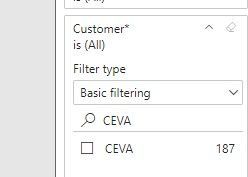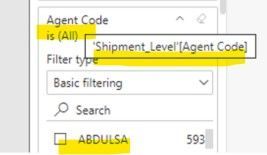Jumpstart your career with the Fabric Career Hub
Find everything you need to get certified on Fabric—skills challenges, live sessions, exam prep, role guidance, and a 50 percent discount on exams.
Get started- Power BI forums
- Updates
- News & Announcements
- Get Help with Power BI
- Desktop
- Service
- Report Server
- Power Query
- Mobile Apps
- Developer
- DAX Commands and Tips
- Custom Visuals Development Discussion
- Health and Life Sciences
- Power BI Spanish forums
- Translated Spanish Desktop
- Power Platform Integration - Better Together!
- Power Platform Integrations (Read-only)
- Power Platform and Dynamics 365 Integrations (Read-only)
- Training and Consulting
- Instructor Led Training
- Dashboard in a Day for Women, by Women
- Galleries
- Community Connections & How-To Videos
- COVID-19 Data Stories Gallery
- Themes Gallery
- Data Stories Gallery
- R Script Showcase
- Webinars and Video Gallery
- Quick Measures Gallery
- 2021 MSBizAppsSummit Gallery
- 2020 MSBizAppsSummit Gallery
- 2019 MSBizAppsSummit Gallery
- Events
- Ideas
- Custom Visuals Ideas
- Issues
- Issues
- Events
- Upcoming Events
- Community Blog
- Power BI Community Blog
- Custom Visuals Community Blog
- Community Support
- Community Accounts & Registration
- Using the Community
- Community Feedback
Earn a 50% discount on the DP-600 certification exam by completing the Fabric 30 Days to Learn It challenge.
- Power BI forums
- Forums
- Get Help with Power BI
- Service
- Re: Power BI URL filter does not working Browser (...
- Subscribe to RSS Feed
- Mark Topic as New
- Mark Topic as Read
- Float this Topic for Current User
- Bookmark
- Subscribe
- Printer Friendly Page
- Mark as New
- Bookmark
- Subscribe
- Mute
- Subscribe to RSS Feed
- Permalink
- Report Inappropriate Content
Power BI URL filter does not working Browser (Agent Code) but working for other filter (Customer
Hi Team,
I am facing issue filtering the report when used as below: it is not filtering as expected.
manually we are able to make it filtered but not using below URL.
https://app.powerbi.com/reportEmbed?reportId=f7a163f6-170f-4703-9c9b-84696616eda1&pageName=ReportSec... Code eq 'ABDULSA'
but for same report and page name I am able to filter with another field
Atttached is SS. - see below for Customer eq 'CEVA' works when given above URL in browser
When I give this URL , it is not filtering and no selection update on right side filter option automatcly
https://app.powerbi.com/reportEmbed?reportId=f7a163f6-170f-4703-9c9b-84696616eda1&pageName=ReportSec... Code eq 'ABDULSA'
what could be issue.
Solved! Go to Solution.
- Mark as New
- Bookmark
- Subscribe
- Mute
- Subscribe to RSS Feed
- Permalink
- Report Inappropriate Content
Hi @Mukul227 ,
Firstly, ensure that the URL is correctly encoded. URL parameters must be properly encoded to be recognized by Power BI. For example, spaces should be encoded as '%20'. Incorrect encoding can lead to the filter not being applied as expected.
Given that filtering works with one field but not the other, it's also possible that there might be an issue with how the field is recognized or with the data itself. Here are a couple of steps to troubleshoot and resolve the issue:
1. Check Field Name and Data Type: Verify that the field name 'Code' is correct and matches exactly with the field name in your dataset, including case sensitivity. Also, confirm that the data type of the 'Code' field is compatible with the filter you're applying (e.g., text).
2. URL Encoding: Ensure that the filter part of your URL is correctly encoded.
3. Special Characters: If your field values contain special characters, they need to be encoded in the URL. For example, spaces are '%20', and the forward slash '/' is '%2F'.
For more details, you could read related document: Filter a report using query string parameters in the URL - Power BI | Microsoft Learn
Best regards,
Community Support Team_Binbin Yu
If this post helps, then please consider Accept it as the solution to help the other members find it more quickly.
- Mark as New
- Bookmark
- Subscribe
- Mute
- Subscribe to RSS Feed
- Permalink
- Report Inappropriate Content
Hello,
If you have a space in the name of a column replace it, in the url, with the code _x0020_
Shipment_Level/Agent Code becomes Shipment_Level/Agent_x0020_Code
Avoiding to change all the names of your columns with a space.
- Mark as New
- Bookmark
- Subscribe
- Mute
- Subscribe to RSS Feed
- Permalink
- Report Inappropriate Content
Thanks , it works , i asked my power BI team to remove space between coloumn name 'AgentCode' , I am able to filter via URL's
Thanks for your answer
- Mark as New
- Bookmark
- Subscribe
- Mute
- Subscribe to RSS Feed
- Permalink
- Report Inappropriate Content
Hi @Mukul227 ,
Firstly, ensure that the URL is correctly encoded. URL parameters must be properly encoded to be recognized by Power BI. For example, spaces should be encoded as '%20'. Incorrect encoding can lead to the filter not being applied as expected.
Given that filtering works with one field but not the other, it's also possible that there might be an issue with how the field is recognized or with the data itself. Here are a couple of steps to troubleshoot and resolve the issue:
1. Check Field Name and Data Type: Verify that the field name 'Code' is correct and matches exactly with the field name in your dataset, including case sensitivity. Also, confirm that the data type of the 'Code' field is compatible with the filter you're applying (e.g., text).
2. URL Encoding: Ensure that the filter part of your URL is correctly encoded.
3. Special Characters: If your field values contain special characters, they need to be encoded in the URL. For example, spaces are '%20', and the forward slash '/' is '%2F'.
For more details, you could read related document: Filter a report using query string parameters in the URL - Power BI | Microsoft Learn
Best regards,
Community Support Team_Binbin Yu
If this post helps, then please consider Accept it as the solution to help the other members find it more quickly.