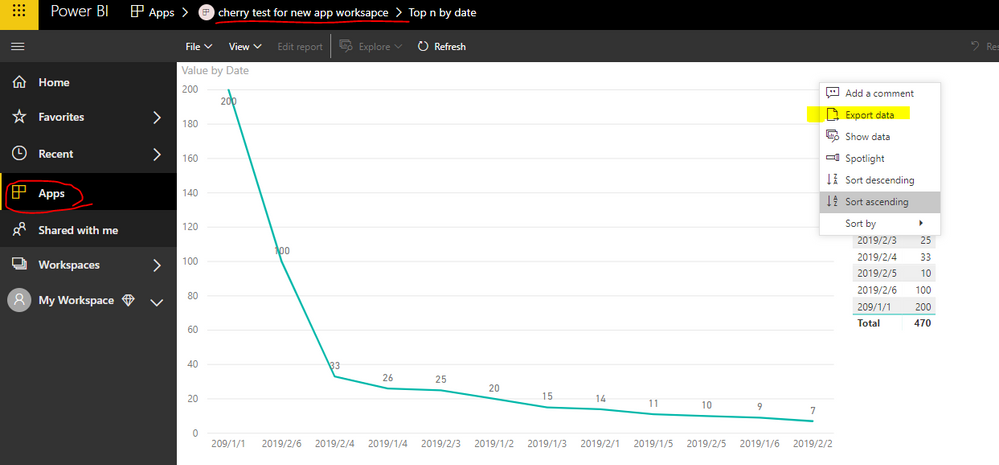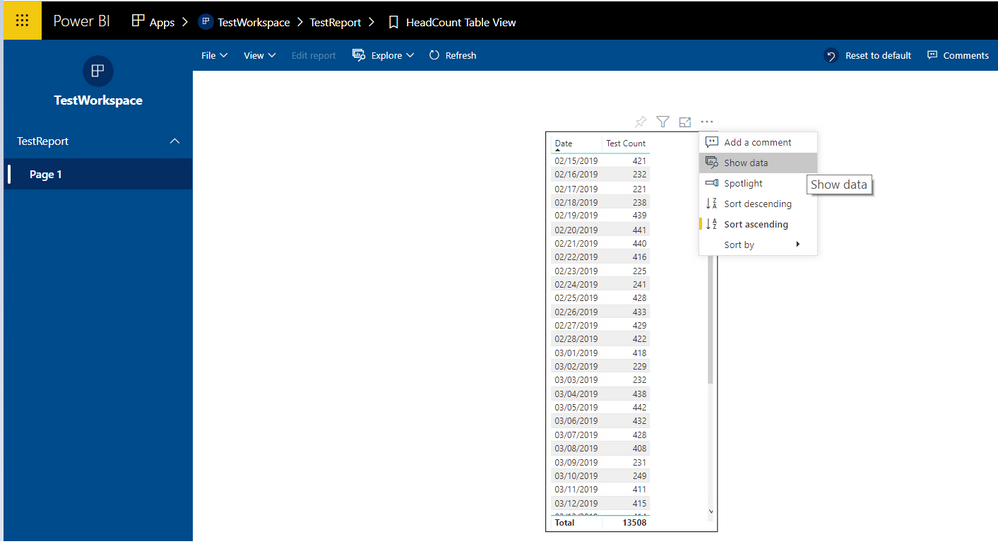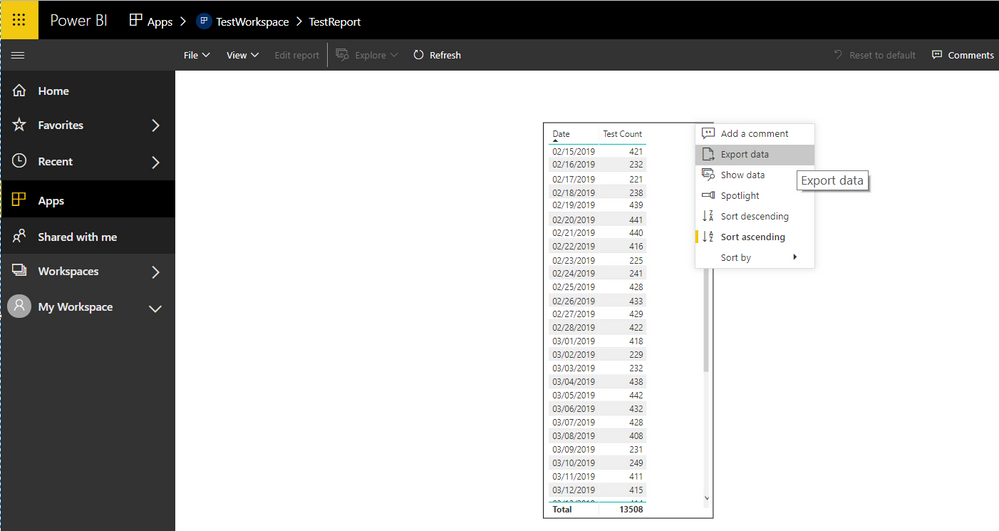- Power BI forums
- Updates
- News & Announcements
- Get Help with Power BI
- Desktop
- Service
- Report Server
- Power Query
- Mobile Apps
- Developer
- DAX Commands and Tips
- Custom Visuals Development Discussion
- Health and Life Sciences
- Power BI Spanish forums
- Translated Spanish Desktop
- Power Platform Integration - Better Together!
- Power Platform Integrations (Read-only)
- Power Platform and Dynamics 365 Integrations (Read-only)
- Training and Consulting
- Instructor Led Training
- Dashboard in a Day for Women, by Women
- Galleries
- Community Connections & How-To Videos
- COVID-19 Data Stories Gallery
- Themes Gallery
- Data Stories Gallery
- R Script Showcase
- Webinars and Video Gallery
- Quick Measures Gallery
- 2021 MSBizAppsSummit Gallery
- 2020 MSBizAppsSummit Gallery
- 2019 MSBizAppsSummit Gallery
- Events
- Ideas
- Custom Visuals Ideas
- Issues
- Issues
- Events
- Upcoming Events
- Community Blog
- Power BI Community Blog
- Custom Visuals Community Blog
- Community Support
- Community Accounts & Registration
- Using the Community
- Community Feedback
Register now to learn Fabric in free live sessions led by the best Microsoft experts. From Apr 16 to May 9, in English and Spanish.
- Power BI forums
- Forums
- Get Help with Power BI
- Service
- Power BI New App Experience Not Allowing Free User...
- Subscribe to RSS Feed
- Mark Topic as New
- Mark Topic as Read
- Float this Topic for Current User
- Bookmark
- Subscribe
- Printer Friendly Page
- Mark as New
- Bookmark
- Subscribe
- Mute
- Subscribe to RSS Feed
- Permalink
- Report Inappropriate Content
Power BI New App Experience Not Allowing Free Users to Export data from Visuals
Hi Team,
I saw this issue happening in Power BI Services. Please find the details below:
I have one App created from workspace marked in premium capacity. This app is created using New App Experience where we can create sections of reports. I added end users having free power BI licenses to App only. Since App is created on premium workspace they have access to view the report.
They can't export data from the visuals in the report present in this App. Visual headers are turned on, Admin has enabled export functionality for all users in organization and from report local settings export to Summarized data is enabled.
From New App experience no "Export data" option is coming while If I create App with old experience it gives export data option.
Is it a bug in this release?
Please advice.
Solved! Go to Solution.
- Mark as New
- Bookmark
- Subscribe
- Mute
- Subscribe to RSS Feed
- Permalink
- Report Inappropriate Content
Hi @GilbertQ
As per Microsoft, when free users wants to have capability to export data from App created on premium workspace, they should have build permissions on the dataset. We get this option while creating app.
"Allow end users to connect to the app's underlying datasets using the Build permissions"
Once I selected this option, end users with free license can see "Export data" option and can export data. This will hold true for App created with Navigation builder and without it.
The only issue with this option is that end users can connect to Power BI datasets from Power BI desktop and can see all data in all tables. I think this is the major drawback. Let me know if this can be controlled someway.
Thanks.
Mann
- Mark as New
- Bookmark
- Subscribe
- Mute
- Subscribe to RSS Feed
- Permalink
- Report Inappropriate Content
Hi,
I am struggling with the same problem now. Our free users can not export data properly. They have option to export "Summarized Data" but excel file doesn't show data properly.
Is that issue already solved besides allowing users build permission, am I missing something?
thank you!
- Mark as New
- Bookmark
- Subscribe
- Mute
- Subscribe to RSS Feed
- Permalink
- Report Inappropriate Content
Hi @Mann ,
By my tests with the new app workspace which is set with Premium capacity, when I share the app to the free user, the free user could see the option Export Data.
As GilbertQ suggested, please check if you enable the option in the Tenant setting firstly.
If you still have problem, please let me the details below.
Is it only for free users who don't see this option "Export data"?
Have you had this issue in the app workspace which is not set with Premium?
Best Regards,
Cherry
If this post helps, then please consider Accept it as the solution to help the other members find it more quickly.
- Mark as New
- Bookmark
- Subscribe
- Mute
- Subscribe to RSS Feed
- Permalink
- Report Inappropriate Content
@GilbertQIn the report setting, Export data option is set to "Summarized data" only. Also I checked in tenant settings export data option is enabled for entire organization and these free users are internal to organization.
@Cherry
I am using New Navigation builder while creating App. My report is pointed to Azure Analysis service model with live connection. This app is created on premium workspace and end user is having free Power BI license and given access to this App.
See the screenshot below.
I am not getting Export data option here. If I dont use Navigation builder while creating app then Export data option is coming.
(Also, I checked the box saying "Allowing users to connect to the app's underlying datasets")
Let me know if you guys need any further information.
- Mark as New
- Bookmark
- Subscribe
- Mute
- Subscribe to RSS Feed
- Permalink
- Report Inappropriate Content
I can see the option to export data when I have an App shared with an external user.
Possibly also get them to check if the option is selected when creating the report in Power BI Desktop?
- Mark as New
- Bookmark
- Subscribe
- Mute
- Subscribe to RSS Feed
- Permalink
- Report Inappropriate Content
Hi @GilbertQ
I am not sharing report from App to any external user here. End users are internal to the organization and fall under same tenant.
These end users have only free Power BI licenses and this App is created on premium workspace. I have checked data export option in Power BI Desktop also. It is set to export only summarized data.
Thanks.
- Mark as New
- Bookmark
- Subscribe
- Mute
- Subscribe to RSS Feed
- Permalink
- Report Inappropriate Content
From what I can find there does not appear to be any restriction for free users.
I would log a support ticket with Microsoft as it might be a potential bug.
- Mark as New
- Bookmark
- Subscribe
- Mute
- Subscribe to RSS Feed
- Permalink
- Report Inappropriate Content
- Mark as New
- Bookmark
- Subscribe
- Mute
- Subscribe to RSS Feed
- Permalink
- Report Inappropriate Content
- Mark as New
- Bookmark
- Subscribe
- Mute
- Subscribe to RSS Feed
- Permalink
- Report Inappropriate Content
Hi @GilbertQ
As per Microsoft, when free users wants to have capability to export data from App created on premium workspace, they should have build permissions on the dataset. We get this option while creating app.
"Allow end users to connect to the app's underlying datasets using the Build permissions"
Once I selected this option, end users with free license can see "Export data" option and can export data. This will hold true for App created with Navigation builder and without it.
The only issue with this option is that end users can connect to Power BI datasets from Power BI desktop and can see all data in all tables. I think this is the major drawback. Let me know if this can be controlled someway.
Thanks.
Mann
- Mark as New
- Bookmark
- Subscribe
- Mute
- Subscribe to RSS Feed
- Permalink
- Report Inappropriate Content
Hi @Mann ,
Have you solved your problem after creating the support ticket?
If you have solved, could you please always accept the replies making sense as solution to your question so that people who may have the same question can get the solution directly.
If you still need help, please feel free to ask.
Best Regards,
Cherry
If this post helps, then please consider Accept it as the solution to help the other members find it more quickly.
- Mark as New
- Bookmark
- Subscribe
- Mute
- Subscribe to RSS Feed
- Permalink
- Report Inappropriate Content
Hi, this is a (bad) bug, I'm opening a premium ticket on it. We absolutely, positively do NOT want end users to be able to access the underlying data model - but they need to have the ability to export data from visualizations. Requiring the "builder" role is a huge security and usability issue. It also completely undermines the "export only summarized data" option as users with access to the data model can see every table, every row, etc.
I sure hope this gets fixed quickly, this is a major bug.
Thanks,
Scott
- Mark as New
- Bookmark
- Subscribe
- Mute
- Subscribe to RSS Feed
- Permalink
- Report Inappropriate Content
That is indeed correct.
The question that I would have, is what is the difference between a user exporting the data or the user viewing it in Power BI Desktop?
In either experience they still only see the data that is contained within the data model?
- Mark as New
- Bookmark
- Subscribe
- Mute
- Subscribe to RSS Feed
- Permalink
- Report Inappropriate Content
Hi Gilbert, in response to your question "The question that I would have, is what is the difference between a user exporting the data or the user viewing it in Power BI Desktop? In either experience they still only see the data that is contained within the data model?"
The answer is quite simple. In a report, the report builder is able to properly filter data so that what the end user sees exactly matches the business question being answered. Giving end users, who have no idea how to properly use the data model and/or properly query it to get appropriate results, unlimited access to the data model is a huge issue.
Also, exporting from a report is SUPPOSED to have the "allow summarized exports only" option - but giving access to the underlying data model completely undermines this. Meaning report consumers that should only be seeing "counts of patients per month" can now see individual patient identification information. This is a (huge) security issue.
Last and not least, I think I'm sensing another interesting conversation point when you say "they still only see the data that is contained within the data model?". With XMLA endpoints, and the new sharable dataset functionality, data models are growing enterprise size and complexity. I shouldn't have to write a "finance" version of our hospital admissions data to filter out patient info. I should be able to use the same data model to answer doctor and nurse questions (who SHOULD see detailed patient info), and global finance counts (who SHOULDN'T see detailed patient info). But requiring the "builder" feature to do a simple summarized export to .xls is breaking this.
Thanks,
Scott
- Mark as New
- Bookmark
- Subscribe
- Mute
- Subscribe to RSS Feed
- Permalink
- Report Inappropriate Content
I do see what you are saying and yes I agree that there should be the option to be allowed to export the data as was previously allowed before the Shared and certified datasets came about.
- Mark as New
- Bookmark
- Subscribe
- Mute
- Subscribe to RSS Feed
- Permalink
- Report Inappropriate Content
Thanks Gilbert! I'll try to keep this thread updated...have a premier ticket open with Microsoft. Unfortunately as this is "working per design" it'll take a while to convince them that the design doesn't meet enterprise needs.
Thanks,
Scott
- Mark as New
- Bookmark
- Subscribe
- Mute
- Subscribe to RSS Feed
- Permalink
- Report Inappropriate Content
One way to handle the issue of not allowing end users to access security related data fields like Patient Name or information is to use "Perspectives" if underlying data model is built using tabular model (AAS, SSAS Tabular).
But I agree this issue should be fixed by Microsoft as soon as possible.
Mann.
- Mark as New
- Bookmark
- Subscribe
- Mute
- Subscribe to RSS Feed
- Permalink
- Report Inappropriate Content
Hi Mann,
great suggestion, but we don't have AAS, everything is being done through Power BI. I don't believe perspectives are available for Power BI datasets yet, although there are a ton of reasons (this example for one) where I wish it was.
Thanks!
Scott
- Mark as New
- Bookmark
- Subscribe
- Mute
- Subscribe to RSS Feed
- Permalink
- Report Inappropriate Content
If you are not using SSAS- Tabular model and the model is created in Power BI using Import mode then we can hide these fields going to Modelling tab--> Properties --> "Is hidden".
Best practise would be to use such fields in reporting if required and then hide them so that end user can't further explore this field even if they are connected to this dataset locally from desktop.
Mann.
- Mark as New
- Bookmark
- Subscribe
- Mute
- Subscribe to RSS Feed
- Permalink
- Report Inappropriate Content
Hi Mann,
unfortunately I'm trying to build enterprise data models - which means large groups of users should be able to see the underlying details, while others shouldn't.
I think the issue at heart isn't really a field security type issue, it's more of "a user can see a report without having full access to the underlying model, why do they need full access when they go to export "summary data" that's exactly what they can already see".
Long and short - I just have huge issues with providing full data model access to untrained report consumers. We're a hospital, so the vast majority of our reports contain complex filters and criteria to get accurate results. Giving untrained end users access to the models when they don't having any traing or understanding what's needed for a report to be accurate is a recipe for disaster.
Thanks,
Scott
- Mark as New
- Bookmark
- Subscribe
- Mute
- Subscribe to RSS Feed
- Permalink
- Report Inappropriate Content
We can only wait for Microsoft to fix this then.
All the best!
Mann
Helpful resources

Microsoft Fabric Learn Together
Covering the world! 9:00-10:30 AM Sydney, 4:00-5:30 PM CET (Paris/Berlin), 7:00-8:30 PM Mexico City

Power BI Monthly Update - April 2024
Check out the April 2024 Power BI update to learn about new features.

| User | Count |
|---|---|
| 49 | |
| 18 | |
| 17 | |
| 16 | |
| 9 |