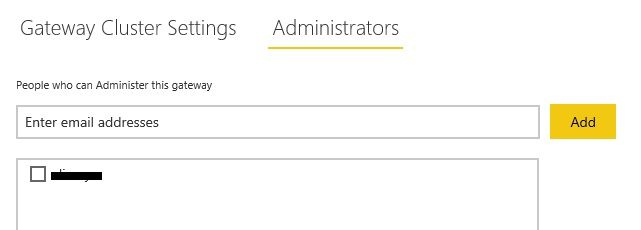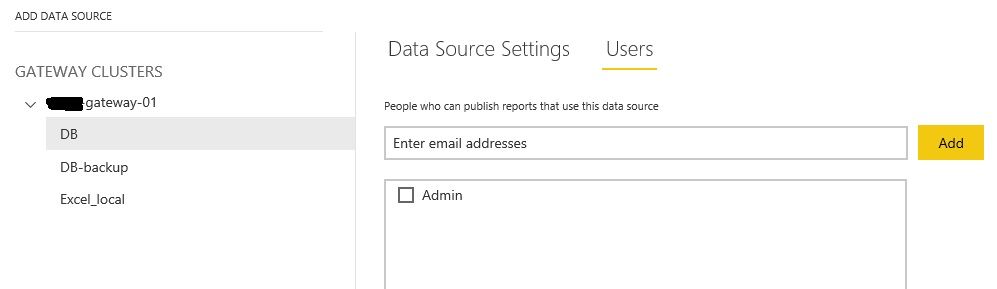- Power BI forums
- Updates
- News & Announcements
- Get Help with Power BI
- Desktop
- Service
- Report Server
- Power Query
- Mobile Apps
- Developer
- DAX Commands and Tips
- Custom Visuals Development Discussion
- Health and Life Sciences
- Power BI Spanish forums
- Translated Spanish Desktop
- Power Platform Integration - Better Together!
- Power Platform Integrations (Read-only)
- Power Platform and Dynamics 365 Integrations (Read-only)
- Training and Consulting
- Instructor Led Training
- Dashboard in a Day for Women, by Women
- Galleries
- Community Connections & How-To Videos
- COVID-19 Data Stories Gallery
- Themes Gallery
- Data Stories Gallery
- R Script Showcase
- Webinars and Video Gallery
- Quick Measures Gallery
- 2021 MSBizAppsSummit Gallery
- 2020 MSBizAppsSummit Gallery
- 2019 MSBizAppsSummit Gallery
- Events
- Ideas
- Custom Visuals Ideas
- Issues
- Issues
- Events
- Upcoming Events
- Community Blog
- Power BI Community Blog
- Custom Visuals Community Blog
- Community Support
- Community Accounts & Registration
- Using the Community
- Community Feedback
Register now to learn Fabric in free live sessions led by the best Microsoft experts. From Apr 16 to May 9, in English and Spanish.
- Power BI forums
- Forums
- Get Help with Power BI
- Service
- Power BI Gateway stopped passing the UPN
- Subscribe to RSS Feed
- Mark Topic as New
- Mark Topic as Read
- Float this Topic for Current User
- Bookmark
- Subscribe
- Printer Friendly Page
- Mark as New
- Bookmark
- Subscribe
- Mute
- Subscribe to RSS Feed
- Permalink
- Report Inappropriate Content
Power BI Gateway stopped passing the UPN
Hi everyone,
We have previously configured a Power BI gateway running with a domain service account.
The reports were using a specific user in the connection specs and this user was admin of the service. Everything was working fine and the gateway was being able to she the correct UPN of the user that was running the reports.
Later this week, we have done a test that required changing this user on the connection and suddenly the UPN is not working any more and showing always the user that is specified on the connection. Even after reverting to the old user and restarting the service the UPN did not get back to normal.
Anyone knows what might be the issue?
Thanks
- Mark as New
- Bookmark
- Subscribe
- Mute
- Subscribe to RSS Feed
- Permalink
- Report Inappropriate Content
Hi there
What data source are you connecting to?
And what you might have to do is to map the user to the UPN using the mapping in the data source.
Here are more details: https://docs.microsoft.com/en-us/power-bi/connect-data/service-gateway-enterprise-manage-ssas#manual...
- Mark as New
- Bookmark
- Subscribe
- Mute
- Subscribe to RSS Feed
- Permalink
- Report Inappropriate Content
Hi Gilbert,
We did not used UPN mapping before, all was set to default. The only thing that we did was change the user that is configured on the Power BI service for the gateway connection.
Reverting back the user did not resolved the issue aswell...
Not sure how it was working before and how changing the user broke the functionality.
Thanks
- Mark as New
- Bookmark
- Subscribe
- Mute
- Subscribe to RSS Feed
- Permalink
- Report Inappropriate Content
Hi @djpirra
Sorry I'm not clear about where you have made the change. Do you mean changing the administrator of the gateway on the Service -> Manage gateways or the Sign in account used to register the gateway on the on-premises data gateway app or a user credential under a data source settings? Or it is somewhere else? Can you please provide some more details or a screenshot of this? Thanks very much.
Best Regards,
Community Support Team _ Jing Zhang
- Mark as New
- Bookmark
- Subscribe
- Mute
- Subscribe to RSS Feed
- Permalink
- Report Inappropriate Content
Hi @v-jingzhang
Yes we only changed the user on Service -> Manage gateways.
We have not changed anything on the gateway server.
- Mark as New
- Bookmark
- Subscribe
- Mute
- Subscribe to RSS Feed
- Permalink
- Report Inappropriate Content
Hi @djpirra
If I understand correctly, you have changed the administrator of the gateway as below.
The administrators of a gateway are able to edit gateway cluster settings, add/remove admins of the gateway, add/remove/edit data sources on the gateway and manage users who can use one or more data sources on the gateway. While the users of the data sources are who can use the data sources in their reports. You can find the users of any data source by clicking a data source under it and clicking Users tab, just like below.
If you only change the admin of the gateway, all the settings of the gateway and data sources will not be changed. The users of these data sources still remain their access to these data sources and their reports will not be influenced either.
So if you want to change the users of some data sources, you can select each data source and click Users tab to edit them separately. If you want to change the specific user account used to connect to a data source, you can change it under Data Source Settings tab.
Hope this helps.
Best Regards,
Community Support Team _ Jing Zhang
- Mark as New
- Bookmark
- Subscribe
- Mute
- Subscribe to RSS Feed
- Permalink
- Report Inappropriate Content
Hi @v-jingzhang ,
Yes, but that is not my issue. The issue here is that once changed the specific user account used to connect to a data source under Data Source Settings tab the UPN stopped working, and it continue to not work even when reverted back to the same user that was being used before.
Thank you
- Mark as New
- Bookmark
- Subscribe
- Mute
- Subscribe to RSS Feed
- Permalink
- Report Inappropriate Content
Hi @djpirra
What is the data source you are connecting to? What does the error message remind? Please do not check Skip Test Connection when applying the settings and check if this troubleshooting documentation helps.
Best regards,
Jing
- Mark as New
- Bookmark
- Subscribe
- Mute
- Subscribe to RSS Feed
- Permalink
- Report Inappropriate Content
Helpful resources

Microsoft Fabric Learn Together
Covering the world! 9:00-10:30 AM Sydney, 4:00-5:30 PM CET (Paris/Berlin), 7:00-8:30 PM Mexico City

Power BI Monthly Update - April 2024
Check out the April 2024 Power BI update to learn about new features.