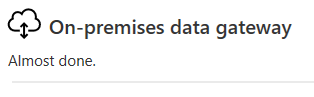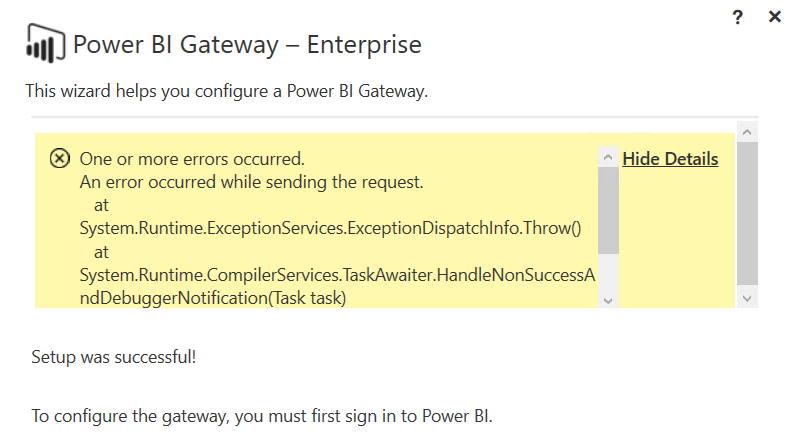- Power BI forums
- Updates
- News & Announcements
- Get Help with Power BI
- Desktop
- Service
- Report Server
- Power Query
- Mobile Apps
- Developer
- DAX Commands and Tips
- Custom Visuals Development Discussion
- Health and Life Sciences
- Power BI Spanish forums
- Translated Spanish Desktop
- Power Platform Integration - Better Together!
- Power Platform Integrations (Read-only)
- Power Platform and Dynamics 365 Integrations (Read-only)
- Training and Consulting
- Instructor Led Training
- Dashboard in a Day for Women, by Women
- Galleries
- Community Connections & How-To Videos
- COVID-19 Data Stories Gallery
- Themes Gallery
- Data Stories Gallery
- R Script Showcase
- Webinars and Video Gallery
- Quick Measures Gallery
- 2021 MSBizAppsSummit Gallery
- 2020 MSBizAppsSummit Gallery
- 2019 MSBizAppsSummit Gallery
- Events
- Ideas
- Custom Visuals Ideas
- Issues
- Issues
- Events
- Upcoming Events
- Community Blog
- Power BI Community Blog
- Custom Visuals Community Blog
- Community Support
- Community Accounts & Registration
- Using the Community
- Community Feedback
Register now to learn Fabric in free live sessions led by the best Microsoft experts. From Apr 16 to May 9, in English and Spanish.
- Power BI forums
- Forums
- Get Help with Power BI
- Service
- Re: Power BI Gateway Entreprise - Registration Iss...
- Subscribe to RSS Feed
- Mark Topic as New
- Mark Topic as Read
- Float this Topic for Current User
- Bookmark
- Subscribe
- Printer Friendly Page
- Mark as New
- Bookmark
- Subscribe
- Mute
- Subscribe to RSS Feed
- Permalink
- Report Inappropriate Content
Power BI Gateway Entreprise - Registration Issue
Hi Community,
I have an on-premise sql database to which many reports are connected, these reports were created by different users.
To keep these reports up to date I tended to install the Entreprise Gateway, once I launch the installation and enter my credentials I get the below error message:
System.Runtime.ExceptionServices.ExceptionDispatchInfo.Throw()
System.Runtime.CompilerServices.TaskAwaiter.HandleNonSuccessAndDebuggerNotification(Task task)
Microsoft.PowerBI.DataMovement.EnterpriseGatewayConfigurator.ConfiguratorClientExtensions.<GetClusterUri>d__0.MoveNext()
I am tagging here the Top 3 Kudoed Authors (Last Month) @GilbertQ @collinq @selimovd and respect to all the community members.
Any suggestions would be appreciated
Thank you in advance.
Solved! Go to Solution.
- Mark as New
- Bookmark
- Subscribe
- Mute
- Subscribe to RSS Feed
- Permalink
- Report Inappropriate Content
You appear to using a very old version of the Gateway, when I try and install it I get the following with the updated images
Please download and install it from here: https://go.microsoft.com/fwlink/?LinkId=2116849&clcid=0x409
- Mark as New
- Bookmark
- Subscribe
- Mute
- Subscribe to RSS Feed
- Permalink
- Report Inappropriate Content
Hi @DataVitalizer ,
As @GilbertQ pointed out, it appears you are using a version of gateway from 2016. Please use the link that he sent to you. After it is installed, you are able to determine which users can modify the gateway as gateway admins.
Did I answer your question? Mark my post as a solution!
Proud to be a Datanaut!
Private message me for consulting or training needs.
- Mark as New
- Bookmark
- Subscribe
- Mute
- Subscribe to RSS Feed
- Permalink
- Report Inappropriate Content
Hi @DataVitalizer ,
You mentioned that you are entering your userid in the gateway. But, if this is multiple sources it would probably be better to have a service account in the gateway that has access to everything and not dependent on your account (this is also a good thing if your password has to change at any time).
The message seems to indicate that the isntallation/configuration wasn't completed correctly. Has the server that you installed the gateway on been updated as well (it is entirely possible that the gateway is using a version of .net or other bits that the server has to be updated with to work properly)?
Did I answer your question? Mark my post as a solution!
Proud to be a Datanaut!
Private message me for consulting or training needs.
- Mark as New
- Bookmark
- Subscribe
- Mute
- Subscribe to RSS Feed
- Permalink
- Report Inappropriate Content
I agree with @collinq said I would make sure that your server has got the minimum requirements installed
Install an on-premises data gateway | Microsoft Docs
I would then make sure you have got the lastest version of the On-Premise Gateway installed (if you have a current version possibly un-install and then install the latest version)
- Mark as New
- Bookmark
- Subscribe
- Mute
- Subscribe to RSS Feed
- Permalink
- Report Inappropriate Content
- Mark as New
- Bookmark
- Subscribe
- Mute
- Subscribe to RSS Feed
- Permalink
- Report Inappropriate Content
- Mark as New
- Bookmark
- Subscribe
- Mute
- Subscribe to RSS Feed
- Permalink
- Report Inappropriate Content
Hi @DataVitalizer ,
Have you totally uninstalled and re-installed the gateway? Also, are you using a proxy? Problem of Proxy network when installing Power BI On-premise Data Gateway • Power BI Geeks (tringuye...
Did I answer your question? Mark my post as a solution!
Proud to be a Datanaut!
Private message me for consulting or training needs.
- Mark as New
- Bookmark
- Subscribe
- Mute
- Subscribe to RSS Feed
- Permalink
- Report Inappropriate Content
Hi @collinq
By replying to your message I have repeated the process more than 3 times, I have also tried installing the Entreprise GW on Win Server 2016 the requirements.
I have no firewall or proxy locally, though I am still facing that issue
Thank you in advance
- Mark as New
- Bookmark
- Subscribe
- Mute
- Subscribe to RSS Feed
- Permalink
- Report Inappropriate Content
You appear to using a very old version of the Gateway, when I try and install it I get the following with the updated images
Please download and install it from here: https://go.microsoft.com/fwlink/?LinkId=2116849&clcid=0x409
- Mark as New
- Bookmark
- Subscribe
- Mute
- Subscribe to RSS Feed
- Permalink
- Report Inappropriate Content
Hi @GilbertQ
I have been trying to install from this link
Power BI Gateway – Enterprise : https://www.microsoft.com/en-us/download/details.aspx?id=50033
When I install the Standard Gateway I don't get an option where I can register users who are allowed to use it ?!!
Thank you in advance.
- Mark as New
- Bookmark
- Subscribe
- Mute
- Subscribe to RSS Feed
- Permalink
- Report Inappropriate Content
Hi @DataVitalizer ,
As @GilbertQ pointed out, it appears you are using a version of gateway from 2016. Please use the link that he sent to you. After it is installed, you are able to determine which users can modify the gateway as gateway admins.
Did I answer your question? Mark my post as a solution!
Proud to be a Datanaut!
Private message me for consulting or training needs.
Helpful resources

Microsoft Fabric Learn Together
Covering the world! 9:00-10:30 AM Sydney, 4:00-5:30 PM CET (Paris/Berlin), 7:00-8:30 PM Mexico City

Power BI Monthly Update - April 2024
Check out the April 2024 Power BI update to learn about new features.