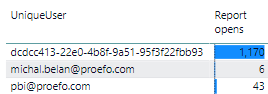- Power BI forums
- Updates
- News & Announcements
- Get Help with Power BI
- Desktop
- Service
- Report Server
- Power Query
- Mobile Apps
- Developer
- DAX Commands and Tips
- Custom Visuals Development Discussion
- Health and Life Sciences
- Power BI Spanish forums
- Translated Spanish Desktop
- Power Platform Integration - Better Together!
- Power Platform Integrations (Read-only)
- Power Platform and Dynamics 365 Integrations (Read-only)
- Training and Consulting
- Instructor Led Training
- Dashboard in a Day for Women, by Women
- Galleries
- Community Connections & How-To Videos
- COVID-19 Data Stories Gallery
- Themes Gallery
- Data Stories Gallery
- R Script Showcase
- Webinars and Video Gallery
- Quick Measures Gallery
- 2021 MSBizAppsSummit Gallery
- 2020 MSBizAppsSummit Gallery
- 2019 MSBizAppsSummit Gallery
- Events
- Ideas
- Custom Visuals Ideas
- Issues
- Issues
- Events
- Upcoming Events
- Community Blog
- Power BI Community Blog
- Custom Visuals Community Blog
- Community Support
- Community Accounts & Registration
- Using the Community
- Community Feedback
Register now to learn Fabric in free live sessions led by the best Microsoft experts. From Apr 16 to May 9, in English and Spanish.
- Power BI forums
- Forums
- Get Help with Power BI
- Service
- Power BI Embedded for customers usage report per u...
- Subscribe to RSS Feed
- Mark Topic as New
- Mark Topic as Read
- Float this Topic for Current User
- Bookmark
- Subscribe
- Printer Friendly Page
- Mark as New
- Bookmark
- Subscribe
- Mute
- Subscribe to RSS Feed
- Permalink
- Report Inappropriate Content
Power BI Embedded for customers usage report per user
Hi, I am putting together a user behavior report of our PowerBI Embedded app, and I cant seem to get to the breakdown of the actual users. The data contains only internal accounts that have direct access to the power bi app but doesnt differentiate all other users that come to the app via azure B2C to our embedded app. What are best practices to get report to see how often what user logs in and what dashboard they view? What Im getting is useless. Thank you
Solved! Go to Solution.
- Mark as New
- Bookmark
- Subscribe
- Mute
- Subscribe to RSS Feed
- Permalink
- Report Inappropriate Content
Hi @michael163
You can use Power BI REST APIs to fetch for information on Activity events
Admin - Get Activity Events - REST API (Power BI Power BI REST APIs) | Microsoft Learn
Regards
Amine Jerbi
If I answered your question, please mark this thread as accepted
and you can follow me on
My Website, LinkedIn and Facebook
- Mark as New
- Bookmark
- Subscribe
- Mute
- Subscribe to RSS Feed
- Permalink
- Report Inappropriate Content
Hi @michael163 ,
To get a comprehensive breakdown of user behavior in your PowerBI Embedded app, especially to track how often users log in and what dashboards they view, you can integrate Azure Application Insights with your app.
Here’s a high-level overview of the steps you might take:
Integrate Azure Application Insights with your PowerBI Embedded app to track custom events.
Define custom events in your application to log specific actions, such as user logins and dashboard views.
Use the Power BI JavaScript API to capture events emitted by the embedded components if needed. You can read this topic for a further study: User activity for an embedded Power BI dashboard - Microsoft Fabric Community
Implement Row Level Security if you want to restrict data access based on user roles.
For users coming through Azure B2C, ensure that you’re capturing their sign-ins and interactions within the app. You may need to set up custom policies in Azure AD B2C to log these events.
Best Regards
Yilong Zhou
If this post helps, then please consider Accept it as the solution to help the other members find it more quickly.
- Mark as New
- Bookmark
- Subscribe
- Mute
- Subscribe to RSS Feed
- Permalink
- Report Inappropriate Content
Hi @michael163 ,
To get a comprehensive breakdown of user behavior in your PowerBI Embedded app, especially to track how often users log in and what dashboards they view, you can integrate Azure Application Insights with your app.
Here’s a high-level overview of the steps you might take:
Integrate Azure Application Insights with your PowerBI Embedded app to track custom events.
Define custom events in your application to log specific actions, such as user logins and dashboard views.
Use the Power BI JavaScript API to capture events emitted by the embedded components if needed. You can read this topic for a further study: User activity for an embedded Power BI dashboard - Microsoft Fabric Community
Implement Row Level Security if you want to restrict data access based on user roles.
For users coming through Azure B2C, ensure that you’re capturing their sign-ins and interactions within the app. You may need to set up custom policies in Azure AD B2C to log these events.
Best Regards
Yilong Zhou
If this post helps, then please consider Accept it as the solution to help the other members find it more quickly.
- Mark as New
- Bookmark
- Subscribe
- Mute
- Subscribe to RSS Feed
- Permalink
- Report Inappropriate Content
Hi @michael163
You can use Power BI REST APIs to fetch for information on Activity events
Admin - Get Activity Events - REST API (Power BI Power BI REST APIs) | Microsoft Learn
Regards
Amine Jerbi
If I answered your question, please mark this thread as accepted
and you can follow me on
My Website, LinkedIn and Facebook
Helpful resources

Microsoft Fabric Learn Together
Covering the world! 9:00-10:30 AM Sydney, 4:00-5:30 PM CET (Paris/Berlin), 7:00-8:30 PM Mexico City

Power BI Monthly Update - April 2024
Check out the April 2024 Power BI update to learn about new features.