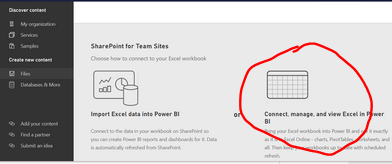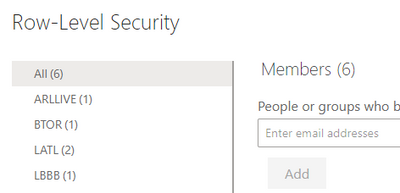- Power BI forums
- Updates
- News & Announcements
- Get Help with Power BI
- Desktop
- Service
- Report Server
- Power Query
- Mobile Apps
- Developer
- DAX Commands and Tips
- Custom Visuals Development Discussion
- Health and Life Sciences
- Power BI Spanish forums
- Translated Spanish Desktop
- Power Platform Integration - Better Together!
- Power Platform Integrations (Read-only)
- Power Platform and Dynamics 365 Integrations (Read-only)
- Training and Consulting
- Instructor Led Training
- Dashboard in a Day for Women, by Women
- Galleries
- Community Connections & How-To Videos
- COVID-19 Data Stories Gallery
- Themes Gallery
- Data Stories Gallery
- R Script Showcase
- Webinars and Video Gallery
- Quick Measures Gallery
- 2021 MSBizAppsSummit Gallery
- 2020 MSBizAppsSummit Gallery
- 2019 MSBizAppsSummit Gallery
- Events
- Ideas
- Custom Visuals Ideas
- Issues
- Issues
- Events
- Upcoming Events
- Community Blog
- Power BI Community Blog
- Custom Visuals Community Blog
- Community Support
- Community Accounts & Registration
- Using the Community
- Community Feedback
Register now to learn Fabric in free live sessions led by the best Microsoft experts. From Apr 16 to May 9, in English and Spanish.
- Power BI forums
- Forums
- Get Help with Power BI
- Service
- Re: Power BI Data model with RLS Connected to Exce...
- Subscribe to RSS Feed
- Mark Topic as New
- Mark Topic as Read
- Float this Topic for Current User
- Bookmark
- Subscribe
- Printer Friendly Page
- Mark as New
- Bookmark
- Subscribe
- Mute
- Subscribe to RSS Feed
- Permalink
- Report Inappropriate Content
Power BI Data model with RLS Connected to Excel RLS published not working
My team published a Power BI Connected excel cube to service with RLS. The RLS works when you test security ; however, when the user refreshes excel on service the RLS isn't holding. The Dataset RLS is working in PBIX files on service but when we upload the pivot table excel into the workspace, it doesnt appear to be working.
Not sure if others have this issue but suspect i do not have RLS showing correctly.
Screenshot 1 - Below is the selection we are using -
Screenshot of workspace permissions
Workspace permissions as viewer
Here is RLS at the dataset level
- Mark as New
- Bookmark
- Subscribe
- Mute
- Subscribe to RSS Feed
- Permalink
- Report Inappropriate Content
@sparticus223 did u get a solution to this issue?
I am also facing the same issue in my project. I am working on a migration project from SSAS Tabular cubes to Power BI semantic models. The legacy system working in such a way that, the users connect the Excel templates to SSAS cubes and analysing the data. Now the proposed system with Power Bi is, users need to connect the same Excel templates to Power BI semantic models.
For that I applied RLS in the Power BI service on semnatic model which I created on top of direct lake house. I assigned RLS groups to viewers. They couldnt see the dataset in excel. Then I provided viewers with build and write access. Then they are able to see dataset but RLS IS NOT WORKING!!!.
@sparticus223 can you please help if you got any option to solve this
- Mark as New
- Bookmark
- Subscribe
- Mute
- Subscribe to RSS Feed
- Permalink
- Report Inappropriate Content
True, but PBI File can connect to a Dataset and still maintain RLS.
Perhaps since excel doesn't have RLS model security natively, it isn't applicable for restricting when it gets to this format. We aretrying to upload multiple pivot tables / cube formulas for our users but without RLS this will not work.
- Mark as New
- Bookmark
- Subscribe
- Mute
- Subscribe to RSS Feed
- Permalink
- Report Inappropriate Content
Hi @sparticus223 ,
I am not positive how you have the Excel file linked, but according to this article: Row-level security (RLS) with Power BI - Power BI | Microsoft Docs "
- You can define RLS only on the datasets created with Power BI Desktop. If you want to enable RLS for datasets created with Excel, you must convert your files into Power BI Desktop (PBIX) files first. Learn more."
Did I answer your question? Mark my post as a solution!
Proud to be a Datanaut!
Private message me for consulting or training needs.
- Mark as New
- Bookmark
- Subscribe
- Mute
- Subscribe to RSS Feed
- Permalink
- Report Inappropriate Content
Thank you for the reply.
We have the file linked to a power bi dataset with RLS. We are connecting a pivot table to the dataset and uploading back to the service.
From what i can see, RLS Seems to break from the initial sourcing.
- Mark as New
- Bookmark
- Subscribe
- Mute
- Subscribe to RSS Feed
- Permalink
- Report Inappropriate Content
Hey @sparticus223 ,
That could be - I am also wondering if the issue might be because it is a "cube" rather than a file or series of files. I am not sure how you properly secure pieces of a cube since, by definition, a cube is rolled together.
Did I answer your question? Mark my post as a solution!
Proud to be a Datanaut!
Private message me for consulting or training needs.
Helpful resources

Microsoft Fabric Learn Together
Covering the world! 9:00-10:30 AM Sydney, 4:00-5:30 PM CET (Paris/Berlin), 7:00-8:30 PM Mexico City

Power BI Monthly Update - April 2024
Check out the April 2024 Power BI update to learn about new features.

| User | Count |
|---|---|
| 61 | |
| 20 | |
| 20 | |
| 18 | |
| 9 |