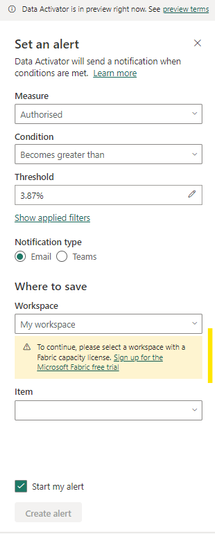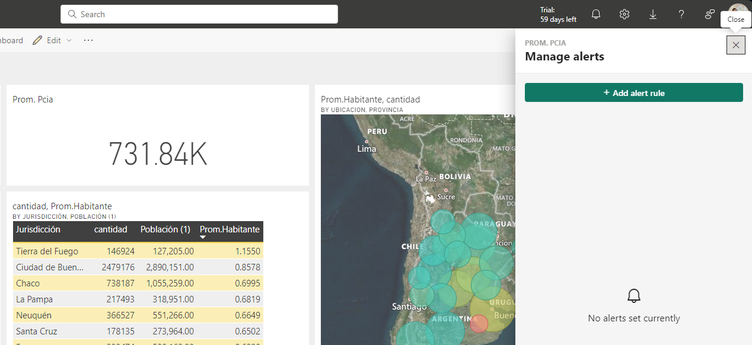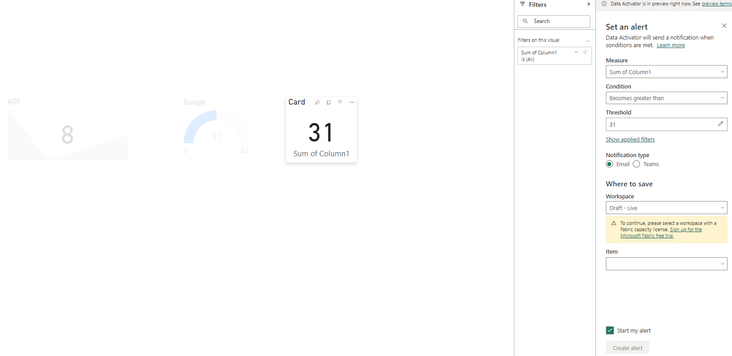- Power BI forums
- Updates
- News & Announcements
- Get Help with Power BI
- Desktop
- Service
- Report Server
- Power Query
- Mobile Apps
- Developer
- DAX Commands and Tips
- Custom Visuals Development Discussion
- Health and Life Sciences
- Power BI Spanish forums
- Translated Spanish Desktop
- Power Platform Integration - Better Together!
- Power Platform Integrations (Read-only)
- Power Platform and Dynamics 365 Integrations (Read-only)
- Training and Consulting
- Instructor Led Training
- Dashboard in a Day for Women, by Women
- Galleries
- Community Connections & How-To Videos
- COVID-19 Data Stories Gallery
- Themes Gallery
- Data Stories Gallery
- R Script Showcase
- Webinars and Video Gallery
- Quick Measures Gallery
- 2021 MSBizAppsSummit Gallery
- 2020 MSBizAppsSummit Gallery
- 2019 MSBizAppsSummit Gallery
- Events
- Ideas
- Custom Visuals Ideas
- Issues
- Issues
- Events
- Upcoming Events
- Community Blog
- Power BI Community Blog
- Custom Visuals Community Blog
- Community Support
- Community Accounts & Registration
- Using the Community
- Community Feedback
Register now to learn Fabric in free live sessions led by the best Microsoft experts. From Apr 16 to May 9, in English and Spanish.
- Power BI forums
- Forums
- Get Help with Power BI
- Service
- Re: Power BI ALerts
- Subscribe to RSS Feed
- Mark Topic as New
- Mark Topic as Read
- Float this Topic for Current User
- Bookmark
- Subscribe
- Printer Friendly Page
- Mark as New
- Bookmark
- Subscribe
- Mute
- Subscribe to RSS Feed
- Permalink
- Report Inappropriate Content
Power BI ALerts
I have a PPU licence and set the workspace to premium per user but I cant seem to get the workspace to work.
Do I need a differnt licence than PPU to use alerts ?
https://learn.microsoft.com/en-us/power-bi/consumer/end-user-alerts
Solved! Go to Solution.
- Mark as New
- Bookmark
- Subscribe
- Mute
- Subscribe to RSS Feed
- Permalink
- Report Inappropriate Content
Hi. That doesn't look like a Dashboard alert but a report alert. The alert configured at reports are connected to Data Activator. Data Activator it's a Fabric service that can help configure triggers from a rule or condition.
If you want to create an alert like the one on the link you have sent, you should pin card, gauge or KPI to a dashboard. Then open the dashboard and click the three dots to configure the alert. That one works even for pro license.
I hope that helps,
Happy to help!
- Mark as New
- Bookmark
- Subscribe
- Mute
- Subscribe to RSS Feed
- Permalink
- Report Inappropriate Content
Hi. You are still on the report view. I can see that at the picture. If you read on the top right corner it says "Data Activator is in preview...."
When you pinn the visual to a dashboard. Then open the dashboard and "manage alerts". You should see something like this:
As you can see, the dashboard has a different menu when you "Manage Alert" from a card, kpi or gauge.
Remember:
-
A dashboard is a single screen with tiles of interactive visuals, text, and graphics. A dashboard collects your most important metrics, on one screen, to tell a story or answer a question. The dashboard content comes from one or more reports and one or more semantic models.
For more info, see Dashboards for the Power BI service business users.
-
A report is one or more pages of interactive visuals, text, and graphics that together make up a single report. Power BI bases a report on a single semantic model. Often, the designer organizes report pages to each address a central area of interest or answer a single question.
For more info, see Reports in Power BI.
I hope that make sense
Happy to help!
- Mark as New
- Bookmark
- Subscribe
- Mute
- Subscribe to RSS Feed
- Permalink
- Report Inappropriate Content
No. Data Activator is a service that comes with Fabric Capacity. It's still in preview for now, so we have to stay tuned for next steps, it might change in a future.
Regards
Happy to help!
- Mark as New
- Bookmark
- Subscribe
- Mute
- Subscribe to RSS Feed
- Permalink
- Report Inappropriate Content
Hi. That doesn't look like a Dashboard alert but a report alert. The alert configured at reports are connected to Data Activator. Data Activator it's a Fabric service that can help configure triggers from a rule or condition.
If you want to create an alert like the one on the link you have sent, you should pin card, gauge or KPI to a dashboard. Then open the dashboard and click the three dots to configure the alert. That one works even for pro license.
I hope that helps,
Happy to help!
- Mark as New
- Bookmark
- Subscribe
- Mute
- Subscribe to RSS Feed
- Permalink
- Report Inappropriate Content
Hello @ibarrau ,
I want to ask about the alert through data activator, can i use it with PPU license ?
Proud to be a Super User! |  |
- Mark as New
- Bookmark
- Subscribe
- Mute
- Subscribe to RSS Feed
- Permalink
- Report Inappropriate Content
No. Data Activator is a service that comes with Fabric Capacity. It's still in preview for now, so we have to stay tuned for next steps, it might change in a future.
Regards
Happy to help!
- Mark as New
- Bookmark
- Subscribe
- Mute
- Subscribe to RSS Feed
- Permalink
- Report Inappropriate Content
- Mark as New
- Bookmark
- Subscribe
- Mute
- Subscribe to RSS Feed
- Permalink
- Report Inappropriate Content
Hi. You are still on the report view. I can see that at the picture. If you read on the top right corner it says "Data Activator is in preview...."
When you pinn the visual to a dashboard. Then open the dashboard and "manage alerts". You should see something like this:
As you can see, the dashboard has a different menu when you "Manage Alert" from a card, kpi or gauge.
Remember:
-
A dashboard is a single screen with tiles of interactive visuals, text, and graphics. A dashboard collects your most important metrics, on one screen, to tell a story or answer a question. The dashboard content comes from one or more reports and one or more semantic models.
For more info, see Dashboards for the Power BI service business users.
-
A report is one or more pages of interactive visuals, text, and graphics that together make up a single report. Power BI bases a report on a single semantic model. Often, the designer organizes report pages to each address a central area of interest or answer a single question.
For more info, see Reports in Power BI.
I hope that make sense
Happy to help!
Helpful resources

Microsoft Fabric Learn Together
Covering the world! 9:00-10:30 AM Sydney, 4:00-5:30 PM CET (Paris/Berlin), 7:00-8:30 PM Mexico City

Power BI Monthly Update - April 2024
Check out the April 2024 Power BI update to learn about new features.

| User | Count |
|---|---|
| 58 | |
| 20 | |
| 19 | |
| 18 | |
| 9 |