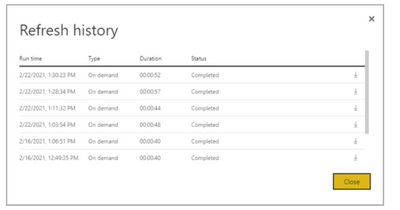- Power BI forums
- Updates
- News & Announcements
- Get Help with Power BI
- Desktop
- Service
- Report Server
- Power Query
- Mobile Apps
- Developer
- DAX Commands and Tips
- Custom Visuals Development Discussion
- Health and Life Sciences
- Power BI Spanish forums
- Translated Spanish Desktop
- Power Platform Integration - Better Together!
- Power Platform Integrations (Read-only)
- Power Platform and Dynamics 365 Integrations (Read-only)
- Training and Consulting
- Instructor Led Training
- Dashboard in a Day for Women, by Women
- Galleries
- Community Connections & How-To Videos
- COVID-19 Data Stories Gallery
- Themes Gallery
- Data Stories Gallery
- R Script Showcase
- Webinars and Video Gallery
- Quick Measures Gallery
- 2021 MSBizAppsSummit Gallery
- 2020 MSBizAppsSummit Gallery
- 2019 MSBizAppsSummit Gallery
- Events
- Ideas
- Custom Visuals Ideas
- Issues
- Issues
- Events
- Upcoming Events
- Community Blog
- Power BI Community Blog
- Custom Visuals Community Blog
- Community Support
- Community Accounts & Registration
- Using the Community
- Community Feedback
Register now to learn Fabric in free live sessions led by the best Microsoft experts. From Apr 16 to May 9, in English and Spanish.
- Power BI forums
- Forums
- Get Help with Power BI
- Service
- Re: One Dataflow vs Multiple dataflows
- Subscribe to RSS Feed
- Mark Topic as New
- Mark Topic as Read
- Float this Topic for Current User
- Bookmark
- Subscribe
- Printer Friendly Page
- Mark as New
- Bookmark
- Subscribe
- Mute
- Subscribe to RSS Feed
- Permalink
- Report Inappropriate Content
One Dataflow vs Multiple dataflows
Hi everyone,
I have several dataflows, for simplicity say 1, 2 and 3 (all of them getting data from a SQL Server database with native queries) having the same refresh frequency needs - 8 times a day starting from 7:30am.
They query different data, and are not linked/dependent each other.
What if I merge them all into one main dataflow: would overall total refresh time be higher or lower than keeping them separated? That is, will the refreshes occur sequential entity by entity, or will the engine run start them all at the same time and run in parallel?
Any possible concerns / drawbacks of such approach?
What if one entity refresh fails, will there be any automatic retry? Will the succeeded entity be anyway saved and accessible, or will 5he entire dataflow "failed" and the accessible data will be the one of the previous successful refresh?
Many thanks
Solved! Go to Solution.
- Mark as New
- Bookmark
- Subscribe
- Mute
- Subscribe to RSS Feed
- Permalink
- Report Inappropriate Content
Hi @matteoumbri ,
Dataflows, which require different refresh timings, can all be scheduled individually.To better understand how a dataflow refresh operation performs, review the Refresh History for the dataflow by navigating to Dataflow > Settings > Refresh History. You can also select the dataflow in the Workspace > context menu (…) > Refresh History.
Refer to:
Understanding and optimizing dataflows refresh - Power BI | Microsoft Docs
Develop solutions with dataflows - Power BI | Microsoft Docs
Best Regards,
Eyelyn Qin
If this post helps, then please consider Accept it as the solution to help the other members find it more quickly.
- Mark as New
- Bookmark
- Subscribe
- Mute
- Subscribe to RSS Feed
- Permalink
- Report Inappropriate Content
Hi @matteoumbri ,
Dataflows, which require different refresh timings, can all be scheduled individually.To better understand how a dataflow refresh operation performs, review the Refresh History for the dataflow by navigating to Dataflow > Settings > Refresh History. You can also select the dataflow in the Workspace > context menu (…) > Refresh History.
Refer to:
Understanding and optimizing dataflows refresh - Power BI | Microsoft Docs
Develop solutions with dataflows - Power BI | Microsoft Docs
Best Regards,
Eyelyn Qin
If this post helps, then please consider Accept it as the solution to help the other members find it more quickly.
- Mark as New
- Bookmark
- Subscribe
- Mute
- Subscribe to RSS Feed
- Permalink
- Report Inappropriate Content
Hi @v-eqin-msft ,
thanks for reply, I have checked the Refresh History csv files where you can see individual refresh duration for the single entities of a dataflow, and found some interesting data:
- even very small entities (based on SELECT statements on very small SQL Server tables) always last at least 30 seconds, never lower than 30 seconds
- a query (exactly the same) when executed for refreshing an entity inside a dataflow with multiple entities, takes always less time than the the same query which is run in a dataflow with 1 entity only. Weird, I would assume their duration should be the same
Anyway, if this is how it works, I am going to merge into 1 dataflow all those 7-8 queries that have same refresh schedule needs, and are all part of the same dataset
Thanks
Matteo
Helpful resources

Microsoft Fabric Learn Together
Covering the world! 9:00-10:30 AM Sydney, 4:00-5:30 PM CET (Paris/Berlin), 7:00-8:30 PM Mexico City

Power BI Monthly Update - April 2024
Check out the April 2024 Power BI update to learn about new features.

| User | Count |
|---|---|
| 52 | |
| 19 | |
| 18 | |
| 16 | |
| 9 |