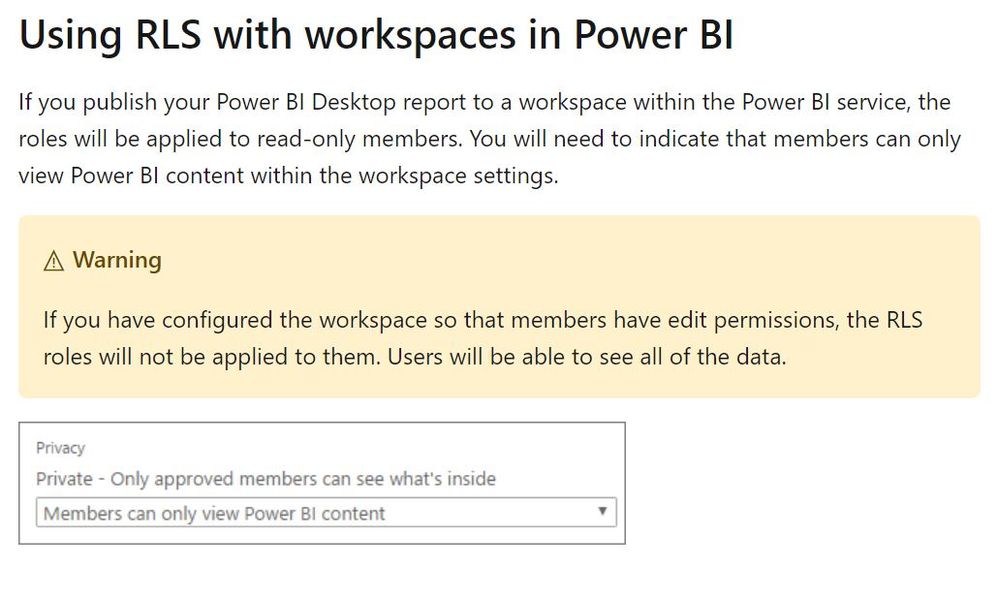- Power BI forums
- Updates
- News & Announcements
- Get Help with Power BI
- Desktop
- Service
- Report Server
- Power Query
- Mobile Apps
- Developer
- DAX Commands and Tips
- Custom Visuals Development Discussion
- Health and Life Sciences
- Power BI Spanish forums
- Translated Spanish Desktop
- Power Platform Integration - Better Together!
- Power Platform Integrations (Read-only)
- Power Platform and Dynamics 365 Integrations (Read-only)
- Training and Consulting
- Instructor Led Training
- Dashboard in a Day for Women, by Women
- Galleries
- Community Connections & How-To Videos
- COVID-19 Data Stories Gallery
- Themes Gallery
- Data Stories Gallery
- R Script Showcase
- Webinars and Video Gallery
- Quick Measures Gallery
- 2021 MSBizAppsSummit Gallery
- 2020 MSBizAppsSummit Gallery
- 2019 MSBizAppsSummit Gallery
- Events
- Ideas
- Custom Visuals Ideas
- Issues
- Issues
- Events
- Upcoming Events
- Community Blog
- Power BI Community Blog
- Custom Visuals Community Blog
- Community Support
- Community Accounts & Registration
- Using the Community
- Community Feedback
Register now to learn Fabric in free live sessions led by the best Microsoft experts. From Apr 16 to May 9, in English and Spanish.
- Power BI forums
- Forums
- Get Help with Power BI
- Service
- Re: New Workspace > Privacy Settings missing
- Subscribe to RSS Feed
- Mark Topic as New
- Mark Topic as Read
- Float this Topic for Current User
- Bookmark
- Subscribe
- Printer Friendly Page
- Mark as New
- Bookmark
- Subscribe
- Mute
- Subscribe to RSS Feed
- Permalink
- Report Inappropriate Content
New Workspace > Privacy Settings missing
Hello -
I've implemented Power BI Embedded solution (Apps own data) with Row level security. Embedded it successfully, however the Row Level Security is not working. I found below details, where we need to change the Privacy Setting on Workspace to get it working. It says that RLS works with Read-only members in Workspace.
Where can I find this settings on New Workspaces?
Thank you.
- Mark as New
- Bookmark
- Subscribe
- Mute
- Subscribe to RSS Feed
- Permalink
- Report Inappropriate Content
That screenshot is from the old v1 workspaces
Have you seen this article?
https://docs.microsoft.com/en-us/power-bi/developer/embedded/embedded-row-level-security
- Mark as New
- Bookmark
- Subscribe
- Mute
- Subscribe to RSS Feed
- Permalink
- Report Inappropriate Content
@blopez11 - Thank you for the response.
Yes I checked this one. I'm bit confused as I read the link you provided.
My scenario -
1. Data Source - SQL Server On-premise
2. Dynamic RLS is configued in Power BI Desktop
3. Published Reports to Premium Capacity, upgraded Workspace
4. Embedded Solution - Apps Own Data using JavaScript (used GenerateToken method)
5. Added EffectiveIdentity as below in the JavaScript GenerateToken Call.
{
"accessLevel": "View",
"identities": [
{
"username": "EffectiveIdentity",
"roles": [ "Role1", "Role2" ],
"customData": "MyCustomData",
"datasets": [ "fe0a1aeb-f6a4-4b27-a2d3-b5df3bb28bdc" ]
}
]
}
As per the link, these are the limitations of Token based embed. Does that mean RLS won't work with my scenario?
Token-based Identity limitations
- You can use RLS only if you have a dedicated capacity.
- RLS doesn't work with SQL Server on-premises.
Thank you.
Helpful resources

Microsoft Fabric Learn Together
Covering the world! 9:00-10:30 AM Sydney, 4:00-5:30 PM CET (Paris/Berlin), 7:00-8:30 PM Mexico City

Power BI Monthly Update - April 2024
Check out the April 2024 Power BI update to learn about new features.