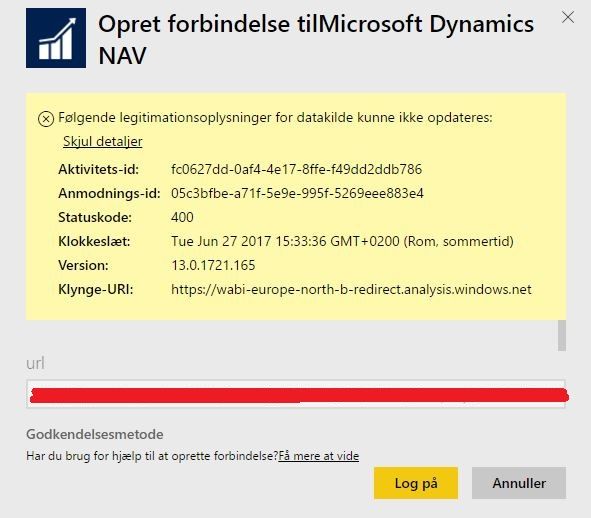- Power BI forums
- Updates
- News & Announcements
- Get Help with Power BI
- Desktop
- Service
- Report Server
- Power Query
- Mobile Apps
- Developer
- DAX Commands and Tips
- Custom Visuals Development Discussion
- Health and Life Sciences
- Power BI Spanish forums
- Translated Spanish Desktop
- Power Platform Integration - Better Together!
- Power Platform Integrations (Read-only)
- Power Platform and Dynamics 365 Integrations (Read-only)
- Training and Consulting
- Instructor Led Training
- Dashboard in a Day for Women, by Women
- Galleries
- Community Connections & How-To Videos
- COVID-19 Data Stories Gallery
- Themes Gallery
- Data Stories Gallery
- R Script Showcase
- Webinars and Video Gallery
- Quick Measures Gallery
- 2021 MSBizAppsSummit Gallery
- 2020 MSBizAppsSummit Gallery
- 2019 MSBizAppsSummit Gallery
- Events
- Ideas
- Custom Visuals Ideas
- Issues
- Issues
- Events
- Upcoming Events
- Community Blog
- Power BI Community Blog
- Custom Visuals Community Blog
- Community Support
- Community Accounts & Registration
- Using the Community
- Community Feedback
Earn a 50% discount on the DP-600 certification exam by completing the Fabric 30 Days to Learn It challenge.
- Power BI forums
- Forums
- Get Help with Power BI
- Service
- Re: NAV Content Pack - Cant connect
- Subscribe to RSS Feed
- Mark Topic as New
- Mark Topic as Read
- Float this Topic for Current User
- Bookmark
- Subscribe
- Printer Friendly Page
- Mark as New
- Bookmark
- Subscribe
- Mute
- Subscribe to RSS Feed
- Permalink
- Report Inappropriate Content
NAV Content Pack - Cant connect
Hi,
I have a problem connecting to the Power BI - NAV Content Pack.
Each time I try to log on with window authenication, I get the following error message.
What I have been trying to do beside checking that my Odata url is working:
- Install On-premise Gateway (Personal)
However this did not do anything. (maybe im missing something here?)
- I have tried to follow the following manual with no luck.
https://powerbi.microsoft.com/en-us/documentation/powerbi-content-pack-microsoft-dynamics-nav/
- Install fiddler to track message
I just recieve a http status 400.
- Power BI Desktop
This work, can easily conntect to Power BI Desktop
- Install On-Premise Gateway
Can also setup a On-premise gateway which I can use to update my data source created from Power Bi desktop.
Currently im trying from Navision 2016 CU 3 with the following setup:
The following setup has worked before (4-6 months ago), but now I have to demonstrate this to a new customer but cant get the content pack to work.
I really cannot see what i am missing here. I think its my personal gateway, but not sure how I can configure it further than the options its already promping me when I am installing it.
Last time I installed the personal gateway (4-6 months ago) I belived I had to type my windows credentials but this isnt case anymore. Now I only have to type my Work mail, atleast im not sure where to configure my window credentials for the personal gateway?
I already read the following about gateways:
https://powerbi.microsoft.com/en-us/documentation/powerbi-personal-gateway/
https://powerbi.microsoft.com/en-us/documentation/powerbi-gateway-personal-mode/
Thanks in advance,
ab
EDIT
I stumble upon the following topic https://community.powerbi.com/t5/Integrations-with-Files-and/NAV-2016-NAV-Content-Pack-Won-t-Install...
What do they mean by Dynamics NAV Online?
Does this mean I have to host my Navision somewhere in the cloud with azure?
Solved! Go to Solution.
- Mark as New
- Bookmark
- Subscribe
- Mute
- Subscribe to RSS Feed
- Permalink
- Report Inappropriate Content
OK. Found the solution..
NAV instance should had been Credential type; NavUserPassword
- Mark as New
- Bookmark
- Subscribe
- Mute
- Subscribe to RSS Feed
- Permalink
- Report Inappropriate Content
Hi ab,
The Microsoft Dynamics NAV content pack in the Service is an on-line service. So no gateway is needed here. Please check these things below:
1. The URL format should like this: https//instance.navserver.com:7048/DynamicsNAV90_Instance1/OData/Company('CRONUS%20International%20L...
2. "Make sure the URL is in 'https'." So SSL is needed.
Best Regards!
Dale
If this post helps, then please consider Accept it as the solution to help the other members find it more quickly.
- Mark as New
- Bookmark
- Subscribe
- Mute
- Subscribe to RSS Feed
- Permalink
- Report Inappropriate Content
@v-jiascu-msft wrote:
Hi ab,
The Microsoft Dynamics NAV content pack in the Service is an on-line service. So no gateway is needed here. Please check these things below:
1. The URL format should like this: https//instance.navserver.com:7048/DynamicsNAV90_Instance1/OData/Company('CRONUS%20International%20L...
2. "Make sure the URL is in 'https'." So SSL is needed.
Best Regards!
Dale
Hi Dave,
Thanks for your reply.
I already tried with a NAV instance with SSL Certificate but I just end up with the same error as above.
However, if I try to connect to Power BI desktop, with the NAV instance with SSL, I get HTTP status 401, authentication invalid.
But the Odata links works fine in browsers.
I use to follow the following link to get the NAV content pack to work before.
But as Dave pointed out, a gateway shouldnt be neccessary.
If you like I can post my Fiddler response if that might help.
Again, not sure what I am missing here.
Also, not sure if this is related hower but, if I install the Personal gateway, I cannot find it under Datasource schedule.
Should I not be able to update a datasource with my personal gateway? It is not showing up.
EDIT
With NAV Instance with SSL certificate I use UserName as Credential Type.
- Mark as New
- Bookmark
- Subscribe
- Mute
- Subscribe to RSS Feed
- Permalink
- Report Inappropriate Content
OK. Found the solution..
NAV instance should had been Credential type; NavUserPassword
- Mark as New
- Bookmark
- Subscribe
- Mute
- Subscribe to RSS Feed
- Permalink
- Report Inappropriate Content
@v-jiascu-msft wrote:
Hi ab,
The Microsoft Dynamics NAV content pack in the Service is an on-line service. So no gateway is needed here. Please check these things below:
1. The URL format should like this: https//instance.navserver.com:7048/DynamicsNAV90_Instance1/OData/Company('CRONUS%20International%20L...
2. "Make sure the URL is in 'https'." So SSL is needed.
Best Regards!
Dale
Hi Dave,
Thanks for your reply.
I already tried another service with a SSL Certificate and I get the same result and I have also verified the link look alike the one you sent.
From fiddler I get: HTTP/1.1 400 Bad Request
However the only different is that this NAV Instance use "Basic Authentication".
Also with this service (The service with SSL), I cannot use the Odata service in Power BI Desktop.
Here I get HTTP/1.1 401 Unauthorized from Fiddler.
However the odata link works fine in a browser.
Not sure why i get the HTTP/1.1 401 Unauthorized, because the credentials work in a browser and Navision.
Also tried with and without Domain, e.g. Domain\UserName or just Username.
Not sure what my Credentials are supposed to be here?
But thats why i tried testing a NAV Odata service which use Crendential Type "Window" which seems to work in Power BI Desktop.
But I am not sure how I can proceed from here?
Again Thanks in advance,
Ab.
EDIT:
I use to follow this link to get my Power Bi working:
But with the new Personal gateway I really dont have the option with windows credentials?
and as Dave pointed out it shouldnt be neccesary anyway.
If you are interested I can post the response from Fiddler, but as I have stated earlier i get the HTTP/1.1 400 Bad Request