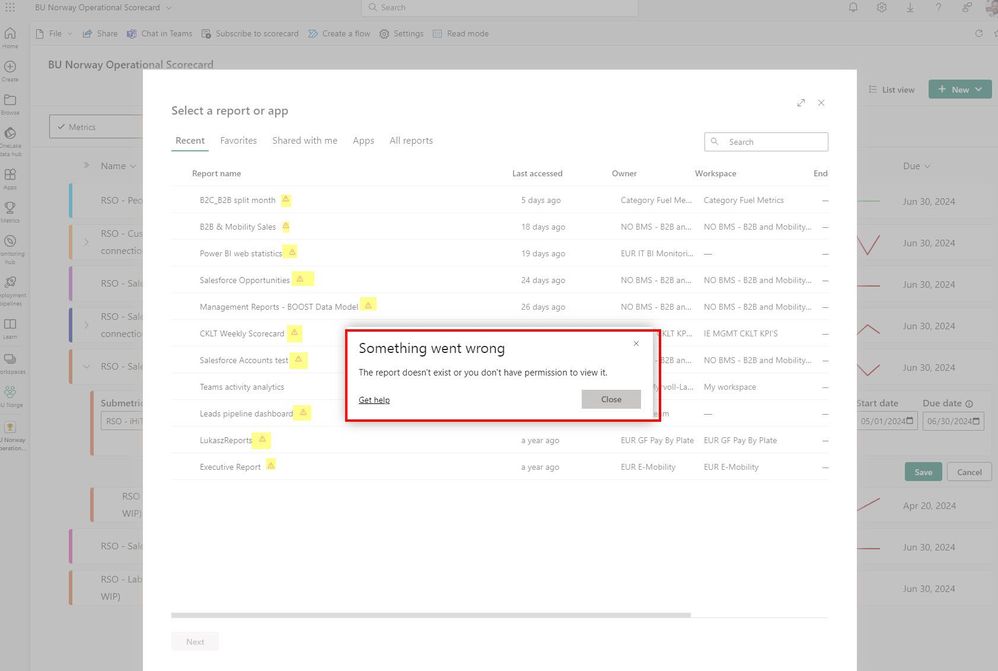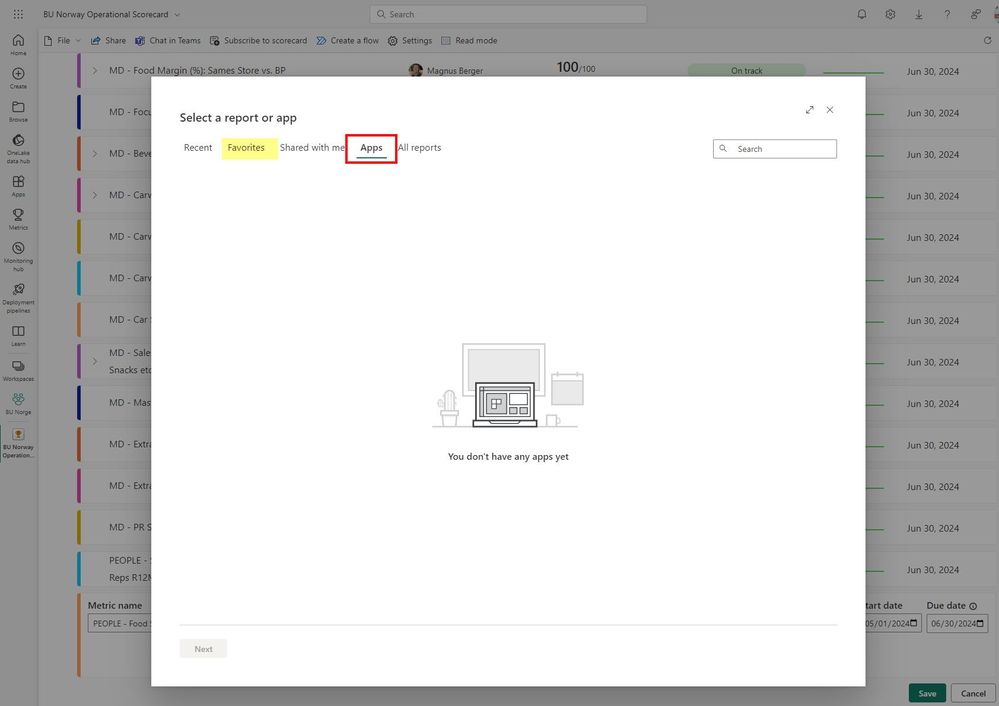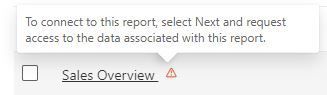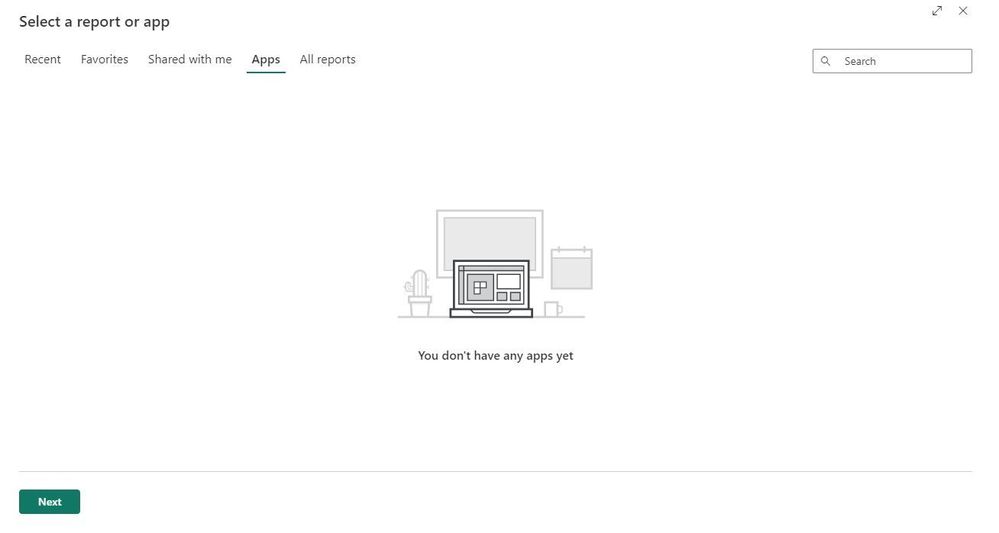- Power BI forums
- Updates
- News & Announcements
- Get Help with Power BI
- Desktop
- Service
- Report Server
- Power Query
- Mobile Apps
- Developer
- DAX Commands and Tips
- Custom Visuals Development Discussion
- Health and Life Sciences
- Power BI Spanish forums
- Translated Spanish Desktop
- Power Platform Integration - Better Together!
- Power Platform Integrations (Read-only)
- Power Platform and Dynamics 365 Integrations (Read-only)
- Training and Consulting
- Instructor Led Training
- Dashboard in a Day for Women, by Women
- Galleries
- Community Connections & How-To Videos
- COVID-19 Data Stories Gallery
- Themes Gallery
- Data Stories Gallery
- R Script Showcase
- Webinars and Video Gallery
- Quick Measures Gallery
- 2021 MSBizAppsSummit Gallery
- 2020 MSBizAppsSummit Gallery
- 2019 MSBizAppsSummit Gallery
- Events
- Ideas
- Custom Visuals Ideas
- Issues
- Issues
- Events
- Upcoming Events
- Community Blog
- Power BI Community Blog
- Custom Visuals Community Blog
- Community Support
- Community Accounts & Registration
- Using the Community
- Community Feedback
Register now to learn Fabric in free live sessions led by the best Microsoft experts. From Apr 16 to May 9, in English and Spanish.
- Power BI forums
- Forums
- Get Help with Power BI
- Service
- Metric Scorecard available direct connection repor...
- Subscribe to RSS Feed
- Mark Topic as New
- Mark Topic as Read
- Float this Topic for Current User
- Bookmark
- Subscribe
- Printer Friendly Page
- Mark as New
- Bookmark
- Subscribe
- Mute
- Subscribe to RSS Feed
- Permalink
- Report Inappropriate Content
Metric Scorecard available direct connection reports and apps not working
Hi, I am setting up a Metric KPI Scorecard for our organization, using Direct Connections as much as possible.
From start I was able to access and connect to all Apps and Reports that I have access to across our organizations and departments, and connect data/metrics. But suddenly reports and apps available to connect is very limited, and no one in our IT or Analytics team can give an answer on why.
I can open the reports I want to connect to, but when clicking the Connect option on a Metric, I do not have them available any more (happened over night).
Anyone have an idea of what kind of access control and levels this could be related to?
Solved! Go to Solution.
- Mark as New
- Bookmark
- Subscribe
- Mute
- Subscribe to RSS Feed
- Permalink
- Report Inappropriate Content
Hi @TheNicco75 ,
This seems to be a known issue. Please refer to the workaround.
1. To users who has direct access or permission to the report or apps
- Go to the report you would like to connect
- Let your computer fully load this report, don't refresh the page. Go back to your scorecard, you should be able to see the apps been listed from the dialog.
2. To all kinds of users
- Disable the subfolder in workspace feature by turning off the feature switch. Paste the feature flag at the end of your url "&subfolderInWorkspace=0". Please note, '&' is required at here.
- Hit 'Enter' key to reload your Power BI.
- Go to your scorecard and metrics, click ' connect to data', you should be able to see the apps will be listed from the dialog
Best Regards
Community Support Team _ Rongtie
If this post helps, then please consider Accept it as the solution to help the other members find it more quickly.
- Mark as New
- Bookmark
- Subscribe
- Mute
- Subscribe to RSS Feed
- Permalink
- Report Inappropriate Content
Hi,
This worked for me as well. Found the apps and reports I needed and was able to connect to metric in scorecard with this URL addition.
- Mark as New
- Bookmark
- Subscribe
- Mute
- Subscribe to RSS Feed
- Permalink
- Report Inappropriate Content
Hi @TheNicco75 ,
This seems to be a known issue. Please refer to the workaround.
1. To users who has direct access or permission to the report or apps
- Go to the report you would like to connect
- Let your computer fully load this report, don't refresh the page. Go back to your scorecard, you should be able to see the apps been listed from the dialog.
2. To all kinds of users
- Disable the subfolder in workspace feature by turning off the feature switch. Paste the feature flag at the end of your url "&subfolderInWorkspace=0". Please note, '&' is required at here.
- Hit 'Enter' key to reload your Power BI.
- Go to your scorecard and metrics, click ' connect to data', you should be able to see the apps will be listed from the dialog
Best Regards
Community Support Team _ Rongtie
If this post helps, then please consider Accept it as the solution to help the other members find it more quickly.
- Mark as New
- Bookmark
- Subscribe
- Mute
- Subscribe to RSS Feed
- Permalink
- Report Inappropriate Content
Hi,
This worked for me as well. Found the apps and reports I needed and was able to connect to metric in scorecard with this URL addition.
- Mark as New
- Bookmark
- Subscribe
- Mute
- Subscribe to RSS Feed
- Permalink
- Report Inappropriate Content
This seems to work for me.
I go to the scorecard, add "&subfolderInWorkspace=0" to the URL and reload the page.
Then I can see apps again.
Later this week I'll check if I can update the KPI's.
- Mark as New
- Bookmark
- Subscribe
- Mute
- Subscribe to RSS Feed
- Permalink
- Report Inappropriate Content
Hi @TheNicco75 ,
Are there any error messages reported? Or can you provide relevant screenshot information?
Best Regards
Community Support Team _ Rongtie
If this post helps, then please consider Accept it as the solution to help the other members find it more quickly.
- Mark as New
- Bookmark
- Subscribe
- Mute
- Subscribe to RSS Feed
- Permalink
- Report Inappropriate Content
Hi, yes as @FrederikDp also mentions in his post regarding this I get error message claiming I have to request access to reports I already have access to (at least viewing rights), and also all the Apps previously accessible for me to navigate and connect to are now missing.
- Mark as New
- Bookmark
- Subscribe
- Mute
- Subscribe to RSS Feed
- Permalink
- Report Inappropriate Content
When selecting "All reports", every report has this "error" saying I need to request access, while I already have access.
When selecting "Apps", it doesn't show any apps.
- Mark as New
- Bookmark
- Subscribe
- Mute
- Subscribe to RSS Feed
- Permalink
- Report Inappropriate Content
We have the exact same issue.
I have set up multiple scorecards in the past.
Since this morning, I can't see any of my apps when connecting a KPI to a report.
- Mark as New
- Bookmark
- Subscribe
- Mute
- Subscribe to RSS Feed
- Permalink
- Report Inappropriate Content
At least comforting to see that is wasn´t just a me problem, but maybe more a Microsoft change and issue. 🙂
Helpful resources

Microsoft Fabric Learn Together
Covering the world! 9:00-10:30 AM Sydney, 4:00-5:30 PM CET (Paris/Berlin), 7:00-8:30 PM Mexico City

Power BI Monthly Update - April 2024
Check out the April 2024 Power BI update to learn about new features.