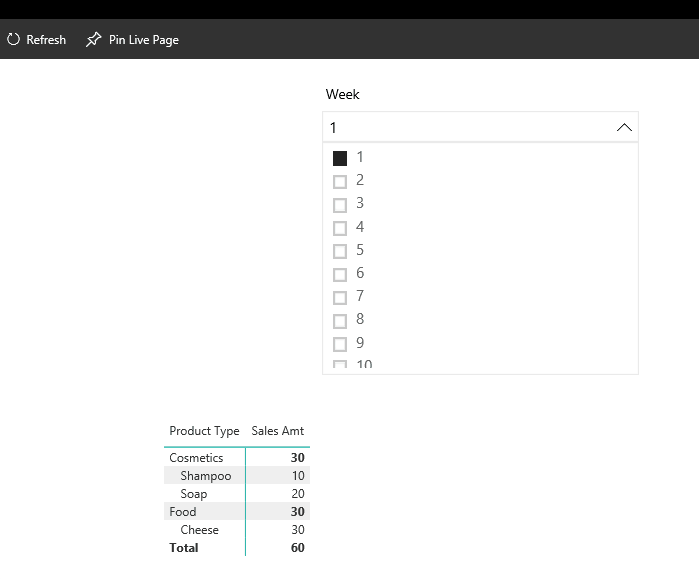- Power BI forums
- Updates
- News & Announcements
- Get Help with Power BI
- Desktop
- Service
- Report Server
- Power Query
- Mobile Apps
- Developer
- DAX Commands and Tips
- Custom Visuals Development Discussion
- Health and Life Sciences
- Power BI Spanish forums
- Translated Spanish Desktop
- Power Platform Integration - Better Together!
- Power Platform Integrations (Read-only)
- Power Platform and Dynamics 365 Integrations (Read-only)
- Training and Consulting
- Instructor Led Training
- Dashboard in a Day for Women, by Women
- Galleries
- Community Connections & How-To Videos
- COVID-19 Data Stories Gallery
- Themes Gallery
- Data Stories Gallery
- R Script Showcase
- Webinars and Video Gallery
- Quick Measures Gallery
- 2021 MSBizAppsSummit Gallery
- 2020 MSBizAppsSummit Gallery
- 2019 MSBizAppsSummit Gallery
- Events
- Ideas
- Custom Visuals Ideas
- Issues
- Issues
- Events
- Upcoming Events
- Community Blog
- Power BI Community Blog
- Custom Visuals Community Blog
- Community Support
- Community Accounts & Registration
- Using the Community
- Community Feedback
Earn a 50% discount on the DP-600 certification exam by completing the Fabric 30 Days to Learn It challenge.
- Power BI forums
- Forums
- Get Help with Power BI
- Service
- Re: Matrix Control in Power BI Service
- Subscribe to RSS Feed
- Mark Topic as New
- Mark Topic as Read
- Float this Topic for Current User
- Bookmark
- Subscribe
- Printer Friendly Page
- Mark as New
- Bookmark
- Subscribe
- Mute
- Subscribe to RSS Feed
- Permalink
- Report Inappropriate Content
Matrix Control in Power BI Service
Hello,
I have a week dimension and a sales fact in my power bi model. I created a matrix control & a week slicer to filter the matrix control, the slicer works well in the desktop version, however when I publish it to the web version it works only for records that matches with the week, if I select a week which does not exist in the fact table it shows the data for the last selected week. It changes only when I click the matrix control.
Power BI :Version: 2.48.4792.721 64-bit (July/2017)
Dimension
Week:
Columns: Week (contains week # 1-52)
Facts:
Sales:
Columns: Week, Product, Product Type, Sales Amt
Matrix -
Columns Product - Product Type
Values- Sales Amt
Relationship One to Many (Week - Sales) on Week #
- Mark as New
- Bookmark
- Subscribe
- Mute
- Subscribe to RSS Feed
- Permalink
- Report Inappropriate Content
Hi @raviahuja,
Do you still have this issue?
According to your description above, I have tested it with the same version of Power BI Desktop, and then published the report to Power BI service. The filter works all fine on both Desktop and service without this issue.
Could you post some screenshots on what you get on Power BI service? And it's better that you could also share a sample pbix file which can reproduce the issue. So that we can help further investigate on it. You can upload it to OneDrive or Dropbox and post the link here, or sent it to me in private message. Do mask sensitive data before uploading. ![]()
Regards
- Mark as New
- Bookmark
- Subscribe
- Mute
- Subscribe to RSS Feed
- Permalink
- Report Inappropriate Content
Yes. the issue still persists, it occurs when I publish it to Power BI service. Here is the link to onedrive
https://1drv.ms/u/s!AqNMOyOjzH8wa4n_FNycczNdJJg
- Mark as New
- Bookmark
- Subscribe
- Mute
- Subscribe to RSS Feed
- Permalink
- Report Inappropriate Content
Hi @raviahuja,
I have tested it with your shared pbix file, and the Slicer still works all fine with the Matrix visual in Power BI service on my environment.
As I cannot reproduce this issue, I would suggest you create a support ticket on Power BI Support page for better assistance on the issue. ![]()
Regards