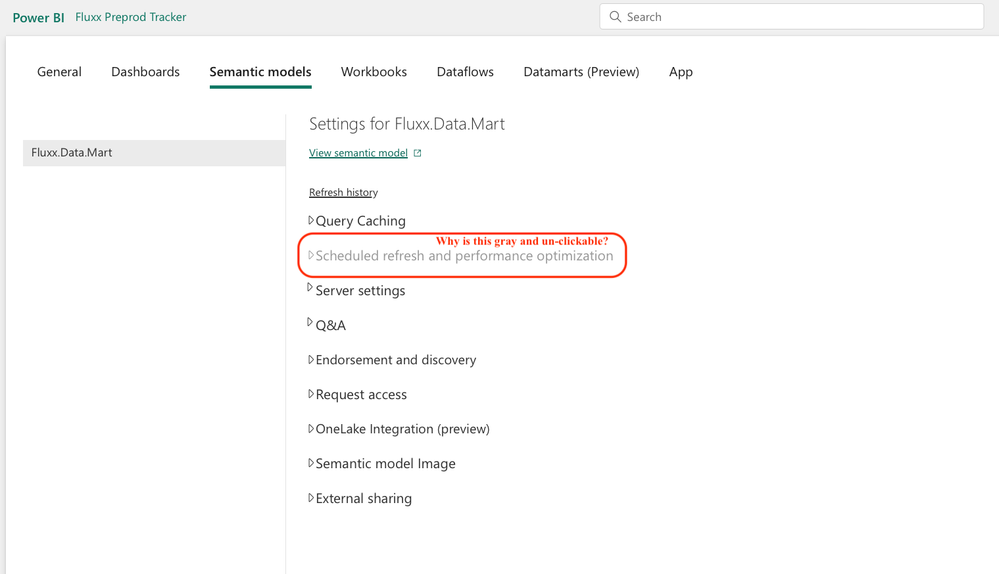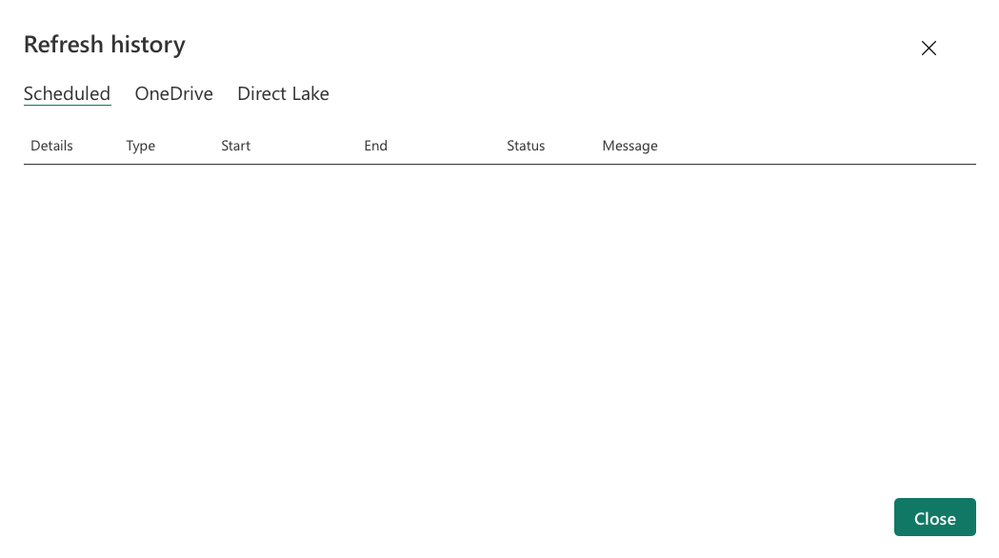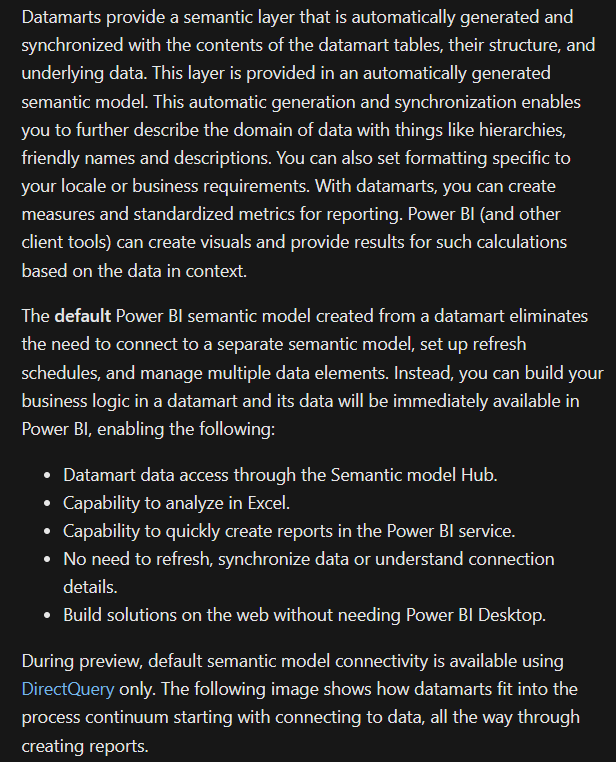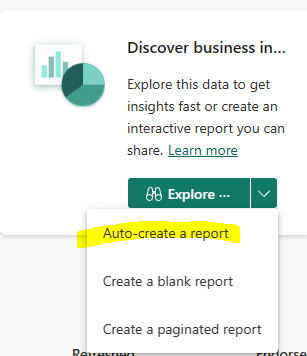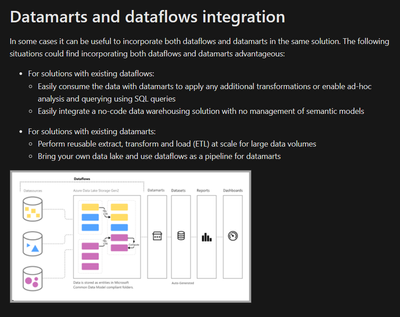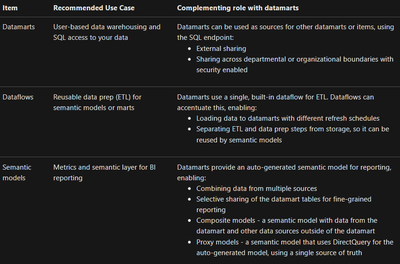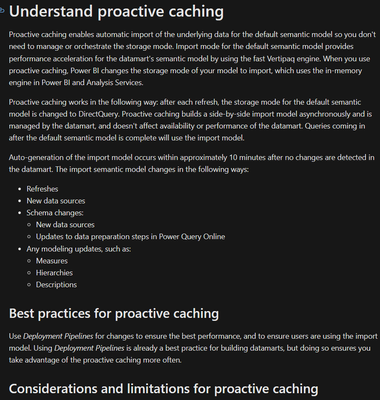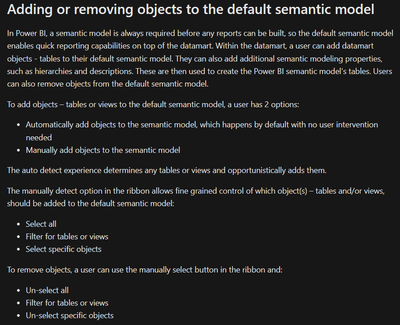- Power BI forums
- Updates
- News & Announcements
- Get Help with Power BI
- Desktop
- Service
- Report Server
- Power Query
- Mobile Apps
- Developer
- DAX Commands and Tips
- Custom Visuals Development Discussion
- Health and Life Sciences
- Power BI Spanish forums
- Translated Spanish Desktop
- Power Platform Integration - Better Together!
- Power Platform Integrations (Read-only)
- Power Platform and Dynamics 365 Integrations (Read-only)
- Training and Consulting
- Instructor Led Training
- Dashboard in a Day for Women, by Women
- Galleries
- Community Connections & How-To Videos
- COVID-19 Data Stories Gallery
- Themes Gallery
- Data Stories Gallery
- R Script Showcase
- Webinars and Video Gallery
- Quick Measures Gallery
- 2021 MSBizAppsSummit Gallery
- 2020 MSBizAppsSummit Gallery
- 2019 MSBizAppsSummit Gallery
- Events
- Ideas
- Custom Visuals Ideas
- Issues
- Issues
- Events
- Upcoming Events
- Community Blog
- Power BI Community Blog
- Custom Visuals Community Blog
- Community Support
- Community Accounts & Registration
- Using the Community
- Community Feedback
Register now to learn Fabric in free live sessions led by the best Microsoft experts. From Apr 16 to May 9, in English and Spanish.
- Power BI forums
- Forums
- Get Help with Power BI
- Service
- Is it possible to refresh a semantic model in PBI ...
- Subscribe to RSS Feed
- Mark Topic as New
- Mark Topic as Read
- Float this Topic for Current User
- Bookmark
- Subscribe
- Printer Friendly Page
- Mark as New
- Bookmark
- Subscribe
- Mute
- Subscribe to RSS Feed
- Permalink
- Report Inappropriate Content
Is it possible to refresh a semantic model in PBI services?
New to PBI. Trying to use PBI services without using PBI desktop.
I have a DataFlow PowerQuery that pulls data from a grant management system. I have a DataMart that connects to the DataFlow and creates a Semantic Model, so that I can build reports directly in PBI services, rather than in PBI desktop.
I have noticed that when I make changes to my PowerQuery, those changes don't reflect in the semantic model. I can see how to schedule a refresh of the DataMart, but I seem unable to schedule a refresh of the Semantic Model. (That setting is grey and un-clickable.)
Thanks for any advice.
Solved! Go to Solution.
- Mark as New
- Bookmark
- Subscribe
- Mute
- Subscribe to RSS Feed
- Permalink
- Report Inappropriate Content
"Should or should you not" it is not the right answer because like you may have noticed that this is an issue and I already submitted an Issue for Vote on this regard.
Editing/Adding columns in a Dataflow, Datamart is ... - Microsoft Fabric Community
But for now as a work arround, after editing a Dataflow it would be better to open the datamart as well and check if the update has happened then save.
Regards
Amine Jerbi
If I answered your question, please mark this thread as accepted
and you can follow me on
My Website, LinkedIn and Facebook
- Mark as New
- Bookmark
- Subscribe
- Mute
- Subscribe to RSS Feed
- Permalink
- Report Inappropriate Content
Hi @SOSPBI
I tried to test your scenario by creating a Datamart on top of a Dataflow and added a column to the Dataflow. You were right the update was not reflected to the Datamart and its Default Dataset. I submitted and idea for Vote
Editing/Adding columns in a Dataflow, Datamart is ... - Microsoft Fabric Community
Add your vote please.
Regards
Amine Jerbi
If I answered your question, please mark this thread as accepted
and you can follow me on
My Website, LinkedIn and Facebook
- Mark as New
- Bookmark
- Subscribe
- Mute
- Subscribe to RSS Feed
- Permalink
- Report Inappropriate Content
Hello Amine,
Thanks very much. Good to know that I'm not missing anything too obvious. Thanks for testing, and for making the suggested improvement. I just voted for your suggestion.
- Mark as New
- Bookmark
- Subscribe
- Mute
- Subscribe to RSS Feed
- Permalink
- Report Inappropriate Content
Hi @SOSPBI
Always think of scheduling the refresh of the semantic model after the refresh on the dataflow has been done.
Regards
Amine Jerbi
If I answered your question, please mark this thread as accepted
and you can follow me on
My Website, LinkedIn and Facebook
- Mark as New
- Bookmark
- Subscribe
- Mute
- Subscribe to RSS Feed
- Permalink
- Report Inappropriate Content
Hello and thank you for your reply.
Yes, my DataFlow is scheduled to refresh daily at 4am local time and my DataMart is scheduled to refresh daily at 5am local time. However, I am unable to schedule a refresh for the Semantic Model (DataSet) that was automatically created with the DataMart. I am also unable to manually refresh that Semantic Model.
Screenshots attached. Thank you for any additional advice.
- Mark as New
- Bookmark
- Subscribe
- Mute
- Subscribe to RSS Feed
- Permalink
- Report Inappropriate Content
Because it was created directly from the Datamart and in a live connection mode.
Have a look at the Datamart (preview) tab.
Regards
Amine Jerbi
If I answered your question, please mark this thread as accepted
and you can follow me on
My Website, LinkedIn and Facebook
- Mark as New
- Bookmark
- Subscribe
- Mute
- Subscribe to RSS Feed
- Permalink
- Report Inappropriate Content
Yes, as mentioned before, I am able to schedule a refresh of the DataMart in the DataMart (preview) tab. But refreshing the DataMart doesn't seem to refresh the Semantic Model.
- Mark as New
- Bookmark
- Subscribe
- Mute
- Subscribe to RSS Feed
- Permalink
- Report Inappropriate Content
Ok, What kind of changes you made in Power Query?
Note when you make major changes in Power Query and Datamart, those changes are not reflected automaticaly in the semantic model. You need to open your desktop refresh the report and see if you need to apply the changes in it the republish the semantic model.
Regards
Amine Jerbi
If I answered your question, please mark this thread as accepted
and you can follow me on
My Website, LinkedIn and Facebook
- Mark as New
- Bookmark
- Subscribe
- Mute
- Subscribe to RSS Feed
- Permalink
- Report Inappropriate Content
Thank you. If I understand you correctly, you are saying that not all changes to the DataFlow will carry over through the DataMart. And sometimes I will need to refresh the Semantic Model through Power BI Desktop?
That is helpful to know. I was hoping that I could avoid using Power BI Desktop.
The changes I made are: 1) Transform one column from plain text to currency. 2) Add new column that uses equation calling on another original column. Neither of those changes will carry over to the Semantic Model.
But if I delete the DataMart and re-create it, then of course they carry over to the new Semantic Model.
- Mark as New
- Bookmark
- Subscribe
- Mute
- Subscribe to RSS Feed
- Permalink
- Report Inappropriate Content
I don't think you need to delete the datamart, you just need to update it with the new changes and then for sure you will need to open your desktop and refresh the semantic model then republish it.
Give it try before deleting anything
Regards
Amine Jerbi
If I answered your question, please mark this thread as accepted
and you can follow me on
My Website, LinkedIn and Facebook
- Mark as New
- Bookmark
- Subscribe
- Mute
- Subscribe to RSS Feed
- Permalink
- Report Inappropriate Content
Thanks again.
So, is there any way to create a Semantic Model in Power BI Services, that will allow me to refresh it in Services, without having to use Desktop?
If possible, I want to avoid using Desktop. I am a Mac user.
- Mark as New
- Bookmark
- Subscribe
- Mute
- Subscribe to RSS Feed
- Permalink
- Report Inappropriate Content
A default Semantic model is automatically generated upon creation of the datamart
You can use it in the service and you can alos use Auto-create a report if you want
Regards
Amine Jerbi
If I answered your question, please mark this thread as accepted
and you can follow me on
My Website, LinkedIn and Facebook
- Mark as New
- Bookmark
- Subscribe
- Mute
- Subscribe to RSS Feed
- Permalink
- Report Inappropriate Content
Thank you. Yes, that is how I created my DataMart, and the Semantic Model, and the Report. But when I make changes to the DataFlow (transformation or custom column), those changes do not carry through to the data that I can choose in the Report Builder. Even after refreshing the DataMart.
- Mark as New
- Bookmark
- Subscribe
- Mute
- Subscribe to RSS Feed
- Permalink
- Report Inappropriate Content
I see, it sounds like there is a sychronization issue.
May I ask for what purpose did you integrate Dataflow with Datamart?
technically no need for Dataflow unless
see if one of this situation is applied to your datamart
By the way I tried making changes on the Lakehouse(same focntionnality as Datamart) and those changes were immediatly applied on its default Semantic model and the report.
Regards
Amine Jerbi
If I answered your question, please mark this thread as accepted
and you can follow me on
My Website, LinkedIn and Facebook
- Mark as New
- Bookmark
- Subscribe
- Mute
- Subscribe to RSS Feed
- Permalink
- Report Inappropriate Content
Thank you Amine,
My reason for creating the DataMart was that I could not find any other way to create a report using the data being pulled into PBI by my DataFlow. My DataFlow pulls data into PBI from my grant management system (Fluxx). But when I try to create a report in PBI services, I am asked to choose from a published dataset, and my DataFlow is not an option.
I found that by creating a DataMart and connecting it to my DataFlow, I could then create reports directly in PBI services, using the data from my DataFlow.
Really that's all I'm trying to do: I want to create reports using the data in my DataFlow, and I want to avoid using PBI Desktop entirely. My DataFlow is a PowerQuery that pulls tables into PBI from my grant management system.
- Mark as New
- Bookmark
- Subscribe
- Mute
- Subscribe to RSS Feed
- Permalink
- Report Inappropriate Content
Please check this out also
Regards
Amine Jerbi
If I answered your question, please mark this thread as accepted
and you can follow me on
My Website, LinkedIn and Facebook
- Mark as New
- Bookmark
- Subscribe
- Mute
- Subscribe to RSS Feed
- Permalink
- Report Inappropriate Content
Thanks. Does this mean that I should not make changes to my DataFlow, and instead I should try to make those changes/transformations to the DataMart?
- Mark as New
- Bookmark
- Subscribe
- Mute
- Subscribe to RSS Feed
- Permalink
- Report Inappropriate Content
"Should or should you not" it is not the right answer because like you may have noticed that this is an issue and I already submitted an Issue for Vote on this regard.
Editing/Adding columns in a Dataflow, Datamart is ... - Microsoft Fabric Community
But for now as a work arround, after editing a Dataflow it would be better to open the datamart as well and check if the update has happened then save.
Regards
Amine Jerbi
If I answered your question, please mark this thread as accepted
and you can follow me on
My Website, LinkedIn and Facebook
Helpful resources

Microsoft Fabric Learn Together
Covering the world! 9:00-10:30 AM Sydney, 4:00-5:30 PM CET (Paris/Berlin), 7:00-8:30 PM Mexico City

Power BI Monthly Update - April 2024
Check out the April 2024 Power BI update to learn about new features.

| User | Count |
|---|---|
| 58 | |
| 20 | |
| 19 | |
| 18 | |
| 9 |