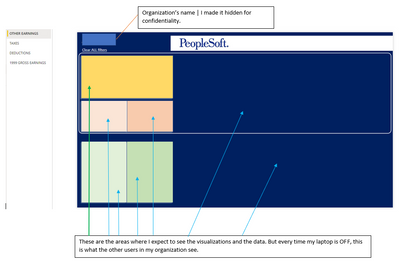- Power BI forums
- Updates
- News & Announcements
- Get Help with Power BI
- Desktop
- Service
- Report Server
- Power Query
- Mobile Apps
- Developer
- DAX Commands and Tips
- Custom Visuals Development Discussion
- Health and Life Sciences
- Power BI Spanish forums
- Translated Spanish Desktop
- Power Platform Integration - Better Together!
- Power Platform Integrations (Read-only)
- Power Platform and Dynamics 365 Integrations (Read-only)
- Training and Consulting
- Instructor Led Training
- Dashboard in a Day for Women, by Women
- Galleries
- Community Connections & How-To Videos
- COVID-19 Data Stories Gallery
- Themes Gallery
- Data Stories Gallery
- R Script Showcase
- Webinars and Video Gallery
- Quick Measures Gallery
- 2021 MSBizAppsSummit Gallery
- 2020 MSBizAppsSummit Gallery
- 2019 MSBizAppsSummit Gallery
- Events
- Ideas
- Custom Visuals Ideas
- Issues
- Issues
- Events
- Upcoming Events
- Community Blog
- Power BI Community Blog
- Custom Visuals Community Blog
- Community Support
- Community Accounts & Registration
- Using the Community
- Community Feedback
Register now to learn Fabric in free live sessions led by the best Microsoft experts. From Apr 16 to May 9, in English and Spanish.
- Power BI forums
- Forums
- Get Help with Power BI
- Service
- Re: Internal personnel of my organization could on...
- Subscribe to RSS Feed
- Mark Topic as New
- Mark Topic as Read
- Float this Topic for Current User
- Bookmark
- Subscribe
- Printer Friendly Page
- Mark as New
- Bookmark
- Subscribe
- Mute
- Subscribe to RSS Feed
- Permalink
- Report Inappropriate Content
Internal personnel of my organization could only see blank reports when my machine is off
Hello.
I have created Power BI reports for my organization. I have published these reports on a designated workspace. My organization has purchased licenses for the personnels who need access to these reports. We noticed that, when my computer is off/shut down, these personnels, who are internal to my organization, could only see a blank report.
How should I resolve this? I would like for these personnels to see the full content of the reports at any time even if my machine is off.
Thank you very much.
Solved! Go to Solution.
- Mark as New
- Bookmark
- Subscribe
- Mute
- Subscribe to RSS Feed
- Permalink
- Report Inappropriate Content
@DaDa_Andy ,
Are you using gateway dependent on a database your system? Also, are you conenctin go the DB using DirectQuery mode?
If yes, then yes this might be happening due to dependency on DB which is not active when your laptop/system is off.
You might want to shift the DB to a shared server where DB will be on and no dependency would be present on a single system. Otherwise you can use import mode and make suer your system is ON when refreshing.
 |
Give a Thumbs Up if this post helped you in any way and Mark This Post as Solution if it solved your query !!! Proud To Be a Super User !!! |
- Mark as New
- Bookmark
- Subscribe
- Mute
- Subscribe to RSS Feed
- Permalink
- Report Inappropriate Content
Hi @DaDa_Andy ,
Power BI reports published in workspaces are never system/machine dependent.
Please clarify the below:
1 - What type of license do you and others hold? Is it PRO or Premium or PPU?
2- Is any RLS applied in your report?
3 - Have you mistakenly published report to your "My reports" ?
4 - Is the screen completely blank for other users or does it throw any error?
 |
Give a Thumbs Up if this post helped you in any way and Mark This Post as Solution if it solved your query !!! Proud To Be a Super User !!! |
- Mark as New
- Bookmark
- Subscribe
- Mute
- Subscribe to RSS Feed
- Permalink
- Report Inappropriate Content
Hello @Anand24,
1. We have PRO licenses.
2. What is an RLS?
3. All reports are published in a designated workspace.
4. They (my colleagues) don't see the visualization and the data.
- Mark as New
- Bookmark
- Subscribe
- Mute
- Subscribe to RSS Feed
- Permalink
- Report Inappropriate Content
@DaDa_Andy ,
If all of you have PRO licences, it should be enough to share the reports and data.
RLS is row level security through which data can be restricted with respect to specific user. It can basically decide what different users can see. Please check this.
Can you send a snapshot of what you see and what other users see.
Apart from these, please tell your users to try opening the report in a new incognito mode just so that no cache is affecting the report screen.
 |
Give a Thumbs Up if this post helped you in any way and Mark This Post as Solution if it solved your query !!! Proud To Be a Super User !!! |
- Mark as New
- Bookmark
- Subscribe
- Mute
- Subscribe to RSS Feed
- Permalink
- Report Inappropriate Content
Is this a gateway issu you think?
- Mark as New
- Bookmark
- Subscribe
- Mute
- Subscribe to RSS Feed
- Permalink
- Report Inappropriate Content
@DaDa_Andy ,
Are you using gateway dependent on a database your system? Also, are you conenctin go the DB using DirectQuery mode?
If yes, then yes this might be happening due to dependency on DB which is not active when your laptop/system is off.
You might want to shift the DB to a shared server where DB will be on and no dependency would be present on a single system. Otherwise you can use import mode and make suer your system is ON when refreshing.
 |
Give a Thumbs Up if this post helped you in any way and Mark This Post as Solution if it solved your query !!! Proud To Be a Super User !!! |
Helpful resources

Microsoft Fabric Learn Together
Covering the world! 9:00-10:30 AM Sydney, 4:00-5:30 PM CET (Paris/Berlin), 7:00-8:30 PM Mexico City

Power BI Monthly Update - April 2024
Check out the April 2024 Power BI update to learn about new features.

| User | Count |
|---|---|
| 49 | |
| 18 | |
| 17 | |
| 16 | |
| 9 |