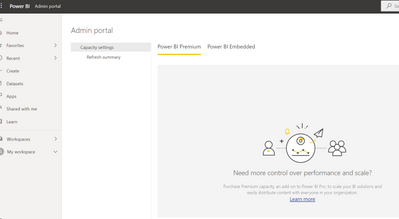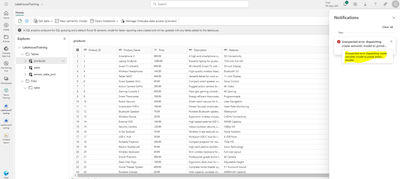- Power BI forums
- Updates
- News & Announcements
- Get Help with Power BI
- Desktop
- Service
- Report Server
- Power Query
- Mobile Apps
- Developer
- DAX Commands and Tips
- Custom Visuals Development Discussion
- Health and Life Sciences
- Power BI Spanish forums
- Translated Spanish Desktop
- Power Platform Integration - Better Together!
- Power Platform Integrations (Read-only)
- Power Platform and Dynamics 365 Integrations (Read-only)
- Training and Consulting
- Instructor Led Training
- Dashboard in a Day for Women, by Women
- Galleries
- Community Connections & How-To Videos
- COVID-19 Data Stories Gallery
- Themes Gallery
- Data Stories Gallery
- R Script Showcase
- Webinars and Video Gallery
- Quick Measures Gallery
- 2021 MSBizAppsSummit Gallery
- 2020 MSBizAppsSummit Gallery
- 2019 MSBizAppsSummit Gallery
- Events
- Ideas
- Custom Visuals Ideas
- Issues
- Issues
- Events
- Upcoming Events
- Community Blog
- Power BI Community Blog
- Custom Visuals Community Blog
- Community Support
- Community Accounts & Registration
- Using the Community
- Community Feedback
Register now to learn Fabric in free live sessions led by the best Microsoft experts. From Apr 16 to May 9, in English and Spanish.
- Power BI forums
- Forums
- Get Help with Power BI
- Service
- I can't find the Tenant settings under admin porta...
- Subscribe to RSS Feed
- Mark Topic as New
- Mark Topic as Read
- Float this Topic for Current User
- Bookmark
- Subscribe
- Printer Friendly Page
- Mark as New
- Bookmark
- Subscribe
- Mute
- Subscribe to RSS Feed
- Permalink
- Report Inappropriate Content
I can't find the Tenant settings under admin portal?
Hi
I have purchased the PRO license under onmicrosft.com. I am trying to publish my report on the web but getting the error message "Contact your admin to enable embed code creation"
I went to the settings and admin portal, unable to find the tenant settings. Getting the below window under the admin portal.
Can anyone advise how to solve this issue? I tried with different web browser as well.
Solved! Go to Solution.
- Mark as New
- Bookmark
- Subscribe
- Mute
- Subscribe to RSS Feed
- Permalink
- Report Inappropriate Content
Having Pro license doesn't give you the ability to see admin settings in Power BI. You should have either a Global Administrator role or Power BI Admin role.
Make sure you have atleast one of those roles assigned to see those options.
Did I answser your questions? Give a thums up and accept this post as solution!
- Mark as New
- Bookmark
- Subscribe
- Mute
- Subscribe to RSS Feed
- Permalink
- Report Inappropriate Content
I have joined Microsoft Fabric as a student using rup@rupajietgmail.onmicrosoft.com ID by creating it on MS Azure portal under Microsoft Entra ID under Users. I can only see Capacity settings under Admin portal.
Using this same user how can I get tenant settings option so that I may enable sensitive labels to be able to resolve the error below:
Kindly help.
- Mark as New
- Bookmark
- Subscribe
- Mute
- Subscribe to RSS Feed
- Permalink
- Report Inappropriate Content
Please can you help me. I need answer for below question
There is a tenant for Power bi and the tenant has four business units. I would like to customize a change specific to business unit. Is there any method i could do this
regards,
surya
- Mark as New
- Bookmark
- Subscribe
- Mute
- Subscribe to RSS Feed
- Permalink
- Report Inappropriate Content
Having Pro license doesn't give you the ability to see admin settings in Power BI. You should have either a Global Administrator role or Power BI Admin role.
Make sure you have atleast one of those roles assigned to see those options.
Did I answser your questions? Give a thums up and accept this post as solution!
- Mark as New
- Bookmark
- Subscribe
- Mute
- Subscribe to RSS Feed
- Permalink
- Report Inappropriate Content
I have Pro license and i am role is power bi admin & office 365 admin still unable to see tenat settings
- Mark as New
- Bookmark
- Subscribe
- Mute
- Subscribe to RSS Feed
- Permalink
- Report Inappropriate Content
I am a global admin in Azure and made a Power BI user a Power BI Admin and Global Admin. The user brings up the Admin portal and there is almost nothing there. The maps feature is critical to getting this user's projects completed. Both maps options were checked in the project's options page. I don't understand why the maps option is such a problem for so many users. It isn't like this is any kind of premium feature or other exclusivity that makes it hard for it to work right just like any other visual. Please fix.
Helpful resources

Microsoft Fabric Learn Together
Covering the world! 9:00-10:30 AM Sydney, 4:00-5:30 PM CET (Paris/Berlin), 7:00-8:30 PM Mexico City

Power BI Monthly Update - April 2024
Check out the April 2024 Power BI update to learn about new features.