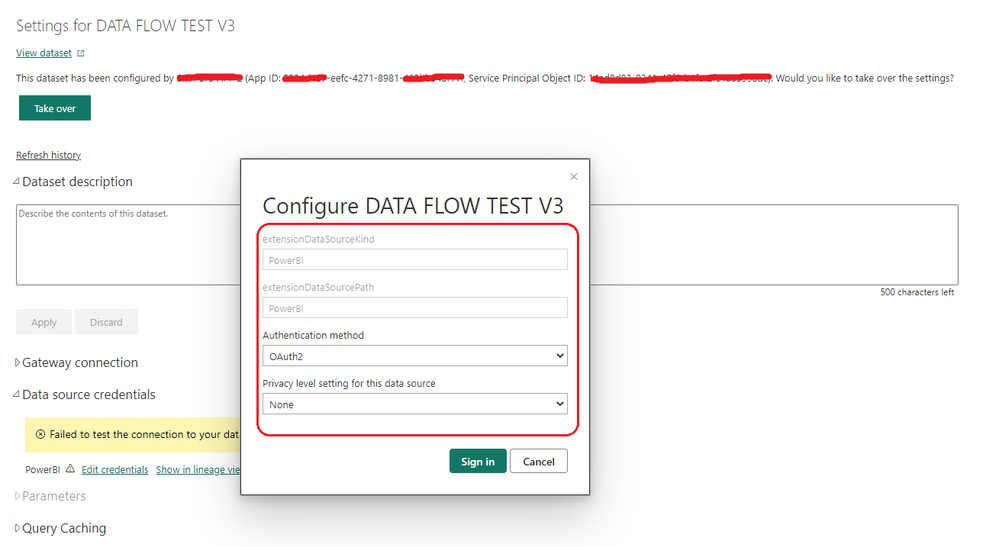Jumpstart your career with the Fabric Career Hub
Find everything you need to get certified on Fabric—skills challenges, live sessions, exam prep, role guidance, and a 50 percent discount on exams.
Get started- Power BI forums
- Updates
- News & Announcements
- Get Help with Power BI
- Desktop
- Service
- Report Server
- Power Query
- Mobile Apps
- Developer
- DAX Commands and Tips
- Custom Visuals Development Discussion
- Health and Life Sciences
- Power BI Spanish forums
- Translated Spanish Desktop
- Power Platform Integration - Better Together!
- Power Platform Integrations (Read-only)
- Power Platform and Dynamics 365 Integrations (Read-only)
- Training and Consulting
- Instructor Led Training
- Dashboard in a Day for Women, by Women
- Galleries
- Community Connections & How-To Videos
- COVID-19 Data Stories Gallery
- Themes Gallery
- Data Stories Gallery
- R Script Showcase
- Webinars and Video Gallery
- Quick Measures Gallery
- 2021 MSBizAppsSummit Gallery
- 2020 MSBizAppsSummit Gallery
- 2019 MSBizAppsSummit Gallery
- Events
- Ideas
- Custom Visuals Ideas
- Issues
- Issues
- Events
- Upcoming Events
- Community Blog
- Power BI Community Blog
- Custom Visuals Community Blog
- Community Support
- Community Accounts & Registration
- Using the Community
- Community Feedback
Earn a 50% discount on the DP-600 certification exam by completing the Fabric 30 Days to Learn It challenge.
- Power BI forums
- Forums
- Get Help with Power BI
- Service
- Re: How to update credentials of Dataset (based on...
- Subscribe to RSS Feed
- Mark Topic as New
- Mark Topic as Read
- Float this Topic for Current User
- Bookmark
- Subscribe
- Printer Friendly Page
- Mark as New
- Bookmark
- Subscribe
- Mute
- Subscribe to RSS Feed
- Permalink
- Report Inappropriate Content
How to update credentials of Dataset (based on data flow) using service principal
I am facing an issue while patching the credentials of a data set. Our application is using the service principal to upload PowerBI reports to the respective PowerBI workspace. Most of the report is using Web Api sources, so we are patching the data source credentials using the below code, and it is working as expected.
//Create UpdateDatasourceRequest to update datasource credentials
var credentials = new AnonymousCredentials();
var credentialDetails = new CredentialDetails(credentials, PrivacyLevel.None, EncryptedConnection.NotEncrypted);
UpdateDatasourceRequest req = new UpdateDatasourceRequest(credentialDetails);
//Execute Patch command to update datasource credentials
await client.Gateways.UpdateDatasourceAsync((Guid)gatewayId, (Guid)datasourceId, req, cancellationToken);
We recently created a Power BI report with data flow as a data source (please note that the data flow is not created by the service principal), and when we tried to refresh the dataset after publishing the report to workspace, it threw an error: "Some of the data sources have missing credentials."
The credentials configuration is currently displayed in Power BI as follows:
After going through the following tutorial, I used the code below to set the credentials.
https://learn.microsoft.com/en-us/power-bi/developer/embedded/configure-credentials?tabs=sdk3
var gateway = pbiClient.Gateways.GetGatewayById(datasource.GatewayId);
var credentialsEncryptor = new AsymmetricKeyEncryptor(gateway.publicKey);
var credentialDetails = new CredentialDetails(
credentials,
PrivacyLevel.Private,
EncryptedConnection.Encrypted,
credentialsEncryptor);
However, because all of the data is in the cloud (Azure), obtaining the public key from the gateway is impossible.
I also tried the following code without encrypting the details, but it did not work. I received a Bad Request error and am pasting the exact error also.
var delta = new UpdateDatasourceRequest
{
CredentialDetails = new CredentialDetails
{
CredentialType = "OAuth2",
Credentials = "{\"credentialData\":[{\"name\":\"accessToken\", \"value\":\""+ result.AccessToken + "\"}]}",
EncryptedConnection = "Encrypted",
EncryptionAlgorithm = "None",
PrivacyLevel = "None"
}
};
await client.Gateways.UpdateDatasourceAsync((Guid)gatewayId, (Guid)datasourceId, delta, cancellationToken);
{"error":{"code":"DM_GWPipeline_Gateway_InvalidConnectionCredentials","pbi.error":{"code":"DM_GWPipeline_Gateway_InvalidConnectionCredentials","parameters":{},"details":[{"code":"DM_ErrorDetailNameCode_UnderlyingErrorCode","detail":{"type":1,"value":"-2147467259"}},{"code":"DM_ErrorDetailNameCode_UnderlyingErrorMessage","detail":{"type":1,"value":"The credentials provided for the PowerBI source are invalid. (Source at PowerBI.)"}},{"code":"DM_ErrorDetailNameCode_UnderlyingHResult","detail":{"type":1,"value":"-2147467259"}},{"code":"Microsoft.Data.Mashup.CredentialError.DataSourceKind","detail":{"type":1,"value":"PowerBI"}},{"code":"Microsoft.Data.Mashup.CredentialError.DataSourceOriginKind","detail":{"type":1,"value":"Web"}},{"code":"Microsoft.Data.Mashup.CredentialError.DataSourceOriginPath","detail":{"type":1,"value":"https://api.powerbi.com/powerbi/globalservice/v201606/clusterdetails"}},{"code":"Microsoft.Data.Mashup.CredentialError.DataSourcePath","detail":{"type":1,"value":"PowerBI"}},{"code":"Microsoft.Data.Mashup.CredentialError.Reason","detail":{"type":1,"value":"AccessForbidden"}},{"code":"Microsoft.Data.Mashup.MashupSecurityException.DataSources","detail":{"type":1,"value":"[{\"kind\":\"PowerBI\",\"path\":\"PowerBI\"}]"}},{"code":"Microsoft.Data.Mashup.MashupSecurityException.Reason","detail":{"type":1,"value":"AccessForbidden"}}],"exceptionCulprit":1}}}
I'm missing something; any suggestions you have would be greatly appreciated.
Thanks in advance.
- Mark as New
- Bookmark
- Subscribe
- Mute
- Subscribe to RSS Feed
- Permalink
- Report Inappropriate Content
Assuming that you have a Pro license you can consider raising a Pro ticket at https://powerbi.microsoft.com/en-us/support/pro/