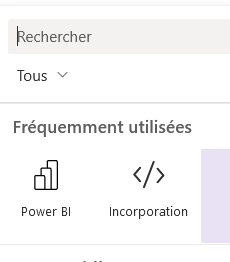- Power BI forums
- Updates
- News & Announcements
- Get Help with Power BI
- Desktop
- Service
- Report Server
- Power Query
- Mobile Apps
- Developer
- DAX Commands and Tips
- Custom Visuals Development Discussion
- Health and Life Sciences
- Power BI Spanish forums
- Translated Spanish Desktop
- Power Platform Integration - Better Together!
- Power Platform Integrations (Read-only)
- Power Platform and Dynamics 365 Integrations (Read-only)
- Training and Consulting
- Instructor Led Training
- Dashboard in a Day for Women, by Women
- Galleries
- Community Connections & How-To Videos
- COVID-19 Data Stories Gallery
- Themes Gallery
- Data Stories Gallery
- R Script Showcase
- Webinars and Video Gallery
- Quick Measures Gallery
- 2021 MSBizAppsSummit Gallery
- 2020 MSBizAppsSummit Gallery
- 2019 MSBizAppsSummit Gallery
- Events
- Ideas
- Custom Visuals Ideas
- Issues
- Issues
- Events
- Upcoming Events
- Community Blog
- Power BI Community Blog
- Custom Visuals Community Blog
- Community Support
- Community Accounts & Registration
- Using the Community
- Community Feedback
Register now to learn Fabric in free live sessions led by the best Microsoft experts. From Apr 16 to May 9, in English and Spanish.
- Power BI forums
- Forums
- Get Help with Power BI
- Service
- How to embedded Power BI App in Sharepoint
- Subscribe to RSS Feed
- Mark Topic as New
- Mark Topic as Read
- Float this Topic for Current User
- Bookmark
- Subscribe
- Printer Friendly Page
- Mark as New
- Bookmark
- Subscribe
- Mute
- Subscribe to RSS Feed
- Permalink
- Report Inappropriate Content
How to embedded Power BI App in Sharepoint
Hi Everyone,
How can I embedded Power Bi App in sharepoint. It's not possible early, whether any update came now or any way to do this.
Thanks
- Mark as New
- Bookmark
- Subscribe
- Mute
- Subscribe to RSS Feed
- Permalink
- Report Inappropriate Content
@krishb1414 @Adamboer @Adamboer I think the original poster was specifically talking about embedding a power bi "app" (not the power bi app itself) into a sharepoint page. From my experience, trying to set this up as we speak, it does not seem that you can embedd a Power Bi app (a collection of reports) into SharePoint. If you try, you will get an error message saying the report has been deleted or you don't have access.
This to me is a major limitation.
- Mark as New
- Bookmark
- Subscribe
- Mute
- Subscribe to RSS Feed
- Permalink
- Report Inappropriate Content
Using the embed function (on the right side of the picture) in SharePoint with the web URL of the app the browser says that for security reasons it is not authorized to open the website inside of a sharepoint page.
Using the Power BI function to connect to the app (on the left side of the picture) with the url of the app is not working.
here you can find documentation about embedding reports (but not apps) :
- https://learn.microsoft.com/en-us/power-bi/collaborate-share/service-embed-report-spo
- https://learn.microsoft.com/en-us/power-bi/collaborate-share/service-embed-secure
As far as I know it is not possible today to do that
the question has also been asked here https://community.powerbi.com/t5/Service/Embed-an-APP-in-Sharepoint-Online/m-p/3147599
(I gave the same anwser)
- Mark as New
- Bookmark
- Subscribe
- Mute
- Subscribe to RSS Feed
- Permalink
- Report Inappropriate Content
Yes, it is possible to embed a Power BI app in SharePoint. There are a few different ways to do this depending on your specific requirements and the version of SharePoint you are using.
Here are some options:
Use the Power BI web part: If you are using SharePoint Online or SharePoint 2016 or later, you can use the Power BI web part to embed a Power BI report or dashboard in a SharePoint page. To use the web part, simply add it to your page and configure it to display the report or dashboard you want to embed.
Use the Power BI Report Server: If you are using SharePoint 2016 or later and you have installed the Power BI Report Server, you can embed a Power BI report in a SharePoint page by using the Report Viewer web part. To do this, create a report in Power BI Report Server and then add the Report Viewer web part to your SharePoint page.
Use an iFrame: If you are using an older version of SharePoint or if you have specific customization requirements, you can embed a Power BI report or dashboard in SharePoint using an iFrame. To do this, publish your report or dashboard to the Power BI service and then copy the embed code. Then, add an iFrame web part to your SharePoint page and paste in the embed code.
Use Microsoft Teams: If you are using Microsoft Teams, you can embed a Power BI report or dashboard in a Teams channel using the Power BI app for Teams. To do this, add the Power BI app to your Teams channel and then select the report or dashboard you want to embed.
These are just a few of the ways you can embed a Power BI app in SharePoint. The specific method you choose will depend on your requirements and the version of SharePoint you are using.
- Mark as New
- Bookmark
- Subscribe
- Mute
- Subscribe to RSS Feed
- Permalink
- Report Inappropriate Content
SharePoint Server 2016 and later? I don't see this web part in SharePoint Server Subscription Edition and I ran across this, "Note: The Power BI web part is not available in SharePoint Server 2019."
- Mark as New
- Bookmark
- Subscribe
- Mute
- Subscribe to RSS Feed
- Permalink
- Report Inappropriate Content
Hi @Adamboer
Thanks for your response. We can embedded Power bi report or dashboard. But i m talking about Power BI App.
Can u pls help me on this ?
Helpful resources

Microsoft Fabric Learn Together
Covering the world! 9:00-10:30 AM Sydney, 4:00-5:30 PM CET (Paris/Berlin), 7:00-8:30 PM Mexico City

Power BI Monthly Update - April 2024
Check out the April 2024 Power BI update to learn about new features.