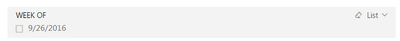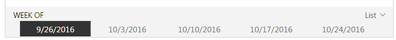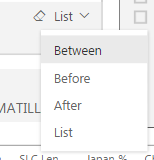- Power BI forums
- Updates
- News & Announcements
- Get Help with Power BI
- Desktop
- Service
- Report Server
- Power Query
- Mobile Apps
- Developer
- DAX Commands and Tips
- Custom Visuals Development Discussion
- Health and Life Sciences
- Power BI Spanish forums
- Translated Spanish Desktop
- Power Platform Integration - Better Together!
- Power Platform Integrations (Read-only)
- Power Platform and Dynamics 365 Integrations (Read-only)
- Training and Consulting
- Instructor Led Training
- Dashboard in a Day for Women, by Women
- Galleries
- Community Connections & How-To Videos
- COVID-19 Data Stories Gallery
- Themes Gallery
- Data Stories Gallery
- R Script Showcase
- Webinars and Video Gallery
- Quick Measures Gallery
- 2021 MSBizAppsSummit Gallery
- 2020 MSBizAppsSummit Gallery
- 2019 MSBizAppsSummit Gallery
- Events
- Ideas
- Custom Visuals Ideas
- Issues
- Issues
- Events
- Upcoming Events
- Community Blog
- Power BI Community Blog
- Custom Visuals Community Blog
- Community Support
- Community Accounts & Registration
- Using the Community
- Community Feedback
Earn a 50% discount on the DP-600 certification exam by completing the Fabric 30 Days to Learn It challenge.
- Power BI forums
- Forums
- Get Help with Power BI
- Service
- Horizontal slicer with DATES displaying as vertica...
- Subscribe to RSS Feed
- Mark Topic as New
- Mark Topic as Read
- Float this Topic for Current User
- Bookmark
- Subscribe
- Printer Friendly Page
- Mark as New
- Bookmark
- Subscribe
- Mute
- Subscribe to RSS Feed
- Permalink
- Report Inappropriate Content
Horizontal slicer with DATES displaying as vertical
I have a horizontal slicer that initially displays as vertical. As soon as you interact with the slicer (or any other slicer on the report) it reverts to horizontal again. The values in the slicer are Dates. I have 2 other identical slicers (values are text) that are functioning correctly. This is a new behavior as it functioned properly until recently. It could be coincidence, but noticed it the same time I noticed the Between, Before, After, List options on the slicer with date values. Issue exists in Chrome and Explorer 11, I haven't tried others. I tried deleting and recreating the slicer and the issue still exists. Any ideas? Images below.
EDIT: The issue is in the Power BI service, not Power BI Desktop. I have seen it in all of my reports published with slicers that have date values. As a workaround I have a date column as text, but this is not ideal.
Thanks,
Brett
Starts like this...
Select a value and it changes to this...
New options on the slicer with dates...related?
Slicer settings...
Solved! Go to Solution.
- Mark as New
- Bookmark
- Subscribe
- Mute
- Subscribe to RSS Feed
- Permalink
- Report Inappropriate Content
@v-yuezhe-msft. Quick Update: I republished the report with the October 2016 Power BI Desktop release and the issue appears to have been fixed. My slicers with date values remain horizontal.
- Mark as New
- Bookmark
- Subscribe
- Mute
- Subscribe to RSS Feed
- Permalink
- Report Inappropriate Content
The fix for this issue should be available on 1/16/2017.
Best Regards,
Herbert