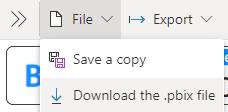- Power BI forums
- Updates
- News & Announcements
- Get Help with Power BI
- Desktop
- Service
- Report Server
- Power Query
- Mobile Apps
- Developer
- DAX Commands and Tips
- Custom Visuals Development Discussion
- Health and Life Sciences
- Power BI Spanish forums
- Translated Spanish Desktop
- Power Platform Integration - Better Together!
- Power Platform Integrations (Read-only)
- Power Platform and Dynamics 365 Integrations (Read-only)
- Training and Consulting
- Instructor Led Training
- Dashboard in a Day for Women, by Women
- Galleries
- Community Connections & How-To Videos
- COVID-19 Data Stories Gallery
- Themes Gallery
- Data Stories Gallery
- R Script Showcase
- Webinars and Video Gallery
- Quick Measures Gallery
- 2021 MSBizAppsSummit Gallery
- 2020 MSBizAppsSummit Gallery
- 2019 MSBizAppsSummit Gallery
- Events
- Ideas
- Custom Visuals Ideas
- Issues
- Issues
- Events
- Upcoming Events
- Community Blog
- Power BI Community Blog
- Custom Visuals Community Blog
- Community Support
- Community Accounts & Registration
- Using the Community
- Community Feedback
Register now to learn Fabric in free live sessions led by the best Microsoft experts. From Apr 16 to May 9, in English and Spanish.
- Power BI forums
- Forums
- Get Help with Power BI
- Service
- Re: Historical report freezing with data
- Subscribe to RSS Feed
- Mark Topic as New
- Mark Topic as Read
- Float this Topic for Current User
- Bookmark
- Subscribe
- Printer Friendly Page
- Mark as New
- Bookmark
- Subscribe
- Mute
- Subscribe to RSS Feed
- Permalink
- Report Inappropriate Content
Historical report freezing with data
Hi Team,
Myself umasankar,
I have a report thats getting connected to one cloud database. That data is keep on updating and the report is getting refreshed by every month end. Now i want to move or create a copy of report with the old data before the data refresh is happend. so th user can compare the latest report with his old reports(moved or copied versions) for comparision.
Note: We want a copy of the report for every month before datarefresh.
Appriciate your help in advanace.
Thankd you.
Umasankar.
Solved! Go to Solution.
- Mark as New
- Bookmark
- Subscribe
- Mute
- Subscribe to RSS Feed
- Permalink
- Report Inappropriate Content
same solution as early explained, you have 2 choice:
1) manually dowload the data and paste in a data base of any kind or excel
2) create a copy paste and append runtime over azure data factory to to this and make a power automate flow that when the data factory finish send of a alert that active the flow and the flow make the dataset to refresh with the new data and the historical
Did I answer your question? Mark my post as a solution! / Did it help? Give some Kudos!
Proud to be a Super User!
- Mark as New
- Bookmark
- Subscribe
- Mute
- Subscribe to RSS Feed
- Permalink
- Report Inappropriate Content
i want to automate the process to download/copy the report on everymonth before datarefresh.
Is there any process for this ?
- Mark as New
- Bookmark
- Subscribe
- Mute
- Subscribe to RSS Feed
- Permalink
- Report Inappropriate Content
Instead of storig the data using the time line. is there a way to copy/download the pbix file from the powerbi service and store it in a required location ?
- Mark as New
- Bookmark
- Subscribe
- Mute
- Subscribe to RSS Feed
- Permalink
- Report Inappropriate Content
same solution as early explained, you have 2 choice:
1) manually dowload the data and paste in a data base of any kind or excel
2) create a copy paste and append runtime over azure data factory to to this and make a power automate flow that when the data factory finish send of a alert that active the flow and the flow make the dataset to refresh with the new data and the historical
Did I answer your question? Mark my post as a solution! / Did it help? Give some Kudos!
Proud to be a Super User!
- Mark as New
- Bookmark
- Subscribe
- Mute
- Subscribe to RSS Feed
- Permalink
- Report Inappropriate Content
Hi @umasankar !
Yes you can download the .pbix file from Power BI Service, you can use these file as a historical source.
Regards,
Hasham
- Mark as New
- Bookmark
- Subscribe
- Mute
- Subscribe to RSS Feed
- Permalink
- Report Inappropriate Content
this can be done without needing to create a copy depending on the source, if the changes are happening in a row level meaning that its adding new rows you can use time intelligence for this, if the update its modifying the existing rows data and not creating new data itself this will be a little more tricky, you have different ways, manually copy into a database or excel the data with a added column of the month year that data correspond and them use time intelligence to compare, or create a task in a server database, sharepoint or azure data factory that copy tha data before at beggingn of each month and tranfer it to the datasource of your use,
Did I answer your question? Mark my post as a solution! / Did it help? Give some Kudos!
Proud to be a Super User!
Helpful resources

Microsoft Fabric Learn Together
Covering the world! 9:00-10:30 AM Sydney, 4:00-5:30 PM CET (Paris/Berlin), 7:00-8:30 PM Mexico City

Power BI Monthly Update - April 2024
Check out the April 2024 Power BI update to learn about new features.