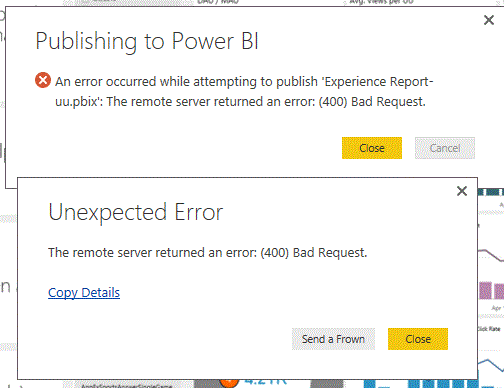- Power BI forums
- Updates
- News & Announcements
- Get Help with Power BI
- Desktop
- Service
- Report Server
- Power Query
- Mobile Apps
- Developer
- DAX Commands and Tips
- Custom Visuals Development Discussion
- Health and Life Sciences
- Power BI Spanish forums
- Translated Spanish Desktop
- Power Platform Integration - Better Together!
- Power Platform Integrations (Read-only)
- Power Platform and Dynamics 365 Integrations (Read-only)
- Training and Consulting
- Instructor Led Training
- Dashboard in a Day for Women, by Women
- Galleries
- Community Connections & How-To Videos
- COVID-19 Data Stories Gallery
- Themes Gallery
- Data Stories Gallery
- R Script Showcase
- Webinars and Video Gallery
- Quick Measures Gallery
- 2021 MSBizAppsSummit Gallery
- 2020 MSBizAppsSummit Gallery
- 2019 MSBizAppsSummit Gallery
- Events
- Ideas
- Custom Visuals Ideas
- Issues
- Issues
- Events
- Upcoming Events
- Community Blog
- Power BI Community Blog
- Custom Visuals Community Blog
- Community Support
- Community Accounts & Registration
- Using the Community
- Community Feedback
Register now to learn Fabric in free live sessions led by the best Microsoft experts. From Apr 16 to May 9, in English and Spanish.
- Power BI forums
- Forums
- Get Help with Power BI
- Service
- HUGE problem when publishing a report
- Subscribe to RSS Feed
- Mark Topic as New
- Mark Topic as Read
- Float this Topic for Current User
- Bookmark
- Subscribe
- Printer Friendly Page
- Mark as New
- Bookmark
- Subscribe
- Mute
- Subscribe to RSS Feed
- Permalink
- Report Inappropriate Content
HUGE problem when publishing a report
hi
i have a dashboard that a live report is pinned to it.
i update the report very often, and then publish in the same name so the dashboard is updating automatically.
suddenly today when i tried to publish it takes a l-o-t of time!
i published with the same gateweay and DB other reports and there was no problem
after loading it writes a a "bad request" error or "publishing faile for unknown reason"
and the strangest thing is that the report on the service is sometimes show report from a lot of time (i don't even saved it on my account or my computer) and sometimes it shows the relevant report...
do you know this issue? it's a very bad one.
thanks... hopeless
- Mark as New
- Bookmark
- Subscribe
- Mute
- Subscribe to RSS Feed
- Permalink
- Report Inappropriate Content
When was the last time you updated your gateway? I only ask because it was stated that it was the same gateway. In the past, I have noticed that there are times when the Service update will not play nice with a different version of the Gateway. I would recommend updating the gateway and the desktop PowerBI version. Then, republish the report and see if that speeds things back up.
Did I answer your question? Mark my post as a solution!
Proud to be a Super User!
- Mark as New
- Bookmark
- Subscribe
- Mute
- Subscribe to RSS Feed
- Permalink
- Report Inappropriate Content
This is not the issue unfortunately.
- Mark as New
- Bookmark
- Subscribe
- Mute
- Subscribe to RSS Feed
- Permalink
- Report Inappropriate Content
I found a workaround and it's not ideal, especially if this could happen repeatedly. Something about updating my dataset online is broken (though not locally). My old report times out on reading some of the data.
In order to have a correctly working report, I had to do a 'save-as', rename it, and publish a new report. If I've already shared the old broken report with coworkers, I now have two reports and one of them is no longer 'live'. That's not how this is supposed to work.
I'm going to give it a little more time before assuming this is not a server/service issue on Microsoft's end.
- Mark as New
- Bookmark
- Subscribe
- Mute
- Subscribe to RSS Feed
- Permalink
- Report Inappropriate Content
I am curious. When you say you are updating and then republishing, what exactly do you mean? Are you refreshing the data then republishing it or are you building new measures and reports and then republishing it? Have you tried just refreshing the data to see if the actual refresh is the problem as opposed to the republish?
Also, where/how is your datamodel stored? Is it on a local drive or in the cloud?
On that note, have you tried PowerUpdate? It would refresh it through a different method.
http://www.powerpivotpro.com/2015/02/introducing-power-update/
Final "And Also": If you are sharing a link to the dashboard, when you save as and create a new report, just pin it to the same dashboard so that it is still shared.
Did I answer your question? Mark my post as a solution!
Proud to be a Super User!
- Mark as New
- Bookmark
- Subscribe
- Mute
- Subscribe to RSS Feed
- Permalink
- Report Inappropriate Content
the problem is not the gateway because i published reports from the same gatweay with no problem.
- Mark as New
- Bookmark
- Subscribe
- Mute
- Subscribe to RSS Feed
- Permalink
- Report Inappropriate Content
We were getting the same issue this morning, and also our schedules were also timing out.
Just noticed that the schedules have started working again in the last 10 minutes.
- Mark as New
- Bookmark
- Subscribe
- Mute
- Subscribe to RSS Feed
- Permalink
- Report Inappropriate Content
The issues is rolling down hill. We are affected now as well. I have submitted a ticket. Have you submitted a ticket yet?
Did I answer your question? Mark my post as a solution!
Proud to be a Super User!
- Mark as New
- Bookmark
- Subscribe
- Mute
- Subscribe to RSS Feed
- Permalink
- Report Inappropriate Content
actually no because i had to delete the report from service and published again and it worked
but i think other report is having the same issue right now
where to submit the ticket?
thanks
- Mark as New
- Bookmark
- Subscribe
- Mute
- Subscribe to RSS Feed
- Permalink
- Report Inappropriate Content
From the App select the ? at the top and choose get help. It is at the bottom of that page. Submit a basic ticket.
I have submitted one already but the more tickets they receive allows them to understand the scope of the issue.
Did I answer your question? Mark my post as a solution!
Proud to be a Super User!
- Mark as New
- Bookmark
- Subscribe
- Mute
- Subscribe to RSS Feed
- Permalink
- Report Inappropriate Content
this is my error.. no question mark but i sent a frown a few times..
- Mark as New
- Bookmark
- Subscribe
- Mute
- Subscribe to RSS Feed
- Permalink
- Report Inappropriate Content
@MP_123@kcantor@gooranga1@doug3d Long/Short. I submitted ticket with issues and these threads. Microsoft response in under 15 minutes, they are aware of the issue. It's a high priority to fix, and are working on resolution.
Looking for more Power BI tips, tricks & tools? Check out PowerBI.tips the site I co-own with Mike Carlo. Also, if you are near SE WI? Join our PUG Milwaukee Brew City PUG
- Mark as New
- Bookmark
- Subscribe
- Mute
- Subscribe to RSS Feed
- Permalink
- Report Inappropriate Content
@Seth_C_Bauer I am impressed by the speed at which you received a response. I have yet to hear back from them.
Did I answer your question? Mark my post as a solution!
Proud to be a Super User!
- Mark as New
- Bookmark
- Subscribe
- Mute
- Subscribe to RSS Feed
- Permalink
- Report Inappropriate Content
@kcantor What type of ticket did you open? Since the only way to see the Power BI admin settings in our tenant is to be an O365 admin - I got IT to grant me the perm, so I have access to create O365 Service tickets - which I believe are the paid (premier support level) or something to that effect. Usually response time is really good with those, but the speed this response was impressive.
Looking for more Power BI tips, tricks & tools? Check out PowerBI.tips the site I co-own with Mike Carlo. Also, if you are near SE WI? Join our PUG Milwaukee Brew City PUG
- Mark as New
- Bookmark
- Subscribe
- Mute
- Subscribe to RSS Feed
- Permalink
- Report Inappropriate Content
Unfortunately, our IT team is not that sharing or quick. I have submitted a basic ticket while waiting for our admin team to submit something more substantial.
Glad they are aware, perhaps it will be resolved soon.
I do wish there was another option for pro users but until our IT team gets with the program, we do what we can.
Did I answer your question? Mark my post as a solution!
Proud to be a Super User!
- Mark as New
- Bookmark
- Subscribe
- Mute
- Subscribe to RSS Feed
- Permalink
- Report Inappropriate Content
I had the exact same issue the other day, it started happening after I went to print from the uploaded report using the online service. I was selecting print options and it kept saying loading so I hit print anyway and then nothing happened. From that point forward the report wouldn't reupload from PowerBi desktop nor would the existing online version refresh (kept throwing an error).
After an hour of trying I went and tried to print it again using the online report and this time it printed. From this point the desktop version started uploading the report again no problem and began refreshing without issue as well.
Bizarre, as I would imagine the print command is a browser based function, but perhaps it was something to do with the options I was selecting; simplify page and remove headers etc. Perhaps these execute a command to the PowerBi service to render print options.
Interested to see if anyone else had printed just prior to getting any of these issues?
- Mark as New
- Bookmark
- Subscribe
- Mute
- Subscribe to RSS Feed
- Permalink
- Report Inappropriate Content
On our end, this seems to be working again. Hopefully everyone will start seeing this corrected.
Did I answer your question? Mark my post as a solution!
Proud to be a Super User!
- Mark as New
- Bookmark
- Subscribe
- Mute
- Subscribe to RSS Feed
- Permalink
- Report Inappropriate Content
i don't think the problem is solved...
when i click on publish it still loading for hours.
can someone confirm that it was solved?
thanks
- Mark as New
- Bookmark
- Subscribe
- Mute
- Subscribe to RSS Feed
- Permalink
- Report Inappropriate Content
loading for mor that one hour and then said im not signing in...
can someone please help?
this is a critical problem
- Mark as New
- Bookmark
- Subscribe
- Mute
- Subscribe to RSS Feed
- Permalink
- Report Inappropriate Content
i opened on the Microsoft IT service portal
Inc1864017
- Mark as New
- Bookmark
- Subscribe
- Mute
- Subscribe to RSS Feed
- Permalink
- Report Inappropriate Content
I did too and proper service came back on Tuesday.
Thanks for the quick response, Microsoft.
Helpful resources

Microsoft Fabric Learn Together
Covering the world! 9:00-10:30 AM Sydney, 4:00-5:30 PM CET (Paris/Berlin), 7:00-8:30 PM Mexico City

Power BI Monthly Update - April 2024
Check out the April 2024 Power BI update to learn about new features.

| User | Count |
|---|---|
| 58 | |
| 20 | |
| 19 | |
| 18 | |
| 9 |