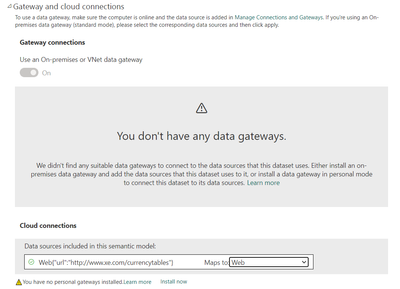- Power BI forums
- Updates
- News & Announcements
- Get Help with Power BI
- Desktop
- Service
- Report Server
- Power Query
- Mobile Apps
- Developer
- DAX Commands and Tips
- Custom Visuals Development Discussion
- Health and Life Sciences
- Power BI Spanish forums
- Translated Spanish Desktop
- Power Platform Integration - Better Together!
- Power Platform Integrations (Read-only)
- Power Platform and Dynamics 365 Integrations (Read-only)
- Training and Consulting
- Instructor Led Training
- Dashboard in a Day for Women, by Women
- Galleries
- Community Connections & How-To Videos
- COVID-19 Data Stories Gallery
- Themes Gallery
- Data Stories Gallery
- R Script Showcase
- Webinars and Video Gallery
- Quick Measures Gallery
- 2021 MSBizAppsSummit Gallery
- 2020 MSBizAppsSummit Gallery
- 2019 MSBizAppsSummit Gallery
- Events
- Ideas
- Custom Visuals Ideas
- Issues
- Issues
- Events
- Upcoming Events
- Community Blog
- Power BI Community Blog
- Custom Visuals Community Blog
- Community Support
- Community Accounts & Registration
- Using the Community
- Community Feedback
Register now to learn Fabric in free live sessions led by the best Microsoft experts. From Apr 16 to May 9, in English and Spanish.
- Power BI forums
- Forums
- Get Help with Power BI
- Service
- Re: Gateway being requested for public website
- Subscribe to RSS Feed
- Mark Topic as New
- Mark Topic as Read
- Float this Topic for Current User
- Bookmark
- Subscribe
- Printer Friendly Page
- Mark as New
- Bookmark
- Subscribe
- Mute
- Subscribe to RSS Feed
- Permalink
- Report Inappropriate Content
Gateway being requested for public website
I have built a very simple report that uses the website http://www.xe.com/currencytables to get the latest exchange rates.
The report works perfectly in desktop and I can refresh data without an issue. However, when I publish this and attempt to set up a scheduled refresh, I get an error saying I need a gateway. This is unexpected, since the data is on a publically accessible website. My understanding is that a gateway is only required when accessing data on premises or where some kind of firewall is in place - not something we have in this case.
Any suggestions in terms of how to get around this issue?
A copy of the report is available HERE should anyone wish to test this. Simply click the download link at top right to get the file downloaded.
Solved! Go to Solution.
- Mark as New
- Bookmark
- Subscribe
- Mute
- Subscribe to RSS Feed
- Permalink
- Report Inappropriate Content
I managed to get this resolved. It was a bizarrely simple fix.
My original query was as follows for the "source" step in Power Query:
= Web.BrowserContents("http://www.xe.com/currencytables/?from=GBP")
I simply amended this to be:
= Web.Contents("http://www.xe.com/currencytables/?from=GBP")
That fixed it! 🤯
- Mark as New
- Bookmark
- Subscribe
- Mute
- Subscribe to RSS Feed
- Permalink
- Report Inappropriate Content
I managed to get this resolved. It was a bizarrely simple fix.
My original query was as follows for the "source" step in Power Query:
= Web.BrowserContents("http://www.xe.com/currencytables/?from=GBP")
I simply amended this to be:
= Web.Contents("http://www.xe.com/currencytables/?from=GBP")
That fixed it! 🤯
- Mark as New
- Bookmark
- Subscribe
- Mute
- Subscribe to RSS Feed
- Permalink
- Report Inappropriate Content
Good to know
Thank you too
Regards
Amine Jerbi
If I answered your question, please mark this thread as accepted
and you can follow me on
My Website, LinkedIn and Facebook
- Mark as New
- Bookmark
- Subscribe
- Mute
- Subscribe to RSS Feed
- Permalink
- Report Inappropriate Content
Hi @DataSkills
Your web site is not a cloud service, it is just a Web link URL therefore you need to install a Gateway.
You don't need Power BI Gateway for Cloud Services such as Sharepoint, Snowflake, Azure...
Regards
Amine Jerbi
If I answered your question, please mark this thread as accepted
and you can follow me on
My Website, LinkedIn and Facebook
- Mark as New
- Bookmark
- Subscribe
- Mute
- Subscribe to RSS Feed
- Permalink
- Report Inappropriate Content
Hi aj1973 - see my solution posted above. Thanks for your response.
Helpful resources

Microsoft Fabric Learn Together
Covering the world! 9:00-10:30 AM Sydney, 4:00-5:30 PM CET (Paris/Berlin), 7:00-8:30 PM Mexico City

Power BI Monthly Update - April 2024
Check out the April 2024 Power BI update to learn about new features.