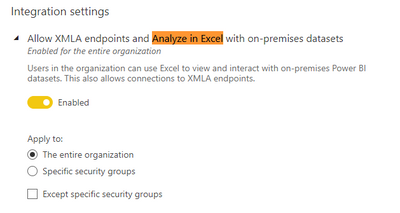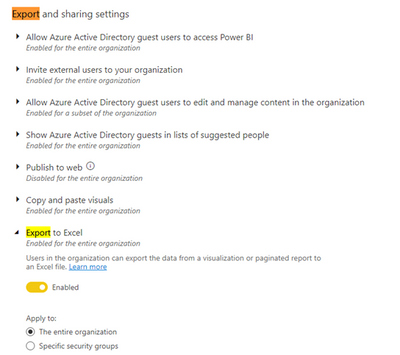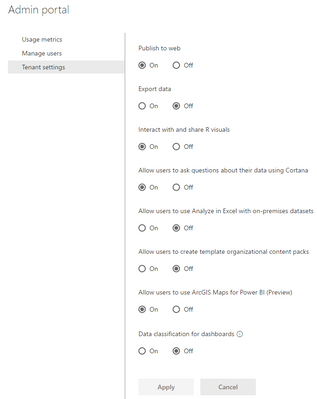- Power BI forums
- Updates
- News & Announcements
- Get Help with Power BI
- Desktop
- Service
- Report Server
- Power Query
- Mobile Apps
- Developer
- DAX Commands and Tips
- Custom Visuals Development Discussion
- Health and Life Sciences
- Power BI Spanish forums
- Translated Spanish Desktop
- Power Platform Integration - Better Together!
- Power Platform Integrations (Read-only)
- Power Platform and Dynamics 365 Integrations (Read-only)
- Training and Consulting
- Instructor Led Training
- Dashboard in a Day for Women, by Women
- Galleries
- Community Connections & How-To Videos
- COVID-19 Data Stories Gallery
- Themes Gallery
- Data Stories Gallery
- R Script Showcase
- Webinars and Video Gallery
- Quick Measures Gallery
- 2021 MSBizAppsSummit Gallery
- 2020 MSBizAppsSummit Gallery
- 2019 MSBizAppsSummit Gallery
- Events
- Ideas
- Custom Visuals Ideas
- Issues
- Issues
- Events
- Upcoming Events
- Community Blog
- Power BI Community Blog
- Custom Visuals Community Blog
- Community Support
- Community Accounts & Registration
- Using the Community
- Community Feedback
Register now to learn Fabric in free live sessions led by the best Microsoft experts. From Apr 16 to May 9, in English and Spanish.
- Power BI forums
- Forums
- Get Help with Power BI
- Service
- Forbid Analyse in Excel feature at tenant level
- Subscribe to RSS Feed
- Mark Topic as New
- Mark Topic as Read
- Float this Topic for Current User
- Bookmark
- Subscribe
- Printer Friendly Page
- Mark as New
- Bookmark
- Subscribe
- Mute
- Subscribe to RSS Feed
- Permalink
- Report Inappropriate Content
Forbid Analyse in Excel feature at tenant level
Hi
Considering the security requirements, we would like to avoid parsing in Excel to all users on our tenant
- users with Build access on the dataset
- WS member
- Admin
etc ...
Really all users
Just avoid analyzing Excel but still allow to export summarized data via visuals in Excel format
What is please the tenant setting we can swith off ?
We tried these 2 ones & DISABLED feature
<-- Sounds not to stop Analyze in excel possibility
OR
<--- Maybe to much restrictive because avoid to export summarized data from visuals
Best regards
Christophe
Solved! Go to Solution.
- Mark as New
- Bookmark
- Subscribe
- Mute
- Subscribe to RSS Feed
- Permalink
- Report Inappropriate Content
You can't do what you want, at least not without enabling more features like information protection labels.
To disable analyze in excel you have to turn off:
- Allow live connections
- Allow XMLA endpoints and Analyze in Excel with on-premises datasets
But if you leave Export to Excel enabled, it is report builders who control what the export options are, not the tenant admin. Report builders can allow people to export:
- Summarized data
- Summarized data & row level data
- None
So you need to enforce upon your report builders that they need to be choosing the first or last option when building their reports. I believe Summarized Data is the default.
- Mark as New
- Bookmark
- Subscribe
- Mute
- Subscribe to RSS Feed
- Permalink
- Report Inappropriate Content
You can't do what you want, at least not without enabling more features like information protection labels.
To disable analyze in excel you have to turn off:
- Allow live connections
- Allow XMLA endpoints and Analyze in Excel with on-premises datasets
But if you leave Export to Excel enabled, it is report builders who control what the export options are, not the tenant admin. Report builders can allow people to export:
- Summarized data
- Summarized data & row level data
- None
So you need to enforce upon your report builders that they need to be choosing the first or last option when building their reports. I believe Summarized Data is the default.
- Mark as New
- Bookmark
- Subscribe
- Mute
- Subscribe to RSS Feed
- Permalink
- Report Inappropriate Content
If you have access to the admin portal on Power BI Service, you should be able to do it.
Click on the Admin Portal >Tenant Settings. Set the option "Allow users to use Analyze in Excel with on-premises datasets" Off and you should be all set.
- Mark as New
- Bookmark
- Subscribe
- Mute
- Subscribe to RSS Feed
- Permalink
- Report Inappropriate Content
Sorry but I just want please how to avoid analyse un Excel with pbi admin settings ?
If yes, which settings are possible
And without end possibility to export to Excel from visuals ?
Obviously if it's possible on pbi admin portal
- Mark as New
- Bookmark
- Subscribe
- Mute
- Subscribe to RSS Feed
- Permalink
- Report Inappropriate Content
@Bamak wrote:Sorry but I just want please how to avoid analyse un Excel with pbi admin settings ?
If yes, which settings are possible
And without end possibility to export to Excel from visuals ?
Obviously if it's possible on pbi admin portal
Sorry I am not following your question. If you have aceess to the admin portal, you can disable Analyze in Excel and still provide them access to export data. Use the following post to follow for step by step instructions.
- Mark as New
- Bookmark
- Subscribe
- Mute
- Subscribe to RSS Feed
- Permalink
- Report Inappropriate Content
Thanks @Shahfaisal
But you copy a very old blog (2016) post that doesn't help us
On july 21 teant admin setups are very different (new ones)
Thanks to answer please, if you are super sure on your knowledges( Expert level)
On my compagny we would like to forbid Analyse in Excel for certain users ( With BUILD access on some datasets)
Without avoid possibility to export (excel) from visuals
What are please admin tenant setups to avoid analyez in Excel on july 21 ;>) ?
But let excel export from visuals ?
– Allow live connections ? maybe yes
-Allow XMLA endpoints and Analyze in Excel with on-premises datasets ? sound to work only with Analysis Service xmla end point connections on Excel
-Export to Excel ? Not sure , seems to be to much drastic
Which one(s) please you can advise us to use
Thanks a lot
- Mark as New
- Bookmark
- Subscribe
- Mute
- Subscribe to RSS Feed
- Permalink
- Report Inappropriate Content
Under "Tenant Settings", can you please check if there is an option called "Integration Settings"? That is where the Analyze in Excel option is. If you find it, this is the option you want to disabled not the "Export data" option.
Helpful resources

Microsoft Fabric Learn Together
Covering the world! 9:00-10:30 AM Sydney, 4:00-5:30 PM CET (Paris/Berlin), 7:00-8:30 PM Mexico City

Power BI Monthly Update - April 2024
Check out the April 2024 Power BI update to learn about new features.