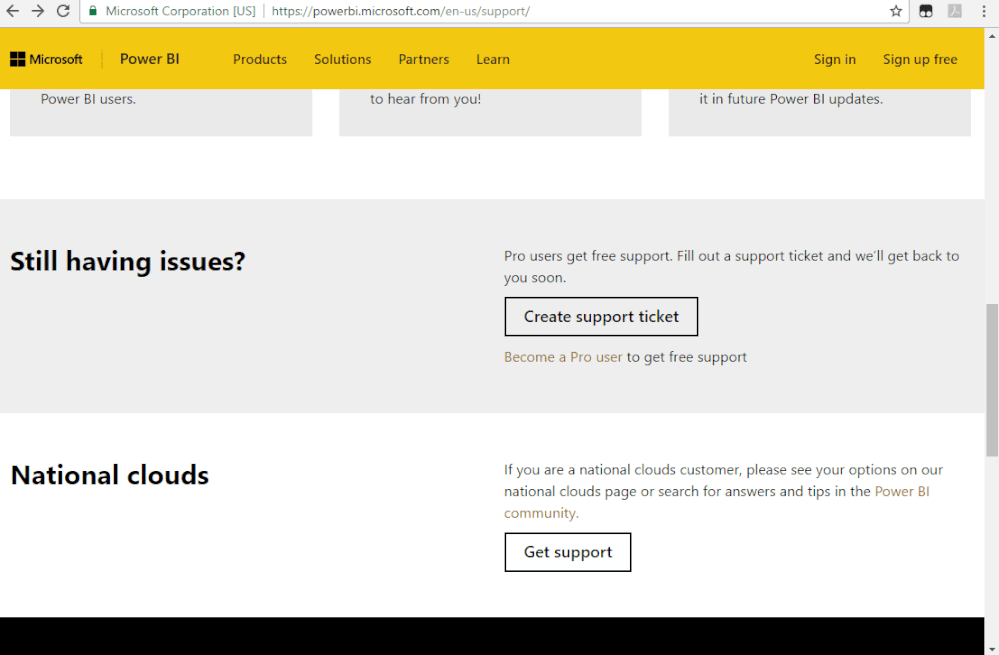- Power BI forums
- Updates
- News & Announcements
- Get Help with Power BI
- Desktop
- Service
- Report Server
- Power Query
- Mobile Apps
- Developer
- DAX Commands and Tips
- Custom Visuals Development Discussion
- Health and Life Sciences
- Power BI Spanish forums
- Translated Spanish Desktop
- Power Platform Integration - Better Together!
- Power Platform Integrations (Read-only)
- Power Platform and Dynamics 365 Integrations (Read-only)
- Training and Consulting
- Instructor Led Training
- Dashboard in a Day for Women, by Women
- Galleries
- Community Connections & How-To Videos
- COVID-19 Data Stories Gallery
- Themes Gallery
- Data Stories Gallery
- R Script Showcase
- Webinars and Video Gallery
- Quick Measures Gallery
- 2021 MSBizAppsSummit Gallery
- 2020 MSBizAppsSummit Gallery
- 2019 MSBizAppsSummit Gallery
- Events
- Ideas
- Custom Visuals Ideas
- Issues
- Issues
- Events
- Upcoming Events
- Community Blog
- Power BI Community Blog
- Custom Visuals Community Blog
- Community Support
- Community Accounts & Registration
- Using the Community
- Community Feedback
Register now to learn Fabric in free live sessions led by the best Microsoft experts. From Apr 16 to May 9, in English and Spanish.
- Power BI forums
- Forums
- Get Help with Power BI
- Service
- Error while connecting a data set to an olap
- Subscribe to RSS Feed
- Mark Topic as New
- Mark Topic as Read
- Float this Topic for Current User
- Bookmark
- Subscribe
- Printer Friendly Page
- Mark as New
- Bookmark
- Subscribe
- Mute
- Subscribe to RSS Feed
- Permalink
- Report Inappropriate Content
Error while connecting a data set to an olap
Hi all
I have an error while connecting a data set to an olap (MS Multi-dimensional cube) from PowerBI cloud to a SSAS on-premise server
The following error:
Something went wrong
There was an error when processing the data in the dataset.
Please try again later or contact support. If you contact support, please provide these details.
Data source error: {"error":{"code":"DM_GWPipeline_Gateway_MashupDataAccessError","pbi.error":{"code":"DM_GWPipeline_Gateway_MashupDataAccessError","parameters":{},"details":[{"code":"DM_ErrorDetailNameCode_UnderlyingErrorCode","detail":{"type":1,"value":"-2147467259"}},{"code":"DM_ErrorDetailNameCode_UnderlyingErrorMessage","detail":{"type":1,"value":"AnalysisServices: The following system error occurred: There are currently no logon servers available to service the logon request. "}},{"code":"DM_ErrorDetailNameCode_UnderlyingHResult","detail":{"type":1,"value":"-2147467259"}},{"code":"Microsoft.Data.Mashup.ValueError.DataSourceKind","detail":{"type":1,"value":"AnalysisServices"}},{"code":"Microsoft.Data.Mashup.ValueError.DataSourcePath","detail":{"type":1,"value":"olap.safecharge.com;fa_statistic"}},{"code":"Microsoft.Data.Mashup.ValueError.Reason","detail":{"type":1,"value":"DataSource.Error"}}],"exceptionCulprit":1}}} Table: GrossByIndustry.
Cluster URI: WABI-WEST-EUROPE-redirect.analysis.windows.net
Details:
- We use latest gateway service: 3000.51.7 (July 2020)
- Olap SSAS is version: 13.0.5026.0 (SQL 2016) – the SSAS server is on-premise
- The service account is admin in the SSAS instance
- In Azure the gateway management – the connection is successful
- The PBI desktop report and connection to the olap is ok (very simple IMPORT mode from MDX query)
Checks I did:
- I can RDP to the server where the Gateway service is, and successfully connect to the olap with this Account user
- I restarted the Gateway service many times
- No other logs in “windows Events” and no meaningful logs in the Gateway’s logs…
Any ideas will be appreciated
Thank you !
Solved! Go to Solution.
- Mark as New
- Bookmark
- Subscribe
- Mute
- Subscribe to RSS Feed
- Permalink
- Report Inappropriate Content
Hi all
After many conversations with Microsoft support and our internal system IT we successfully resolved this issue, here are the main steps:
- We have a Domain and a sub domain but it’s important that they are same or trusted domains
- We built a service user in both domains, same name
- We changed the TGGAU to be enabled in Active Directory for the user we are trying to connect (explanation of what is TGGAU )
- I logged in and made sure that the new user is admin in the SSAS instance
- You can use the SQL profiler to SSAS to see if the connection from your Gateway reaches the SSAS
- I logged in with the user and I was able to browse the cube
- I also made sure that the connection string to olap with the effectiveusername=domain\UserName works ok
- “Map user name” the new user in the gateway management form UserName@domain.com to Domain\UserName
- Publish the report with the data source with this user to make sure that you won’t need to user a personal account
- Test connection and data successfully
I may have skipped a couple of tests but this should assist you in debugging and hopefully successfully connecting your PowerBI to SSAS (MD olap), if not…use the Microsoft support (we all learned a lot 😊)
Regards
Yoni
- Mark as New
- Bookmark
- Subscribe
- Mute
- Subscribe to RSS Feed
- Permalink
- Report Inappropriate Content
Hi all
After many conversations with Microsoft support and our internal system IT we successfully resolved this issue, here are the main steps:
- We have a Domain and a sub domain but it’s important that they are same or trusted domains
- We built a service user in both domains, same name
- We changed the TGGAU to be enabled in Active Directory for the user we are trying to connect (explanation of what is TGGAU )
- I logged in and made sure that the new user is admin in the SSAS instance
- You can use the SQL profiler to SSAS to see if the connection from your Gateway reaches the SSAS
- I logged in with the user and I was able to browse the cube
- I also made sure that the connection string to olap with the effectiveusername=domain\UserName works ok
- “Map user name” the new user in the gateway management form UserName@domain.com to Domain\UserName
- Publish the report with the data source with this user to make sure that you won’t need to user a personal account
- Test connection and data successfully
I may have skipped a couple of tests but this should assist you in debugging and hopefully successfully connecting your PowerBI to SSAS (MD olap), if not…use the Microsoft support (we all learned a lot 😊)
Regards
Yoni
- Mark as New
- Bookmark
- Subscribe
- Mute
- Subscribe to RSS Feed
- Permalink
- Report Inappropriate Content
Hi @Anonymous ,
See if it will help you:
And try to set the privacy level to none in manage datasource.
Best Regards,
Liang
If this post helps, then please consider Accept it as the solution to help the other members find it more quickly.
- Mark as New
- Bookmark
- Subscribe
- Mute
- Subscribe to RSS Feed
- Permalink
- Report Inappropriate Content
Hi Liang
- changing the data source to privacy level "None" didn’t work -same error
- I also tried the solution in the article but to no avail
- The olap connection is “Import” – using a specific user (domain\UserName) should eliminate the need for user name manipulations since the data set should only use this user t take the data from olap (and not the person viewing the report)
- Nonetheless, I did add my user to this manipulation – change my login 365 from Yoni@... To just yoni where olap I have admin permissions to SSAS instance - but again… didn’t work
Thank you
- Mark as New
- Bookmark
- Subscribe
- Mute
- Subscribe to RSS Feed
- Permalink
- Report Inappropriate Content
Hi @Anonymous ,
You could create a support ticket for further help.It is free for pro.
Best Regards,
Liang
If this post helps, then please consider Accept it as the solution to help the other members find it more quickly.
- Mark as New
- Bookmark
- Subscribe
- Mute
- Subscribe to RSS Feed
- Permalink
- Report Inappropriate Content
Thanks Liang - I already contacted our account manager in Microsoft, but if you have any other ideas, their appreciated.
- Mark as New
- Bookmark
- Subscribe
- Mute
- Subscribe to RSS Feed
- Permalink
- Report Inappropriate Content
Can you confirm that your SSAS Server is connect to a domain?
- Mark as New
- Bookmark
- Subscribe
- Mute
- Subscribe to RSS Feed
- Permalink
- Report Inappropriate Content
Yes it is
- Mark as New
- Bookmark
- Subscribe
- Mute
- Subscribe to RSS Feed
- Permalink
- Report Inappropriate Content
When configuring the data source in the Gateway are you using a domain account in the form of Domain\UserName
It has to be part of a domain for it to work successfully to an OLAP cube.
- Mark as New
- Bookmark
- Subscribe
- Mute
- Subscribe to RSS Feed
- Permalink
- Report Inappropriate Content
Hi Gilbert
Yes i did, the user in the gateway managment connection is Domain\UserName and it has admin permissions in the all SSAS instance
Helpful resources

Microsoft Fabric Learn Together
Covering the world! 9:00-10:30 AM Sydney, 4:00-5:30 PM CET (Paris/Berlin), 7:00-8:30 PM Mexico City

Power BI Monthly Update - April 2024
Check out the April 2024 Power BI update to learn about new features.