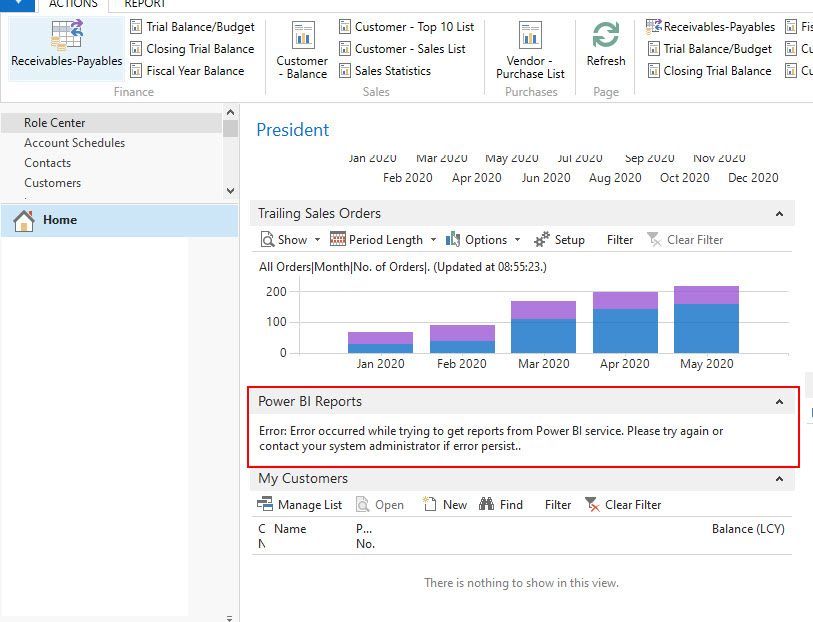- Power BI forums
- Updates
- News & Announcements
- Get Help with Power BI
- Desktop
- Service
- Report Server
- Power Query
- Mobile Apps
- Developer
- DAX Commands and Tips
- Custom Visuals Development Discussion
- Health and Life Sciences
- Power BI Spanish forums
- Translated Spanish Desktop
- Power Platform Integration - Better Together!
- Power Platform Integrations (Read-only)
- Power Platform and Dynamics 365 Integrations (Read-only)
- Training and Consulting
- Instructor Led Training
- Dashboard in a Day for Women, by Women
- Galleries
- Community Connections & How-To Videos
- COVID-19 Data Stories Gallery
- Themes Gallery
- Data Stories Gallery
- R Script Showcase
- Webinars and Video Gallery
- Quick Measures Gallery
- 2021 MSBizAppsSummit Gallery
- 2020 MSBizAppsSummit Gallery
- 2019 MSBizAppsSummit Gallery
- Events
- Ideas
- Custom Visuals Ideas
- Issues
- Issues
- Events
- Upcoming Events
- Community Blog
- Power BI Community Blog
- Custom Visuals Community Blog
- Community Support
- Community Accounts & Registration
- Using the Community
- Community Feedback
Register now to learn Fabric in free live sessions led by the best Microsoft experts. From Apr 16 to May 9, in English and Spanish.
- Power BI forums
- Forums
- Get Help with Power BI
- Service
- Error power BI embedded on NAV 2017
- Subscribe to RSS Feed
- Mark Topic as New
- Mark Topic as Read
- Float this Topic for Current User
- Bookmark
- Subscribe
- Printer Friendly Page
- Mark as New
- Bookmark
- Subscribe
- Mute
- Subscribe to RSS Feed
- Permalink
- Report Inappropriate Content
Error power BI embedded on NAV 2017
Today I launched NAV 2017. I noticed that power bi embedded error on role center.
"Error occurred while trying to get report from Power BI service.Please try again or contact your system administrator if error persist"
I tried to fix it in many way but it still error. Please suggest how to fix it.
Solved! Go to Solution.
- Mark as New
- Bookmark
- Subscribe
- Mute
- Subscribe to RSS Feed
- Permalink
- Report Inappropriate Content
Hi @amco_1234 ,
First make sure the related Power BI report exist in Power BI Service and run well. If the report runs OK in Power BI Service, please review the following known issue in Support site and check if it caused the error:
Power BI rolled out enforcement of TLS 1.2 protocol for all encrypted connections in all regions. All modern web browsers (Edge, Firefox, Chrome, Safari and Internet Explorer 11) support TLS 1.2. Any customers having connection issues should ensure they are using the latest web browser of their choosing. Any client/server connections (such as API/Embedded calls, Mobile apps etc) also must support TLS 1.2 in order to maintain connection to Power BI service. Customers using Embedded applications/API's and seeing exceptions related to failed SSL connection and/or handshake failures should refer to instructions and For more information, please refer here
You can refer the solutions in the following links to resolve the problem:
Embedded Power BI is not working
TLS 1.2 Recommended for Power BI Embedded applications
Best Regards
Rena
If this post helps, then please consider Accept it as the solution to help the other members find it more quickly.
- Mark as New
- Bookmark
- Subscribe
- Mute
- Subscribe to RSS Feed
- Permalink
- Report Inappropriate Content
Hi @amco_1234 ,
First make sure the related Power BI report exist in Power BI Service and run well. If the report runs OK in Power BI Service, please review the following known issue in Support site and check if it caused the error:
Power BI rolled out enforcement of TLS 1.2 protocol for all encrypted connections in all regions. All modern web browsers (Edge, Firefox, Chrome, Safari and Internet Explorer 11) support TLS 1.2. Any customers having connection issues should ensure they are using the latest web browser of their choosing. Any client/server connections (such as API/Embedded calls, Mobile apps etc) also must support TLS 1.2 in order to maintain connection to Power BI service. Customers using Embedded applications/API's and seeing exceptions related to failed SSL connection and/or handshake failures should refer to instructions and For more information, please refer here
You can refer the solutions in the following links to resolve the problem:
Embedded Power BI is not working
TLS 1.2 Recommended for Power BI Embedded applications
Best Regards
Rena
If this post helps, then please consider Accept it as the solution to help the other members find it more quickly.
- Mark as New
- Bookmark
- Subscribe
- Mute
- Subscribe to RSS Feed
- Permalink
- Report Inappropriate Content
Hi yingyinr,
I solved issue with this solution. It's OK.
TLS 1.2 is recommended for embedded application
This will cause the error message mentioned below. The fix can be work from force Microsoft.NET using new TLS1.2 from registry directly.
(** please backup original registry before edit **)
HKEY_LOCAL_MACHINE\SOFTWARE\Microsoft\.NETFramework\v2.0.50727
HKEY_LOCAL_MACHINE\SOFTWARE\Microsoft\.NETFramework\v4.0.30319
Add new two values:
SystemDefaultTlsVersions - type dword, value 1
SchUseStrongCrypto - type dword, value 1
Then reboot the server.
Return URL length longer than 250 characters
After fixed to support TLS 1.2, Power BI sometime return authenticated link token to be used in embedded apps (include in NAV RTC) but notified for error about can’t display Power BI report since URL token is too long.
“Error: The length of the string is 290, but it must be less than or equal to 250 characters. Value:………..”
For NAV 2017, the fix can be only in hard coding for Codeunit 6301 by adding new function to shorten the URL token.
Helpful resources

Microsoft Fabric Learn Together
Covering the world! 9:00-10:30 AM Sydney, 4:00-5:30 PM CET (Paris/Berlin), 7:00-8:30 PM Mexico City

Power BI Monthly Update - April 2024
Check out the April 2024 Power BI update to learn about new features.