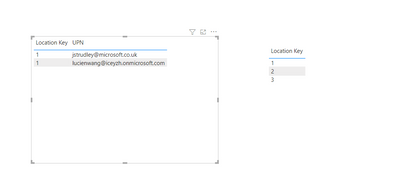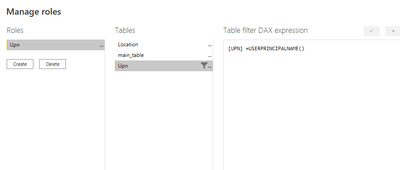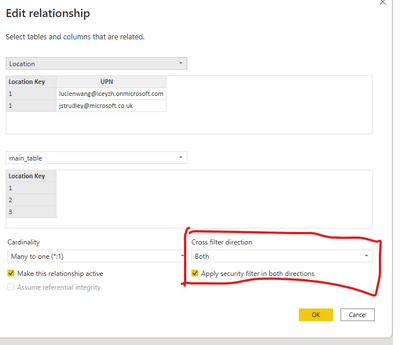- Power BI forums
- Updates
- News & Announcements
- Get Help with Power BI
- Desktop
- Service
- Report Server
- Power Query
- Mobile Apps
- Developer
- DAX Commands and Tips
- Custom Visuals Development Discussion
- Health and Life Sciences
- Power BI Spanish forums
- Translated Spanish Desktop
- Power Platform Integration - Better Together!
- Power Platform Integrations (Read-only)
- Power Platform and Dynamics 365 Integrations (Read-only)
- Training and Consulting
- Instructor Led Training
- Dashboard in a Day for Women, by Women
- Galleries
- Community Connections & How-To Videos
- COVID-19 Data Stories Gallery
- Themes Gallery
- Data Stories Gallery
- R Script Showcase
- Webinars and Video Gallery
- Quick Measures Gallery
- 2021 MSBizAppsSummit Gallery
- 2020 MSBizAppsSummit Gallery
- 2019 MSBizAppsSummit Gallery
- Events
- Ideas
- Custom Visuals Ideas
- Issues
- Issues
- Events
- Upcoming Events
- Community Blog
- Power BI Community Blog
- Custom Visuals Community Blog
- Community Support
- Community Accounts & Registration
- Using the Community
- Community Feedback
Register now to learn Fabric in free live sessions led by the best Microsoft experts. From Apr 16 to May 9, in English and Spanish.
- Power BI forums
- Forums
- Get Help with Power BI
- Service
- Re: Dynamic RLS not working in Datamarts as well a...
- Subscribe to RSS Feed
- Mark Topic as New
- Mark Topic as Read
- Float this Topic for Current User
- Bookmark
- Subscribe
- Printer Friendly Page
- Mark as New
- Bookmark
- Subscribe
- Mute
- Subscribe to RSS Feed
- Permalink
- Report Inappropriate Content
Dynamic RLS not working in Datamarts as well as not being able to SUM decimal values
Hi,
I'm using PPU. I've setup a Datamart which feeds off of a Premium Dataflow in the same Workspace and have found the following issues:
You're unable to setup Dynamic RLS, Currently we use the following DAX to apply our RLS (Users joins to RLS one to Many and Locations joins to RLS one to Many):
[Location Key] =
LOOKUPVALUE(
'RLS'[Location Key],
'Users'[UPN], USERPRINCIPALNAME(),
'RLS'[Location Key],
'Locations'[Location Key]
)
I'm unable to see how I'd recreate this using Datamarts.
Finally, I've got an issue whereby all the Fields I pull in from Dataflows which are Decimal Numbers are unable to be summed at Measure level or even just by settings the Fields default to SUM. I receive the following error message:
Error converting data type nvarchar to bigint.. The exception was raised by the IDataReader interface. Please review the error message and provider documentation for further information and corrective action.
Any help would be great.
Thanks
Jack
- Mark as New
- Bookmark
- Subscribe
- Mute
- Subscribe to RSS Feed
- Permalink
- Report Inappropriate Content
Hi @jackstrudleywsh ,
In my tests, it affected the results several times because of the relationships and the spaces in the col,you could download my pbix file and check your file.
On power bi service:
Best Regards
Lucien
- Mark as New
- Bookmark
- Subscribe
- Mute
- Subscribe to RSS Feed
- Permalink
- Report Inappropriate Content
Hey Lucien,
So the issue isn't that the RLS isn't working for my Dataset, the issue is I'm unable to replicate it within the new Datamart feature as there is no option to input a Dax expression.....
- Mark as New
- Bookmark
- Subscribe
- Mute
- Subscribe to RSS Feed
- Permalink
- Report Inappropriate Content
Hi @jackstrudleywsh ,
Too bad, see below and check if it works for you.
https://docs.microsoft.com/en-us/power-bi/transform-model/datamarts/datamarts-access-control
Best Regards
Lucien
- Mark as New
- Bookmark
- Subscribe
- Mute
- Subscribe to RSS Feed
- Permalink
- Report Inappropriate Content
Hi,
So the relationships mentioned above.
The Users table contains people's email address:
UPN
vluwang@microsoft.co.uk
jstrudley@microsoft.co.uk
The Locations table then contains the Location Keys as well as the email address of people who can access them. For example:
Location Key UPN
1 vluwang@microsoft.co.uk
1 jstrudley@microsoft.co.uk
Then finally Locations contains all the individual Location Keys:
Location Key
1
2
3
In the above scenario both of us should only be able to view Location data for Location Key 1.
- Mark as New
- Bookmark
- Subscribe
- Mute
- Subscribe to RSS Feed
- Permalink
- Report Inappropriate Content
Hi @jackstrudleywsh ,
Could you pls provided your sample data and expected result.Just based on dax, it's not very clear.
Best Regards
Lucien
Helpful resources

Microsoft Fabric Learn Together
Covering the world! 9:00-10:30 AM Sydney, 4:00-5:30 PM CET (Paris/Berlin), 7:00-8:30 PM Mexico City

Power BI Monthly Update - April 2024
Check out the April 2024 Power BI update to learn about new features.

| User | Count |
|---|---|
| 56 | |
| 20 | |
| 19 | |
| 18 | |
| 9 |