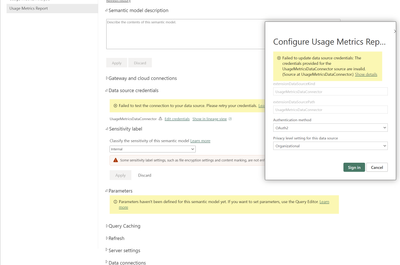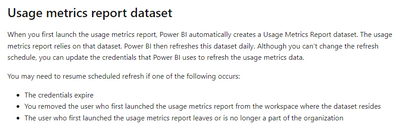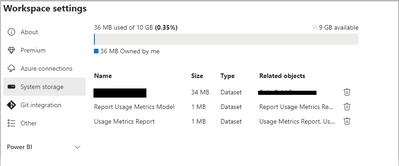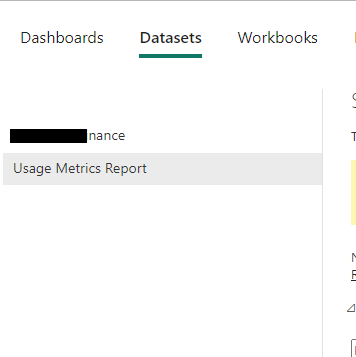- Power BI forums
- Updates
- News & Announcements
- Get Help with Power BI
- Desktop
- Service
- Report Server
- Power Query
- Mobile Apps
- Developer
- DAX Commands and Tips
- Custom Visuals Development Discussion
- Health and Life Sciences
- Power BI Spanish forums
- Translated Spanish Desktop
- Power Platform Integration - Better Together!
- Power Platform Integrations (Read-only)
- Power Platform and Dynamics 365 Integrations (Read-only)
- Training and Consulting
- Instructor Led Training
- Dashboard in a Day for Women, by Women
- Galleries
- Community Connections & How-To Videos
- COVID-19 Data Stories Gallery
- Themes Gallery
- Data Stories Gallery
- R Script Showcase
- Webinars and Video Gallery
- Quick Measures Gallery
- 2021 MSBizAppsSummit Gallery
- 2020 MSBizAppsSummit Gallery
- 2019 MSBizAppsSummit Gallery
- Events
- Ideas
- Custom Visuals Ideas
- Issues
- Issues
- Events
- Upcoming Events
- Community Blog
- Power BI Community Blog
- Custom Visuals Community Blog
- Community Support
- Community Accounts & Registration
- Using the Community
- Community Feedback
Register now to learn Fabric in free live sessions led by the best Microsoft experts. From Apr 16 to May 9, in English and Spanish.
- Power BI forums
- Forums
- Get Help with Power BI
- Service
- Re: Data source error: The credentials provided fo...
- Subscribe to RSS Feed
- Mark Topic as New
- Mark Topic as Read
- Float this Topic for Current User
- Bookmark
- Subscribe
- Printer Friendly Page
- Mark as New
- Bookmark
- Subscribe
- Mute
- Subscribe to RSS Feed
- Permalink
- Report Inappropriate Content
Data source error: The credentials provided for the UsageMetricsDataConnector source are invalid. (S
Guys, I get the following error upon usage metrics refresh:
| Data source error: | The credentials provided for the UsageMetricsDataConnector source are invalid. (Source at UsageMetricsDataConnector.). The exception was raised by the IDbCommand interface. Table: Report pages. |
I recreated the report, and re-enterred credentials multiple times and do not understand why it still fails. I am Power BI admin but I've got only guest account. But could that be an issue ?
- Mark as New
- Bookmark
- Subscribe
- Mute
- Subscribe to RSS Feed
- Permalink
- Report Inappropriate Content
Hi! i am having the same problem but i did not find any problem with my license (pro) and credential (organization), i tried to update the credential for the UsageMetricsDataConnector but it keep failing. It seem like it happen to all workspaces in my power BI tab. I tried these few recomended solutions:
1. Edit Credential: Failed
2. Delete usage data in system storage, rebuild usage metrics and reenter credential: Failed
Hope some one could help, need the solution urgently. Thanks in advance.
- Mark as New
- Bookmark
- Subscribe
- Mute
- Subscribe to RSS Feed
- Permalink
- Report Inappropriate Content
Hello, @NuruddinAzman , for me it was that I was using guest account and requesting normal comapny account solved the issue. If that is not your case, you may log a ticket with Microsoft.
- Mark as New
- Bookmark
- Subscribe
- Mute
- Subscribe to RSS Feed
- Permalink
- Report Inappropriate Content
Hi @Aleksandra_MLT did you solve this problem since I had a similar one and wanted to pick your brains if it's already worked out. Thanks
- Mark as New
- Bookmark
- Subscribe
- Mute
- Subscribe to RSS Feed
- Permalink
- Report Inappropriate Content
Hey, @Data_NewAim , it appears that all limitations were coming from the fact that I had a guest account. I requested new company's account and that solved the issue.
- Mark as New
- Bookmark
- Subscribe
- Mute
- Subscribe to RSS Feed
- Permalink
- Report Inappropriate Content
Hi @Aleksandra_MLT ,
Based on the error message you provided, it seems that the credentials provided for the UsageMetricsDataConnector source are invalid. This could be due to several reasons, such as incorrect login information, expired credentials, or insufficient permissions. Regarding your question about your guest account, it's possible that this could be causing the issue if the guest account does not have the necessary permissions to access the data source. I would recommend checking with your Power BI administrator to ensure that your account has the appropriate permissions to access the data source. Additionally, you may want to try resetting the credentials for the data source and double-checking that you have entered them correctly. If the issue persists, you may need to contact Microsoft support for further assistance.
How to Get Your Question Answered Quickly
If it does not help, please provide more details.
Best Regards
Community Support Team _ Rongtie
If this post helps, then please consider Accept it as the solution to help the other members find it more quickly.
- Mark as New
- Bookmark
- Subscribe
- Mute
- Subscribe to RSS Feed
- Permalink
- Report Inappropriate Content
Hey, @v-rongtiep-msft !
The most (not) funny thing is that I am Power BI admin and from admin settings all seetings are in place for guest account to create the content as well as to track user metrics.
What confuses me the most is that per documentation it looks like whoever in organisation was the first to set up the usage metrics, those credentials are being used for refresh:
So I guess whenever I create metrics it connects to that dataset and fails ? The biggest problem is that I do not see it so I could take it over. When I go to the workspace settings for some reeason I see 2 of them
whereas in dataset settings I see only one and those credemtials are mine:
Maybe there is something I am still missing here but yeah, the next step would be to log a ticket with Ms.
Helpful resources

Microsoft Fabric Learn Together
Covering the world! 9:00-10:30 AM Sydney, 4:00-5:30 PM CET (Paris/Berlin), 7:00-8:30 PM Mexico City

Power BI Monthly Update - April 2024
Check out the April 2024 Power BI update to learn about new features.

| User | Count |
|---|---|
| 56 | |
| 20 | |
| 18 | |
| 17 | |
| 9 |