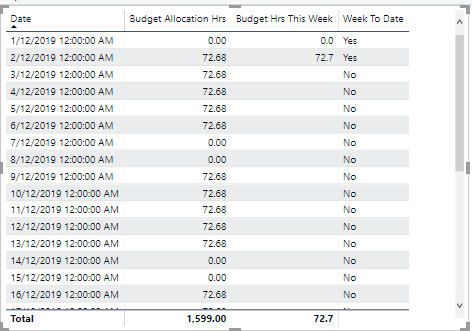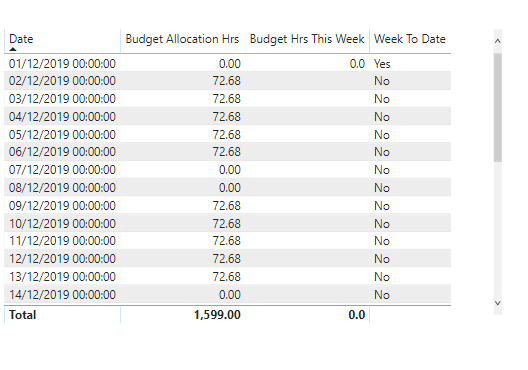- Power BI forums
- Updates
- News & Announcements
- Get Help with Power BI
- Desktop
- Service
- Report Server
- Power Query
- Mobile Apps
- Developer
- DAX Commands and Tips
- Custom Visuals Development Discussion
- Health and Life Sciences
- Power BI Spanish forums
- Translated Spanish Desktop
- Power Platform Integration - Better Together!
- Power Platform Integrations (Read-only)
- Power Platform and Dynamics 365 Integrations (Read-only)
- Training and Consulting
- Instructor Led Training
- Dashboard in a Day for Women, by Women
- Galleries
- Community Connections & How-To Videos
- COVID-19 Data Stories Gallery
- Themes Gallery
- Data Stories Gallery
- R Script Showcase
- Webinars and Video Gallery
- Quick Measures Gallery
- 2021 MSBizAppsSummit Gallery
- 2020 MSBizAppsSummit Gallery
- 2019 MSBizAppsSummit Gallery
- Events
- Ideas
- Custom Visuals Ideas
- Issues
- Issues
- Events
- Upcoming Events
- Community Blog
- Power BI Community Blog
- Custom Visuals Community Blog
- Community Support
- Community Accounts & Registration
- Using the Community
- Community Feedback
Register now to learn Fabric in free live sessions led by the best Microsoft experts. From Apr 16 to May 9, in English and Spanish.
- Power BI forums
- Forums
- Get Help with Power BI
- Service
- Data not updating in Power BI Service
- Subscribe to RSS Feed
- Mark Topic as New
- Mark Topic as Read
- Float this Topic for Current User
- Bookmark
- Subscribe
- Printer Friendly Page
- Mark as New
- Bookmark
- Subscribe
- Mute
- Subscribe to RSS Feed
- Permalink
- Report Inappropriate Content
Data not updating in Power BI Service
I have a one field that periodically does not update in Power BI service during the scheduled refesh. Instead it retains the value from the day before. All the other fields in the report update correctly.
If I refresh the report in Power BI desktop it updates fine.
I'm at a loss as to why this is happening. The dataset size is only 16mb.
The measure formula is:
- Mark as New
- Bookmark
- Subscribe
- Mute
- Subscribe to RSS Feed
- Permalink
- Report Inappropriate Content
Did you ever resolve this? I'm having a similar issue where fields are updating as expected, but one Measure is not updating.
- Mark as New
- Bookmark
- Subscribe
- Mute
- Subscribe to RSS Feed
- Permalink
- Report Inappropriate Content
I have this same issue.
Dataset is connected to SQL Server Queries. Only a few select items will retain their old value while the rest of the report will refresh properly.
Using an on premise gateway to refresh a couple times a day. To correct the issue, I must open the .pbix > refresh data > update app.
Any one have ideas on this one?
- Mark as New
- Bookmark
- Subscribe
- Mute
- Subscribe to RSS Feed
- Permalink
- Report Inappropriate Content
I've had a similar issue on my end, where some filters or visuals would not update properly while viewing online.
Did you try to refresh while purging the cache of your browser? This is what worked for us.
- Mark as New
- Bookmark
- Subscribe
- Mute
- Subscribe to RSS Feed
- Permalink
- Report Inappropriate Content
I have few queries on this?
1. Data Source
2. Connectivity Mode (Import/Direct Query)
3. Gateway
4. Gateway Status(screenshot)
As you said that the issue is onl with the one field, Have you tried to create a report after completion of the dataset refresh.
Path:- Goto workspace>> Datasets >> Creata e report icon >> take a Table visual >> Check for that field data.
Try to refresh the report and check the same in Power BI Desktop. Export the data into csv and compare to found the missing data.
If you observe any data discrepency, please let us know.
If this post helps, then please consider Accept it as the solution to help the other members find it more
If this post was helpful may I ask you to mark it as solution and click on thumb symbol?
- Mark as New
- Bookmark
- Subscribe
- Mute
- Subscribe to RSS Feed
- Permalink
- Report Inappropriate Content
@venal Thanks for your reply.
To answer your queries:
1. Data source is Azure SQL Database and Azure Blob Storage (although the data for this field is from the SQL database)
2. Import
3. No gateway used as not on-prem
Next time I have the issue I will try the create report option to compare. (it happens every couple of days so I shouldn't have to wait too long) Thanks for that suggestion.
- Mark as New
- Bookmark
- Subscribe
- Mute
- Subscribe to RSS Feed
- Permalink
- Report Inappropriate Content
Thanks for the reply.
As suggested, please try to re-pro the issue.
If the issue is persists, please submit a support ticket to investigate.
If you raise a ticket, please share it here for reference.
If this post helps, then please consider Accept it as the solution to help the other members find it more
If this post was helpful may I ask you to mark it as solution and click on thumb symbol?
- Mark as New
- Bookmark
- Subscribe
- Mute
- Subscribe to RSS Feed
- Permalink
- Report Inappropriate Content
I have worked out the variance but not sure why it is happening.
The field has the formula: Budget Hrs This Week = CALCULATE([Budget Allocation Hrs],FILTER(Dates, Dates[Week To Date]="Yes"))
The field [Week to Date] is returning different values in Desktop vs Service.
Desktop
Service
The field Week To Date in the date table uses this formula:
Helpful resources

Microsoft Fabric Learn Together
Covering the world! 9:00-10:30 AM Sydney, 4:00-5:30 PM CET (Paris/Berlin), 7:00-8:30 PM Mexico City

Power BI Monthly Update - April 2024
Check out the April 2024 Power BI update to learn about new features.

| User | Count |
|---|---|
| 58 | |
| 20 | |
| 19 | |
| 18 | |
| 9 |